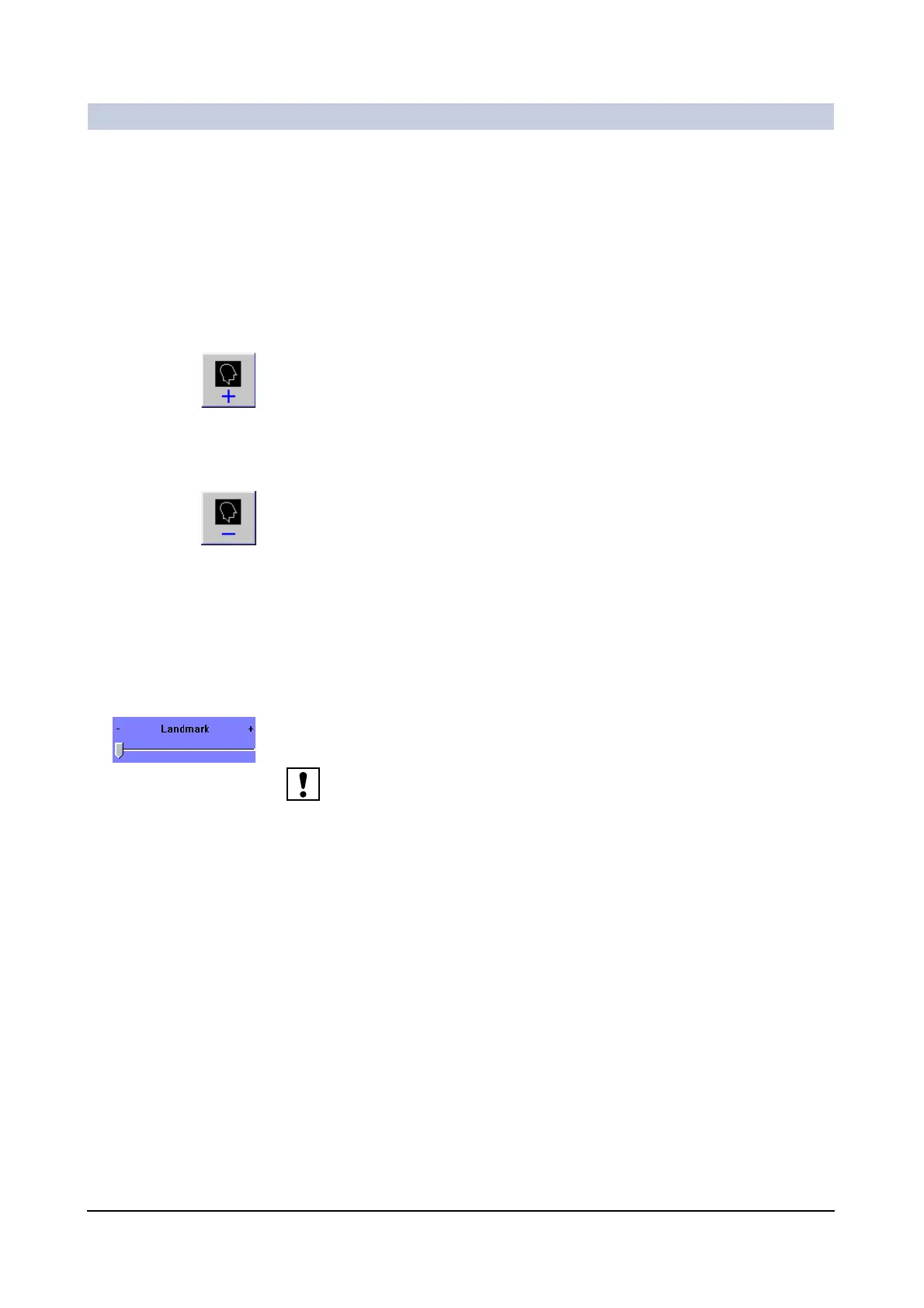Operator Manual
58
of 78 SPR2-310.620.30.02.02
Image Processing
Selecting another mask 0
You can select an image without contrast medium (mask), that you want to sub-
tract from a stack of images acquired with contrast medium. To do this, scroll
simultaneously through the stacks of subtraction images.
Selecting the
next mask
◆ Select Sub > Mask Next in the main menu of the Viewing task card.
—or—
◆ Click this button.
– The next mask is selected.
Selecting the
previous mask
◆ Select Sub > Mask Previous in the main menu of the Viewing task card.
—or—
◆ Click this button.
– The previous mask is selected.
Adding the anatomical background 0
Normally the anatomical surroundings of vessels of interest are not visible in
images that are displayed subtracted. By adding the mask image, the surrounding
tissue can be highlighted more or less. The initial degree of admixture is defined
in the examination set. This value can be modified.
◆ Select the required image.
◆ Using the mouse, drag the slider to the required position.
– The selected image is displayed with anatomical background.
You can set the anatomical background between 0% and 30%.
