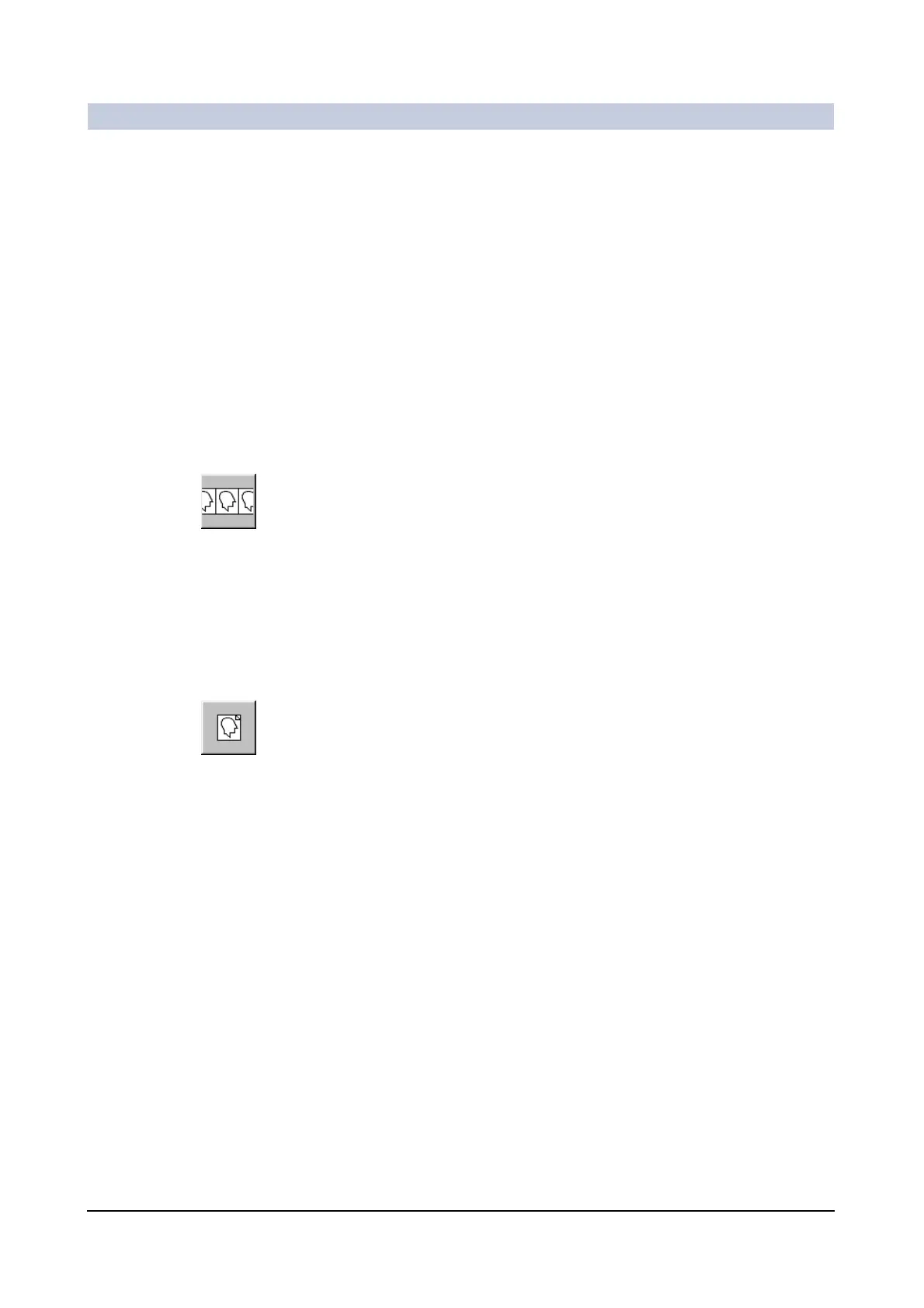Image Processing
ARCADIS Varic
SPR2-310.620.30.02.02 15
of 78
Displaying images and series 0
After you have loaded images into the Viewing task card, you can choose
between different views.
Selecting image stripe display 0
Medical images are always displayed in the image area of the Viewing task card
grouped by studies or series.
Select image stripe display to view the loaded series of a study one after the
other image by image.
◆ Select View > Image Stripe.
Or
◆ Click the Image Stripe button in the View subtask card.
– Image stripe display is activated. You see the images of the first loaded
series displayed in the image area from top left to bottom right.
Selecting image stack display 0
If you want to compare the images of various series of one study, you best select
stack display.
◆ Select View > Series Stack.
Or
◆ Click the Series Stack button on the View subtask card.
– All images of a series are now arranged in a stack one on top of the other.
You can see the first image of each series.
