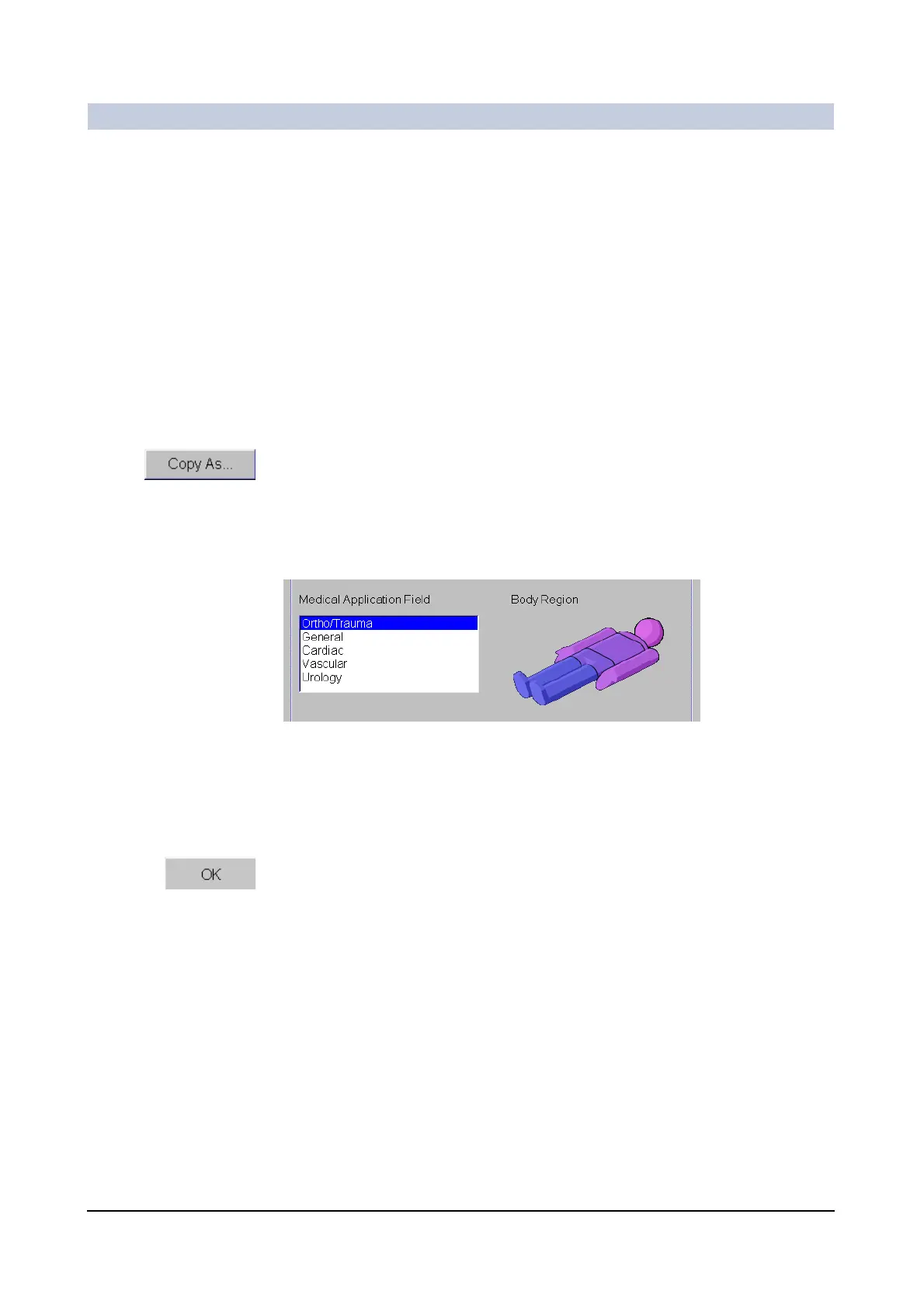Operator Manual
10
of 24 SPR2-310.620.30.02.02
Configuration
User-defined examination sets 0
In the Examination Set Configuration dialog window, you can create your own
examination sets with self-defined settings. In the Examination task card you
can access these user-defined examination sets in the same way as the default
standard examination sets, shown in italics.
User-defined examination sets are created on the basis of an existing examina-
tion set. You can adapt the system-specific parameters to your requirements by
editing the individual operating programs assigned to the examination set.
(→ Page 13)
Creating exam sets ◆ Select the set you want to use as a template from the active or selectable
examination sets.
◆ Click this button.
—or—
◆ Select Copy As in the context menu of the name entry for the examination
set.
–The Copy As dialog box is opened.
◆ In the center area, select another medical application area and/or another body
region if applicable.
– The default settings are the same data as those of the template.
◆ Enter a unique name for the new examination set in the lower segment.
◆ Click this button.
– The new examination set is created within the current medical application
area and the selected body region and is added to the Examination Set
Pool. If an active examination set was selected as a template, the newly
created examination set is also included in the list of active examination
sets list.
