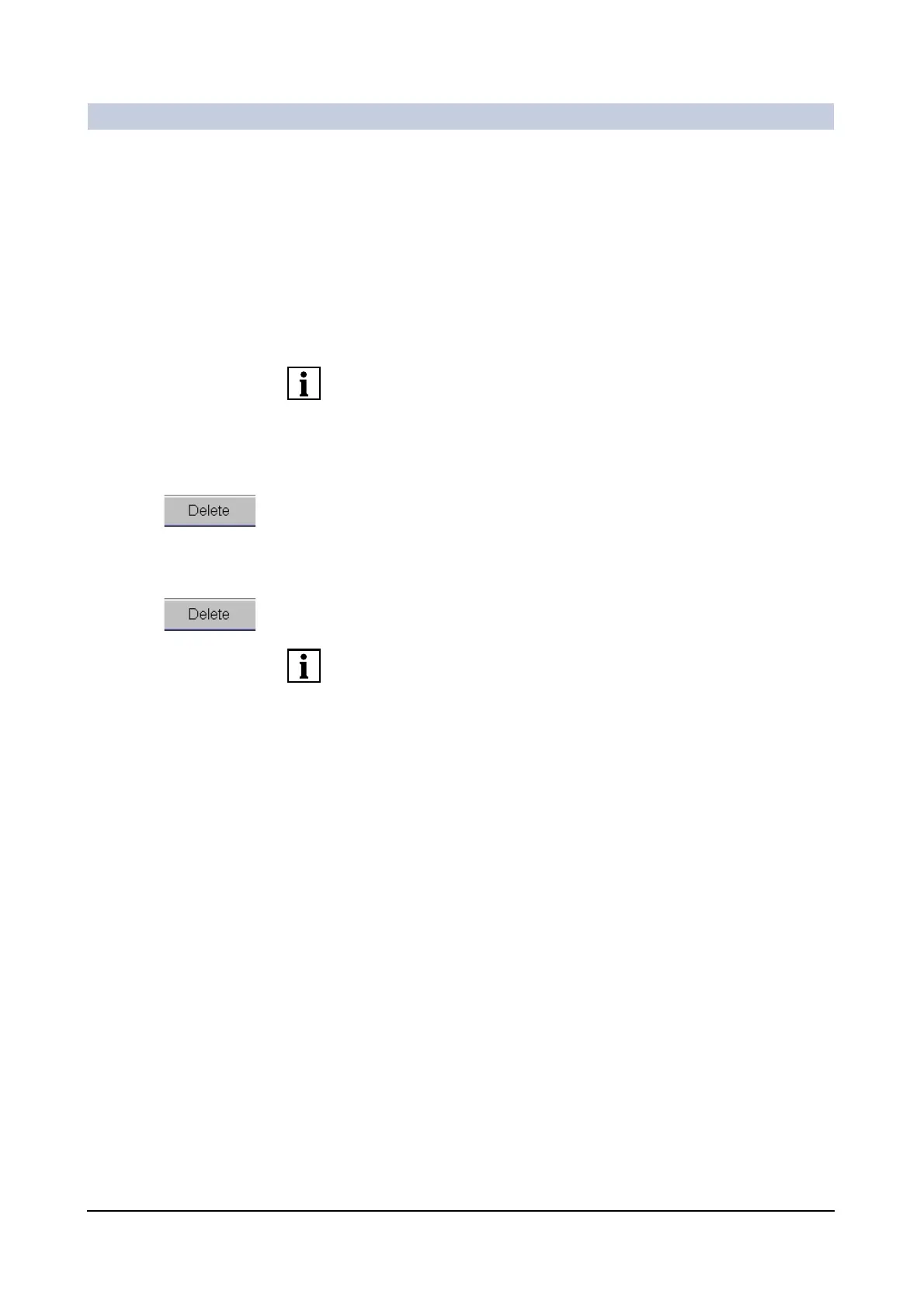Configuration
ARCADIS Varic
SPR2-310.620.30.02.02 11
of 24
Renaming an exam set ◆ Double-click the name entry of the examination set you want to rename.
—or—
◆ Select Rename in the context menu of the name entry.
– A dialog window is displayed in which you can enter the text.
◆ Enter a suitable name for your examination set.
◆ Confirm with the Enter (Return) key of your keyboard.
– The new name is accepted and is displayed in the examination set lists.
The standard examination sets delivered with the system cannot be renamed
(shown in italics).
Deleting exam sets ◆ Select the examination set that you want to delete.
◆ Click this button.
—or—
◆ Select Delete in the context menu of the name entry for the examination set.
– A dialog window is displayed which prompts you to confirm deletion.
◆ Click this button.
– The examination set is deleted from the examination set lists.
The standard examination sets delivered with the system cannot be deleted
(shown in italics).
