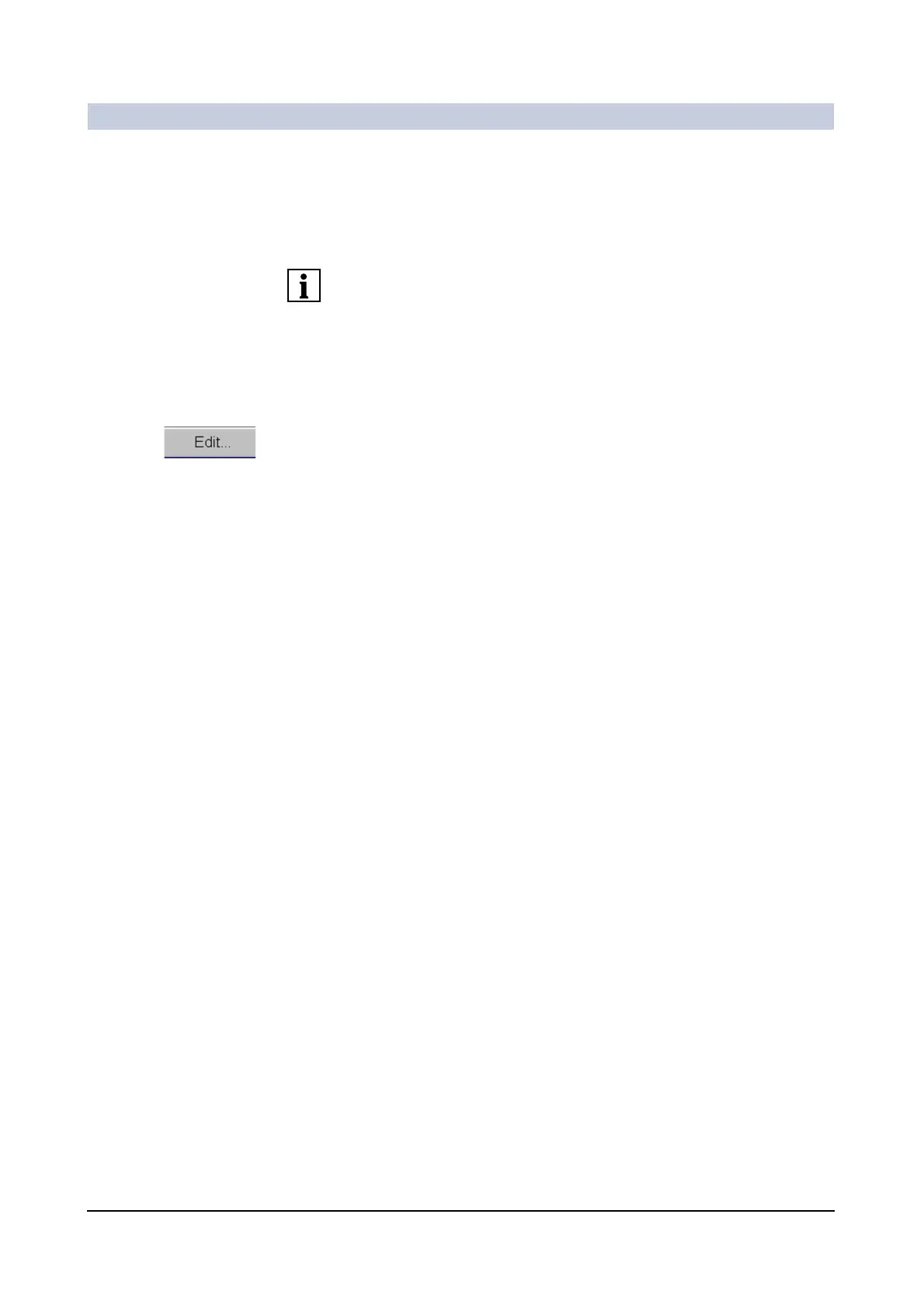Operator Manual
12
of 24 SPR2-310.620.30.02.02
Configuration
Editing exam sets Examination parameters are changed by editing the corresponding operating pro-
grams. Operation program settings can be defined on separate tab cards which
you can call up from the Examination Set Configuration window after selecting
the examination set.
Changes to the parameters of an examination set should only be performed by
experienced medical staff.
If the examination or operating parameters have been modified, a test pattern
should be generated. In this way the new parameters can be verified.
◆ Select the examination set whose operating parameters you want to change.
◆ Click this button.
—or—
◆ Select Edit in the context menu of the name entry for the examination set.
–The Operating Program Configuration window appears. Here you can
define all the parameter settings for the different operating programs of the
selected examination set.
(→ Page 13)
