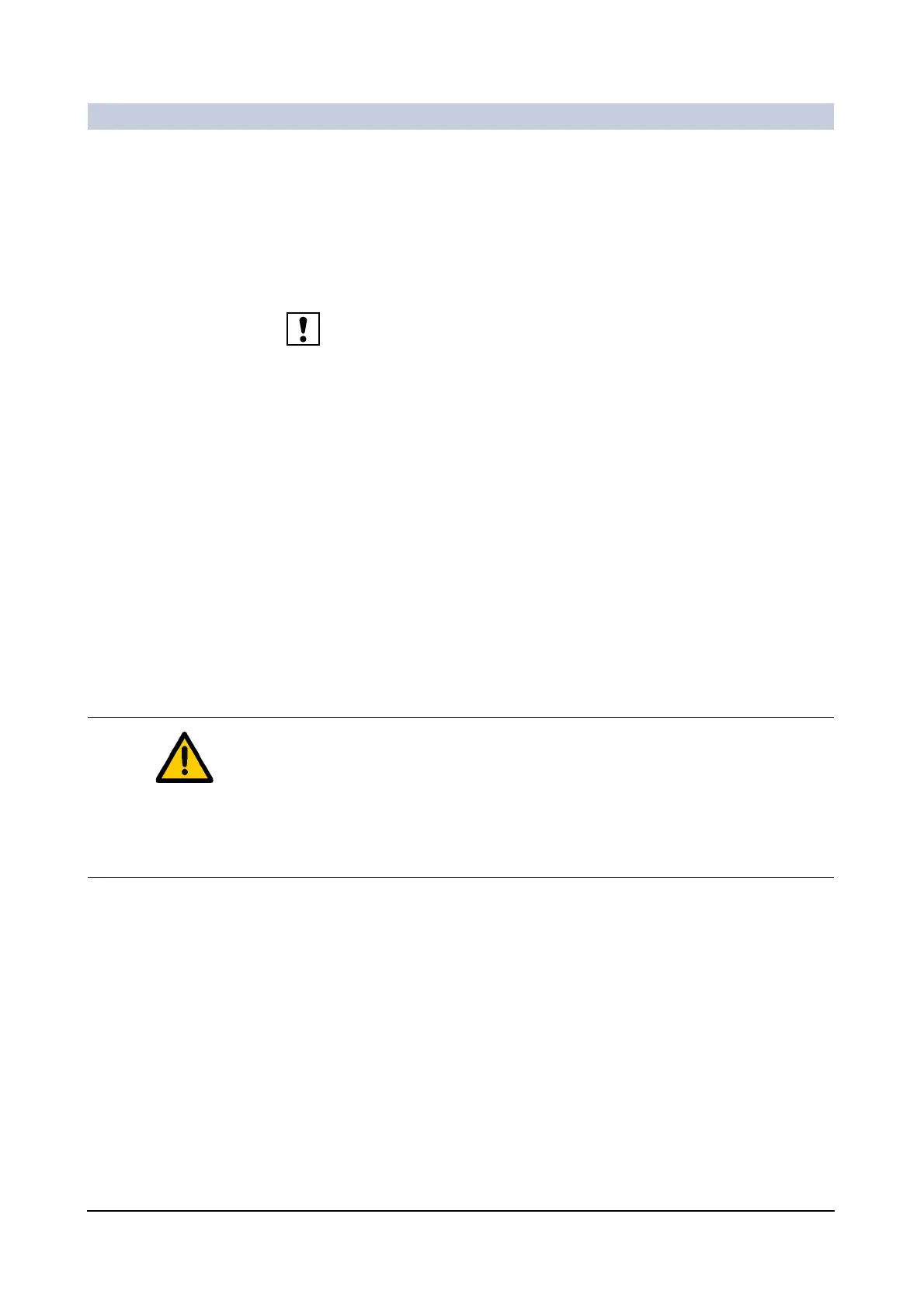Documentation
ARCADIS Varic
SPR2-310.620.30.02.02 65
of 98
Archiving Data 0
The menu item Archive To... is used to copy selected patient and examination
data to archive media. For this, an archive server may be set up via the network.
You can import archived data back to your local database whenever you need
them.
The hard disk of your image system (local database) is not suitable for long-term
archiving of image and patient data.
General safety information 0
When archiving or sending data, an acknowledgement of receipt is sent from the
destination address back to your computer ("Storage Commitment"). This status
is shown in the Patient Browser for the respective data objects with markings.
The following markings are used with "Storage Commitment":
❏ AC
Archived and Committed
❏ SC
Sent and committed
However, the flags do not confirm successful long-term archiving on the receiver
side.
Caution
Misleading/misinterpretation of the flags AC/SC. The AC/SC marks signify
receipt and storage of the data on hard disk at the recipient.
Loss of data within the required period for retention!
◆ Observe the regulatory requirements regarding the archiving procedure.
