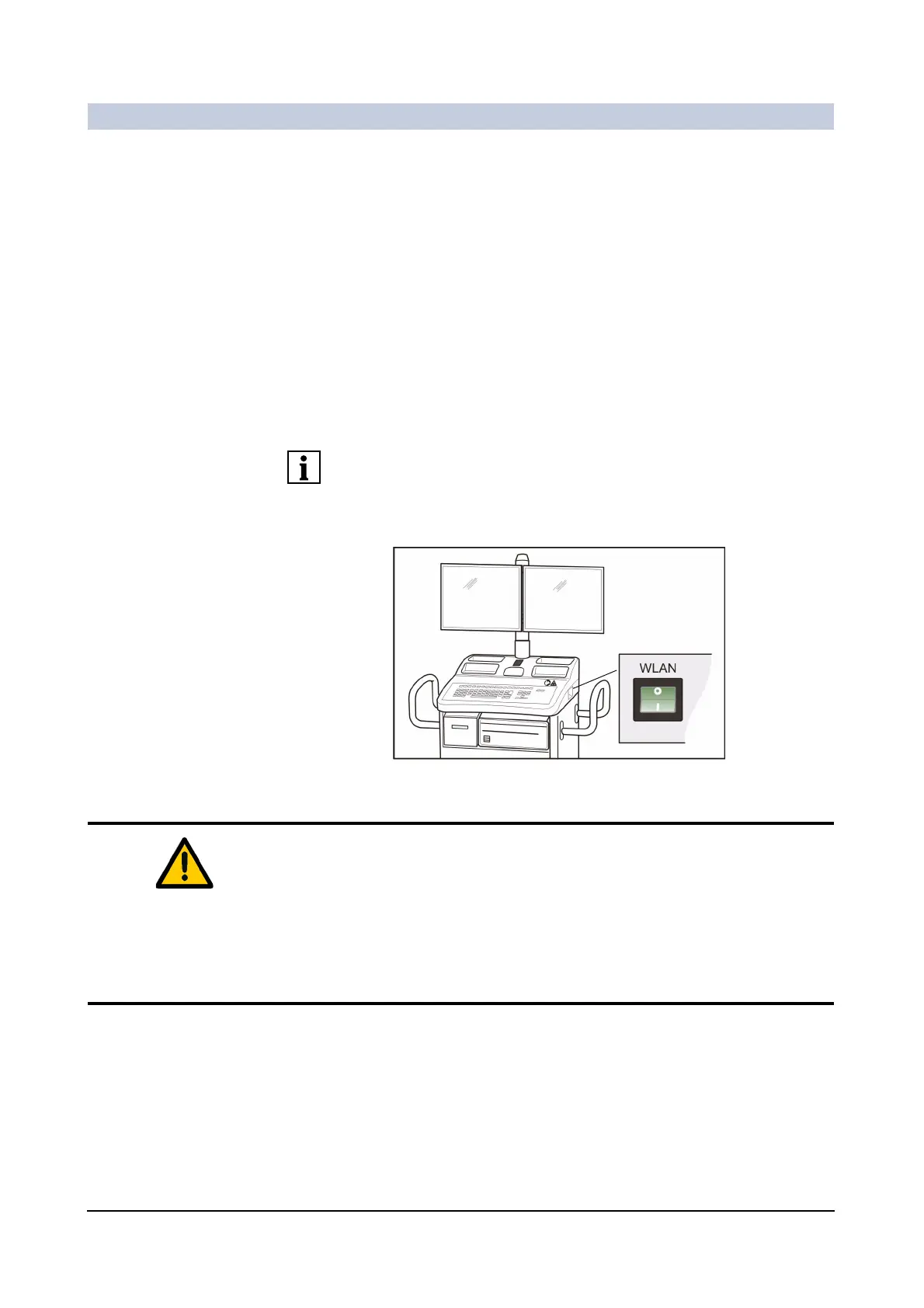Options
ARCADIS Varic
SPR2-310.620.30.02.02 5
of 24
Wireless network connection WLAN (option) 0
The WLAN option enables a wireless connection between the ARCADIS Varic
and a (hospital) network. The dedicated WLAN unit is integrated into the monitor
trolley housing and completely set up. Its ON/OFF switch is found on the side of
the monitor trolley.
Activating WLAN 0
◆ To activate WLAN, use the switch on the side of the monitor trolley.
Once the WLAN unit is switched on, it takes less than a minute for the WLAN
connection to be functional.
WLAN ON/OFF switch
Warning
The operation of WLAN may lead to disruptions of other electrical systems.
This may endanger the function of life-support systems!
◆ Maintain a minimum distance of 1 m between the WLAN unit and any other
devices when WLAN is in operation. If this is unfeasible at times (e.g. in the
operating room), then switch off the WLAN for as long as necessary.
