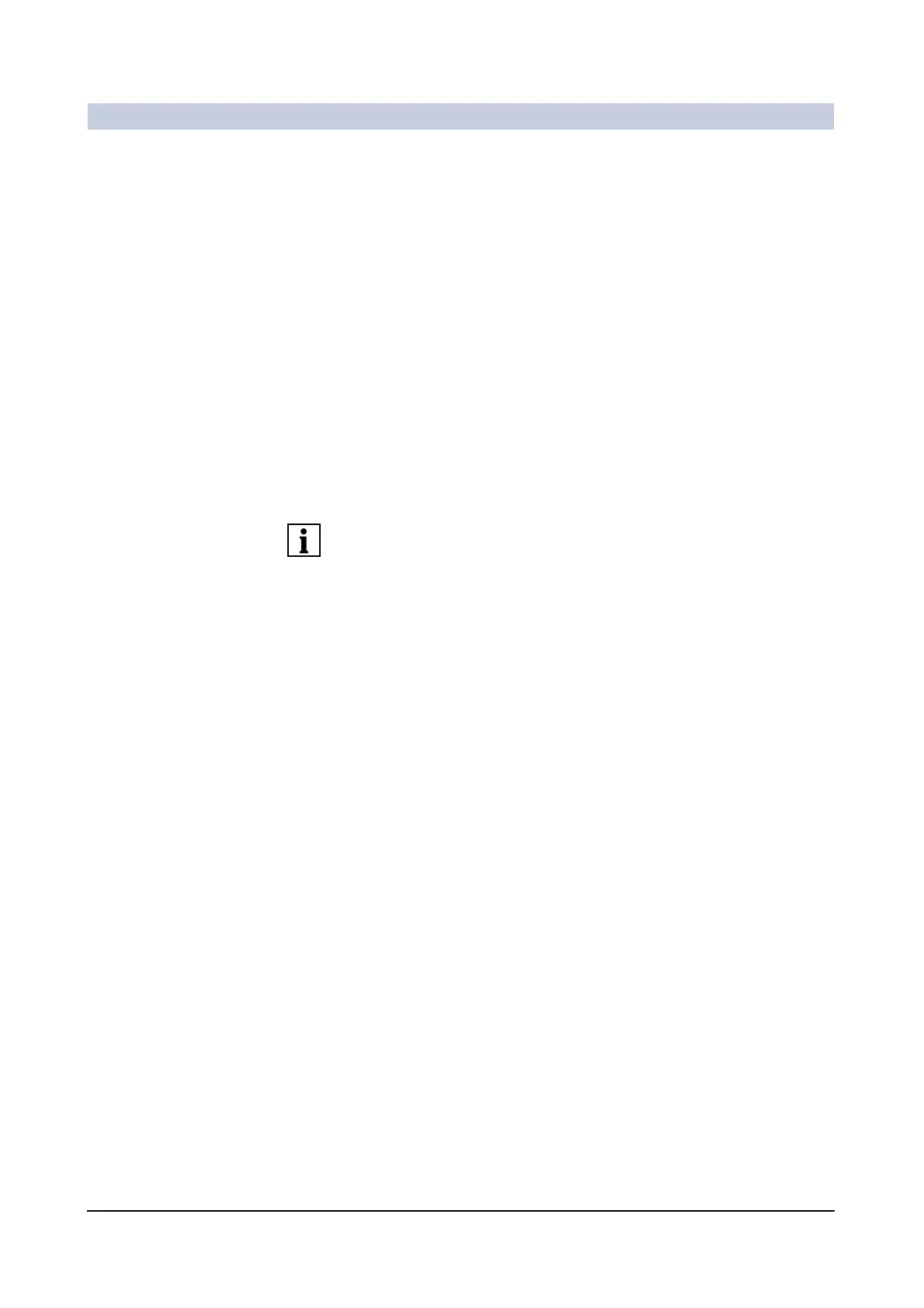Operator Manual
12
of 60 SPR2-310.620.30.02.02
Patient data
Registering a known patient 0
A patient who is preregistered or has already been examined in your hospital or
practice is known to your system.
You can search for the patient in the databases and transfer the information
stored into the Patient Registration window.
Resuming a
commenced study
(e.g. IVP)
If you cancelled a study with "End Examination", you can continue this study later.
Just select the study from the Patient Browser, load the data into Patient
Registration and then start the examination. Please note that this is only possi-
ble if you have already acquired images in the commenced study. An empty
study cannot be used for registration.
HIS/RIS query If the patient's data have already been entered via a HIS/RIS system, you can que-
ry and retrieve the data from the hospital network and transfer them to the sched-
uler. The patient is then preregistered.
The scheduler is updated via the HIS/RIS system at regular intervals. If the patient
registered for examination does not appear in the scheduler, although he/she has
been entered via the HIS/RIS, update the scheduler manually by double-clicking
the scheduler icon. This is advisable in particular after switching on or restarting
the ARCADIS Varic.
