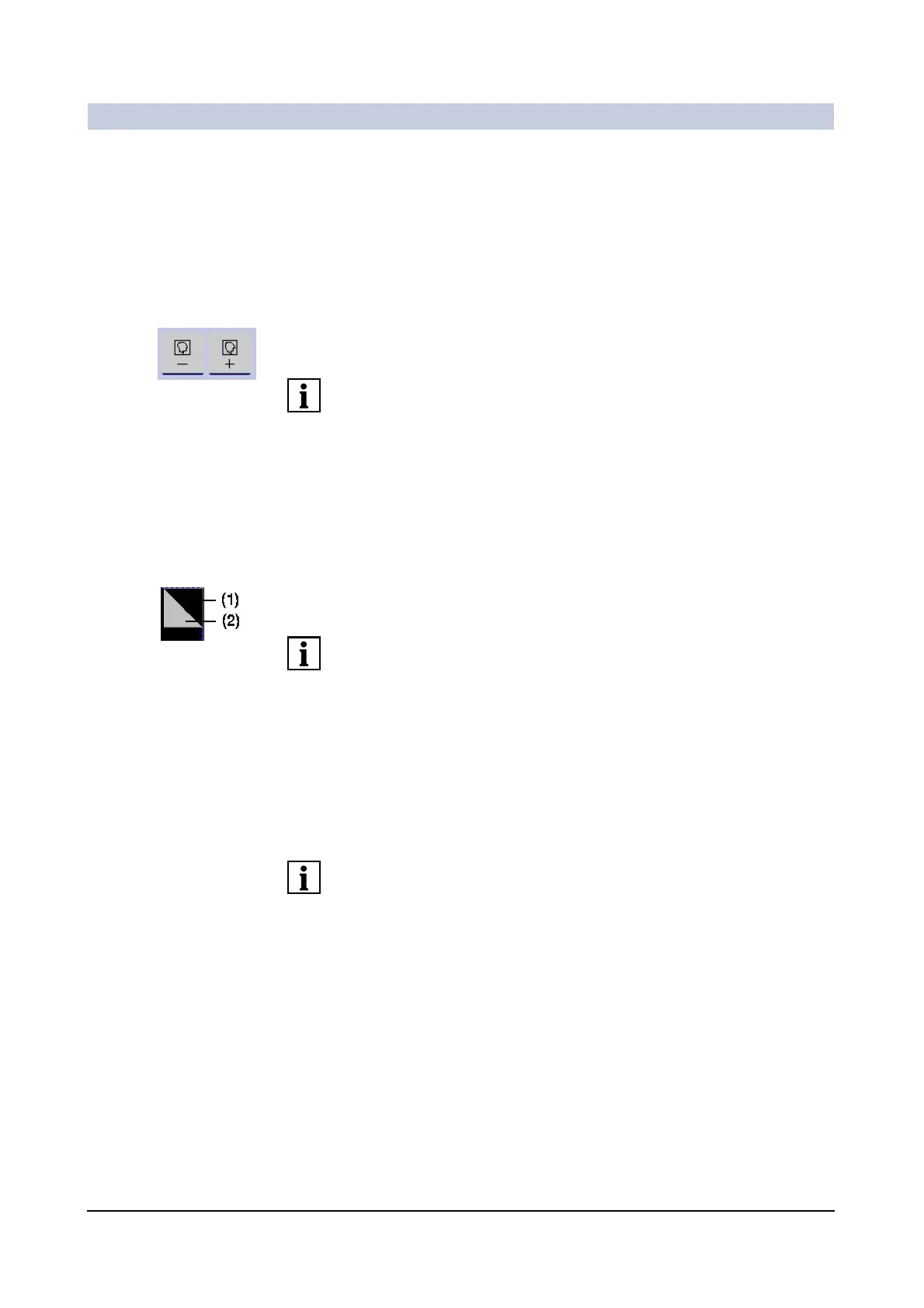Operator Manual
20
of 78 SPR2-310.620.30.02.02
Image Processing
Scrolling image by image 0
Within a study, you can scroll through the loaded images and series image by
image.
Scrolling with image
stripe display
◆ Select Scroll > Next Image or Scroll > Previous Image.
Or
◆ Scroll with the Image- or Image+ keys of the symbol keypad.
– You scroll backward or forward by one image.
Explicitly selected images remain selected even if the images are moved into the
background.
Scrolling image by
image in a stack
◆ Click on the stack through which you want to scroll with the mouse.
◆ Scroll from image to image in a stack with Image+ or Image- just like in image
stripe display.
Or
◆ Click on the outer triangle (1) or on the inner triangle (2).
– You scroll forward or backward by one image.
If you want to scroll through a stack of images very quickly, click on a dog ear and
hold the mouse button down.
Scrolling through
several stacks image
by image
◆ Press the Ctrl key and click on the stacks that you want to scroll through.
If you click on a stack again, you deselect it.
◆ Using the Scroll menu, the buttons or the symbol keypad, scroll forward
(Image+) or backward (Image-) through the selected stacks by one image at
a time.
If you have not selected a stack, you only scroll through the stack which has the
input focus.
