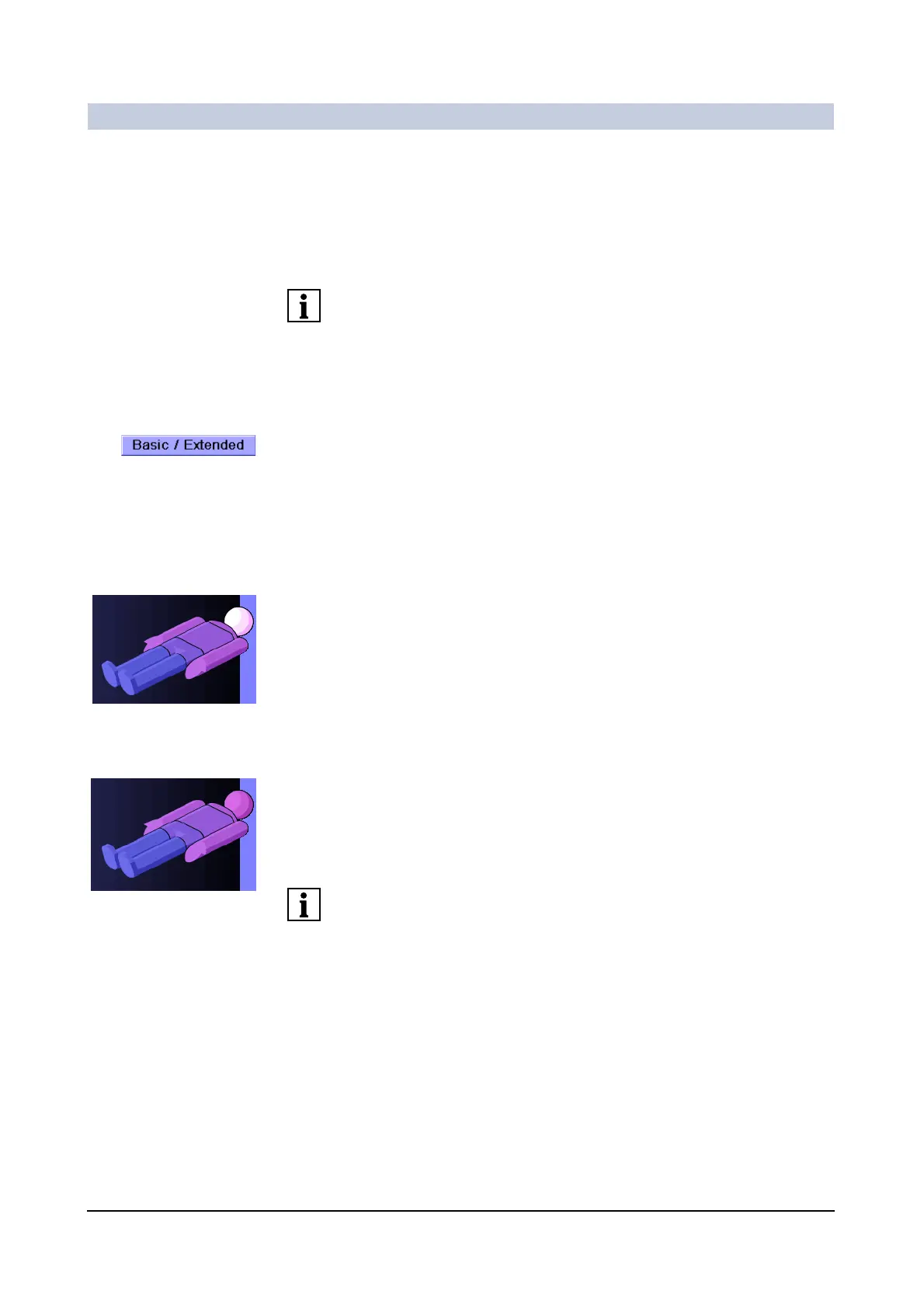Operator Manual
12
of 52 SPR2-310.620.30.02.02
Examination
Basic display mode 0
In the simple display mode, the user only has to select the body region. The med-
ical application area, the examination program and the operating mode are then
preset automatically.
You can define the presettings for individual body regions in the Basic setting
configuration window (→ Register 8: Configuration, Page 5).
Activating the simple
display mode
◆ Click here to switch from the expanded to the simple display mode.
Body region 0
Selecting a body
region
◆ Click on the body region that you want to examine.
– The activated body region is highlighted in a light color.
Deactivating the
selected body region
◆ Click in the area outside of all body regions.
– The deactivated body region is displayed in the original color.
Or
◆ Click on another body region that you want to examine.
If no body region is selected, the standard program for general purposes is acti-
vated.
Starting the examination 0
◆ Start your examination at the C-arm system (→ Page 17).
