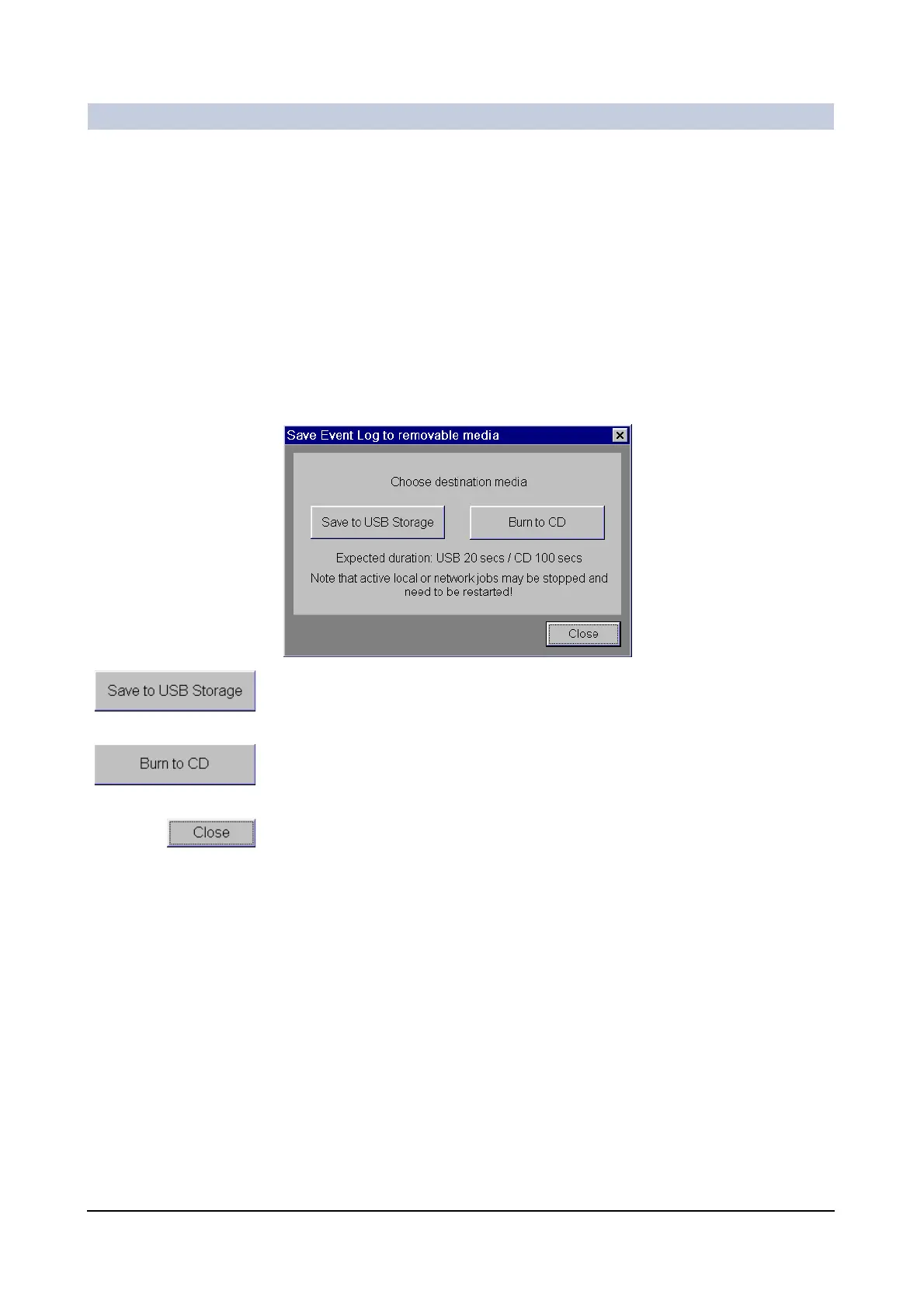Safety
ARCADIS Varic
SPR2-310.620.30.02.02 9
of 28
Saving the log file 0
It is recommended to back up the log file on an external data medium (CD, USB
memory medium) when system error messages occur. You can then attach the
log file to an e-mail and send it to Siemens Service. Siemens Service can evaluate
the recorded system activities and identify the error without the need of a site
visit.
◆ Insert a CD into the drive of the monitor trolley or connect the USB memory
medium.
◆ Select Options > Save Log File from the main menu.
– A dialog window is displayed.
◆ Click this button.
– The log file is saved to the USB memory medium as a compressed zip file.
Or
◆ Click this button.
– The log file is written to the CD as a compressed zip file.
◆ Close the dialog box with Close.
