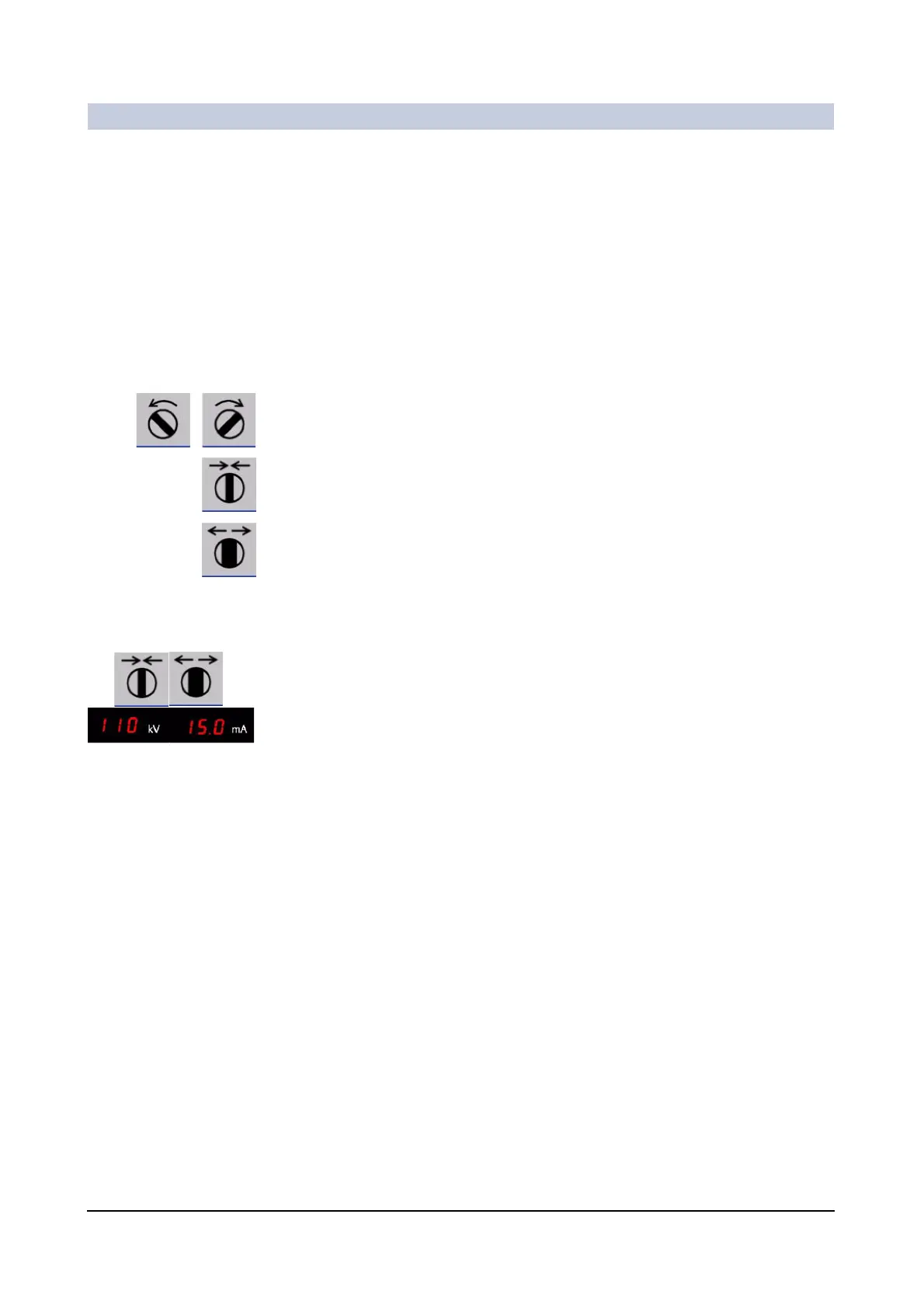System Description
ARCADIS Varic
SPR2-310.620.30.02.02 19
of 44
Setting the semi-transparent slot diaphragm 0
The semi-transparent slot diaphragm is used primarily for collimation when imag-
ing the extremities.
Collimation enhances image contrast and reduces scattered radiation. Direct radi-
ation that passes the soft tissue laterally is reduced to such an extent that there
are no disturbing differences in brightness when images are viewed on the mon-
itor.
By rotating the slot diaphragm, the collimated field can be quickly oriented to the
direction of the anatomy under examination (e.g. the extremities).
◆ Press one of the keys.
– The semi-transparent slot diaphragms are rotated to the left/right.
◆ Press this key.
– The semi-transparent slot diaphragm is closed.
◆ Press this key.
– The semi-transparent slot diaphragm is opened.
Manual slot diaphragm calibration 0
If it is determined during an intervention that the accuracy of the slot diaphragm
has deteriorated too much, a recalibration of the slot diaphragm can be per-
formed by pressing the buttons OPEN and CLOSE simultaneously and holding
them approx. 3 sec. This process lasts about 20 sec. During this time the kV and
mA indicators will flash. It is not possible to release radiation in this case.
