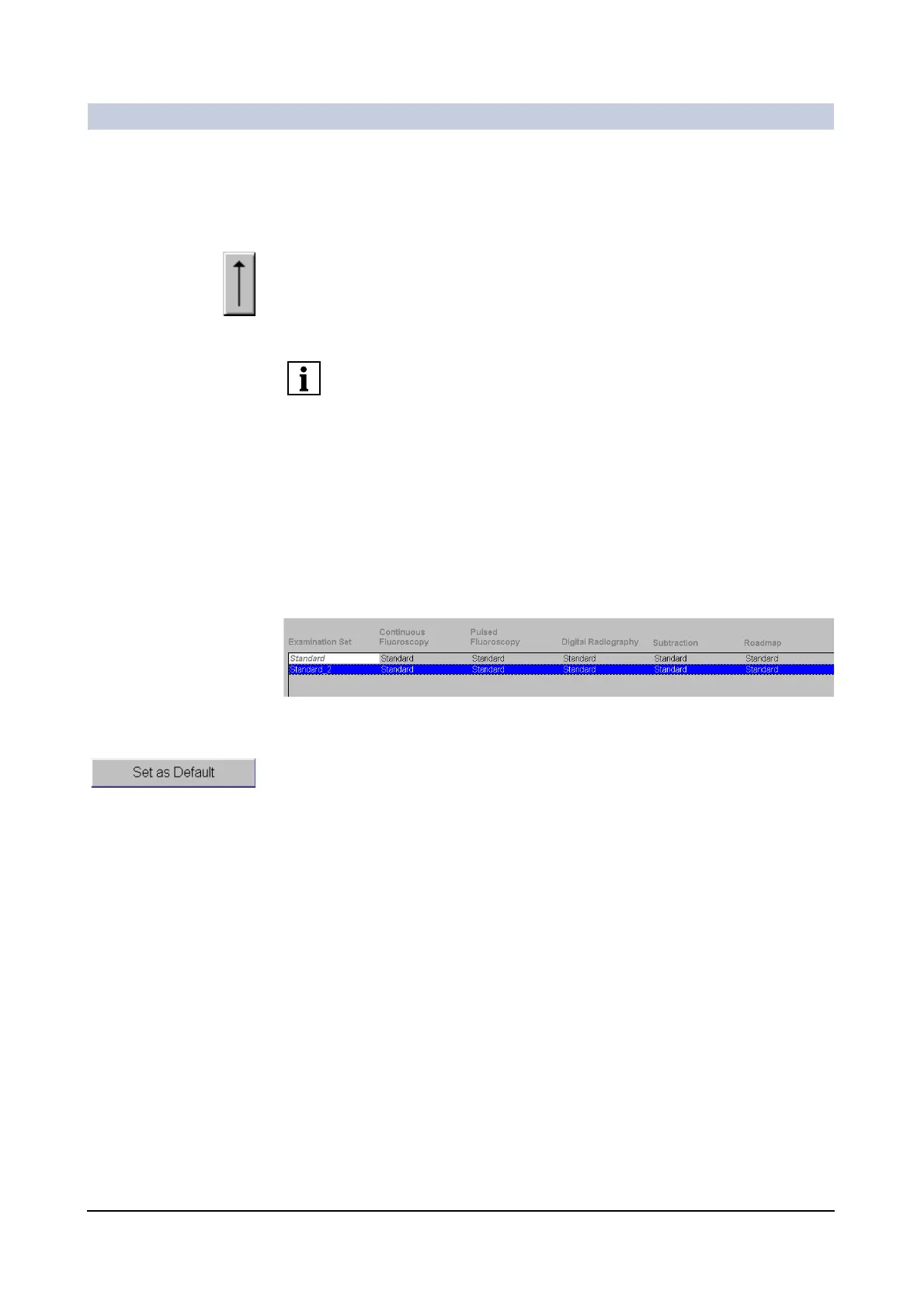Configuration
ARCADIS Varic
SPR2-310.620.30.02.02 9
of 24
Deactivating exam
sets
You can deactivate individual examination sets by moving them from the active
to the selection pool.
◆ Click an examination set in the Active Examination Sets area.
◆ Click this button.
Or
◆ Drag the examination set into the Examination Set Pool list using the
mouse.
At least one examination set must remain in the list of active examination sets.
You cannot deactivate all examination sets.
Setting defaults 0
In the case of examinations you perform in the Extended display mode of the
Examination task card, you initially select the medical application area and the
body region. A certain examination set is then selected automatically as a default
for this combination. The default examination sets can be defined in the
Examination Set Configuration dialog window.
◆ Click on the desired examination set in the Active Examination Sets area.
– The line is shown with a blue background.
◆ Click this button.
– The examination set is set as the default for the displayed combination of
application area and body region.
– This examination set is now shown in bold print in the list.
