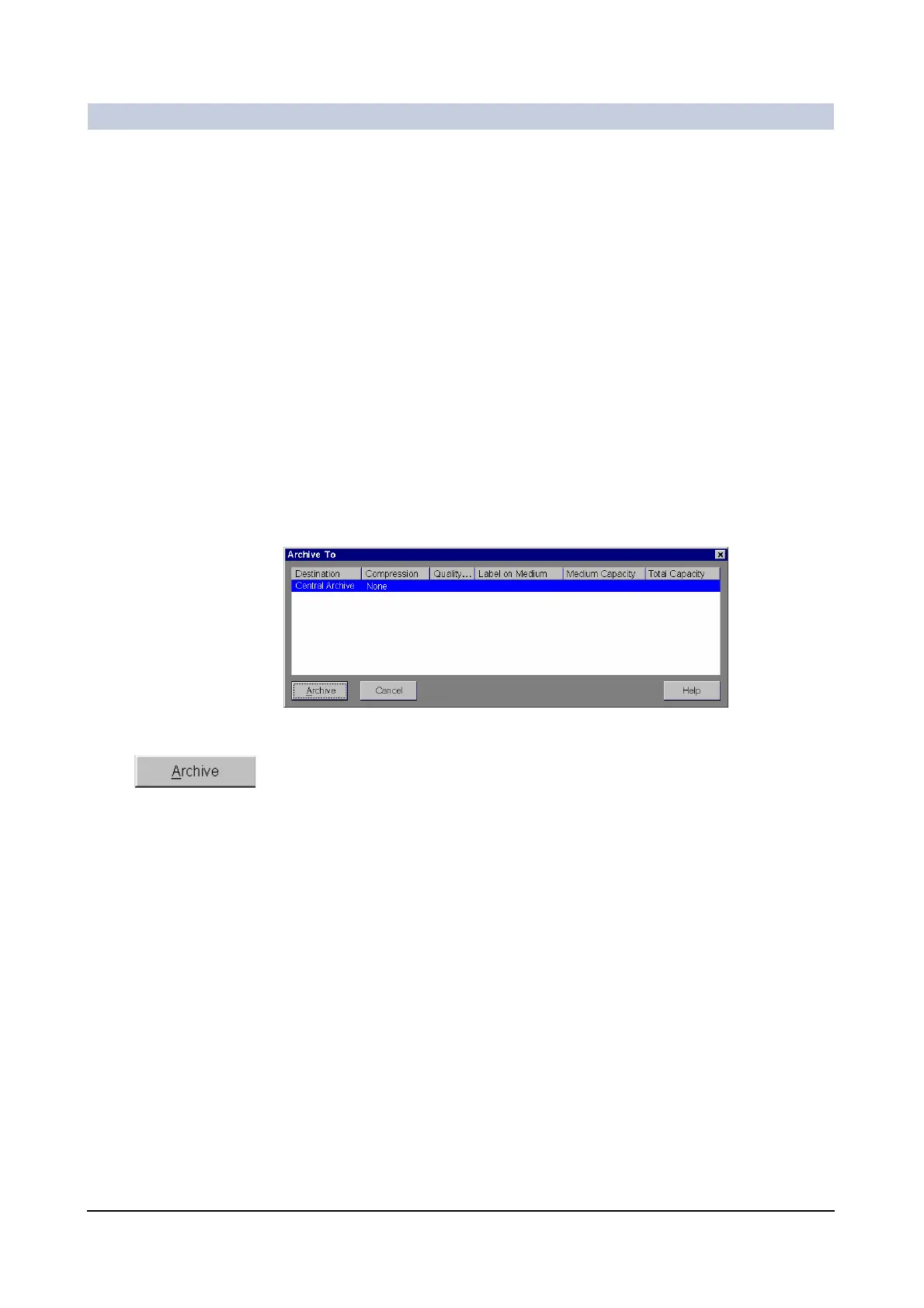Documentation
ARCADIS Varic
SPR2-310.620.30.02.02 67
of 98
Archiving in the network (option) 0
If your system is connected to a central archive, use this to archive your patient
and examination data (only with DICOM option).
The following information is of relevance for archive nodes:
❏ Destination
Name of the archive.
❏ Compression
Method by which data are compressed.
❏ Quality factor
Quality factor with which the data are compressed.
◆ Select the data that you want to archive.
◆ Call up Transfer > Archive To....
– The dialog box Archive To is displayed. The available archive nodes and
drives are displayed.
◆ Select the required archive from the list.
◆ Click on Archive to transfer the data to the selected archive.
