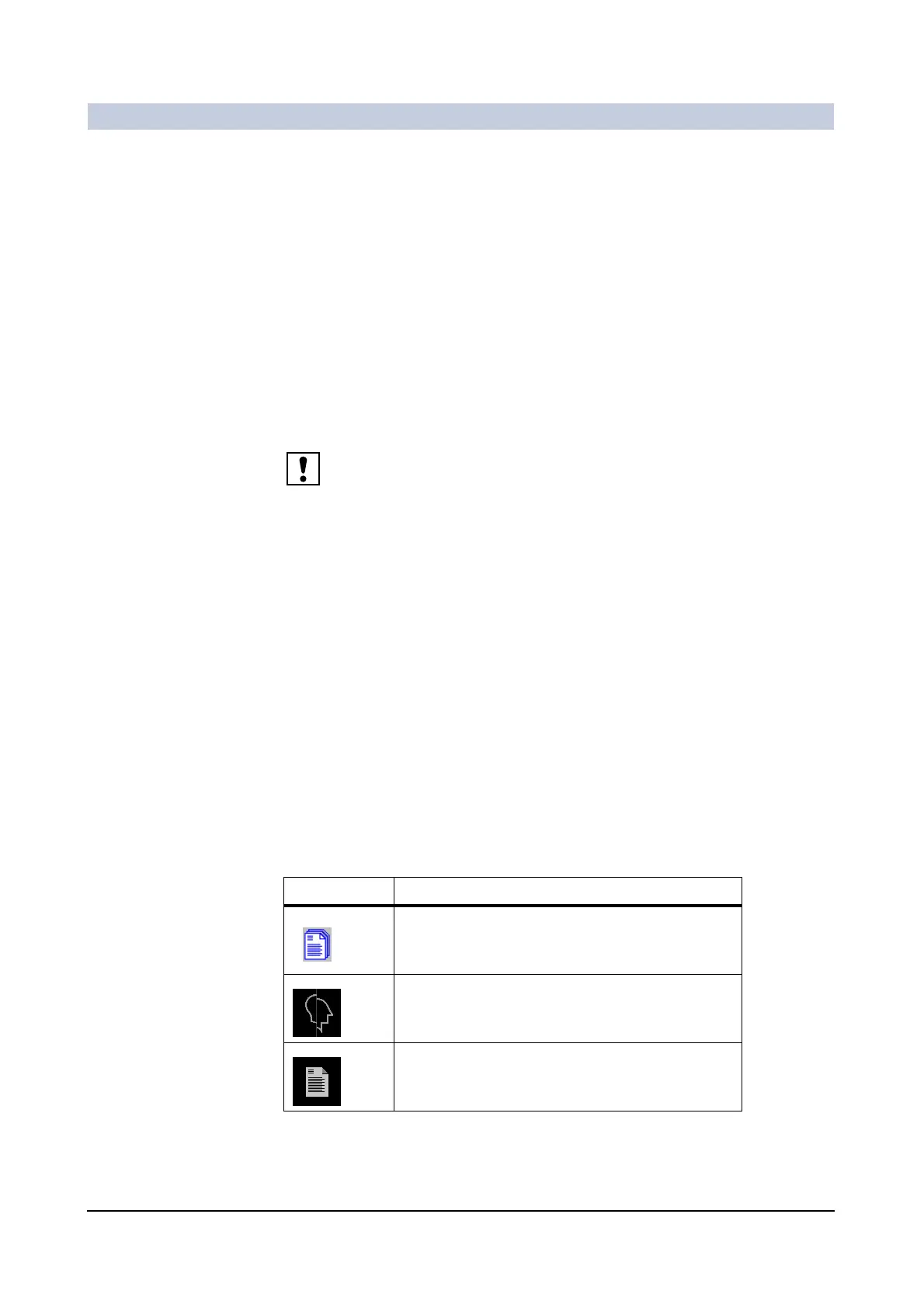Operator Manual
36
of 52 SPR2-310.620.30.02.02
Examination
Reports 0
Certain examination data can be stored as structured reports (SR).
ARCADIS Varic offers the following types of reports:
❏ Radiation Summary Report
❏ LithoReport
Use The reports serve to document examination and treatment data. They are mostly
generated automatically. You can read, edit and print the reports and export sta-
tistics.
Prerequisite The reports require the examination of a registered patient.
With the LithoReport option, please note that triggering of shots at the lithotripter
is also possible only after the patient has been registered.
Security settings All processes related to reporting are recorded in the audit trail. This applies to
generating, opening and editing a report as well as to printing reports and export-
ing statistics.
Formats Reports are saved in two different formats. This allows them to be opened in dif-
ferent applications.
❏ Secondary Captures (SC)
Allows loading into Viewing, for example; PACS compatible
❏ Structured Report (SR)
Data format that is compatible with other DICOM systems; reports are auto-
matically exported in DICOM-SR format
Display in the
Patient Browser
Reports are identified in the Patient Browser as follows, irrespective of the
reporting type:
Symbol Comment
Symbol in the navigation area (series level)
Symbol in the content area (instance level)
Format: Secondary Capture (SC)
Symbol in the content area (instance level)
Format: Structured Report (SR)
