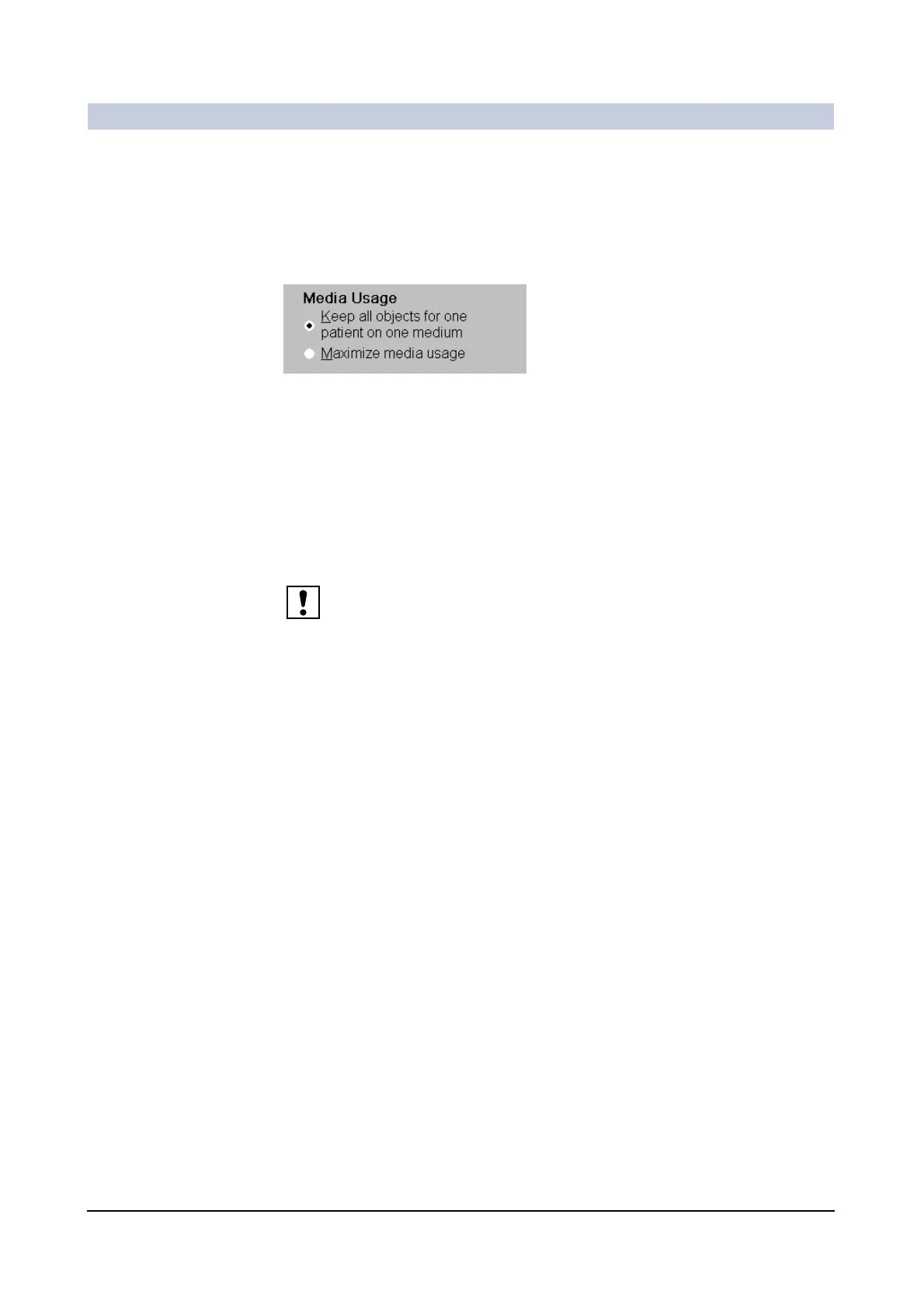Documentation
ARCADIS Varic
SPR2-310.620.30.02.02 93
of 98
Defining the use of storage capacity 0
If you require more than one data medium for storing or exporting, you can define
whether the data of one patient can be distributed over two data media or not
(if possible).
◆ Click on the option field Keep all objects....
– The data of one patient are always stored contiguously on one data
medium.
Or
◆ Click on the radio button Maximize media usage.
– The examination data of one patient are distributed over two or more data
media. This will make optimum use of the storage capacity of the data
media.
Keep all objects for one patient on one medium only ever applies to one job.
