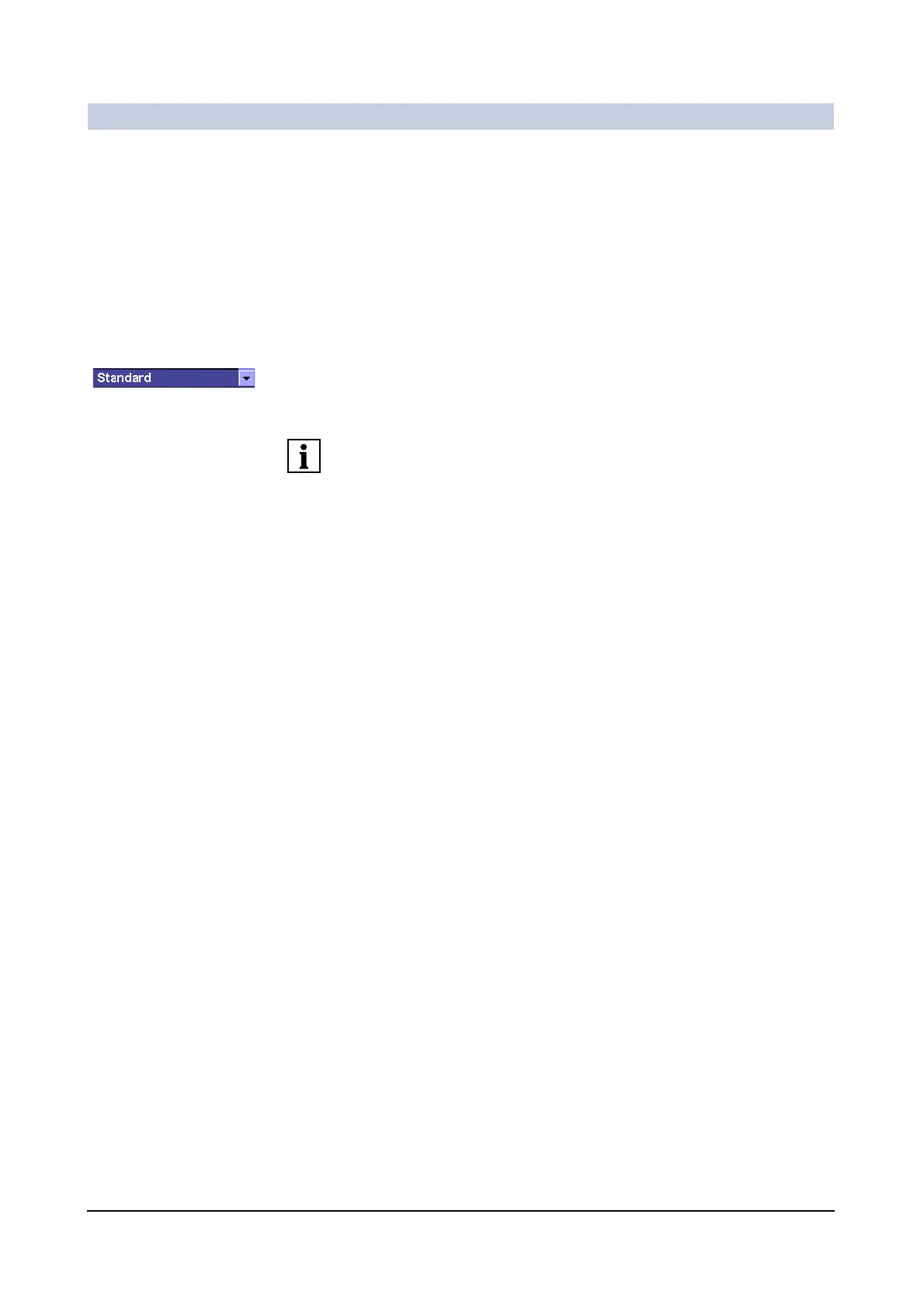Examination
ARCADIS Varic
SPR2-310.620.30.02.02 15
of 52
Exam set 0
Three different dose programs are available for each selectable body region.
These programs are contained in the operating mode settings.
When a body region is selected, the Standard Dose program is activated:
Modifying the dose Usually a dose rate deviating from the standard setting is reasonable only if you
have to adapt the dose to the particular anatomical conditions of the patient
(e.g. very slim or obese patients).
◆ Use the selection list to select another exam set (dose program), if necessary.
–With Reduced Dose you set the minimum dose rate which provides a sat-
isfactory image quality for the selected body region.
If you change the exam set, the fluoroscopy mode is automatically set.
Even if a different LUT is stored with the new exam set, the display of the current
image (LIH) or of the subtracted image does not change (the current LUT is main-
tained).
