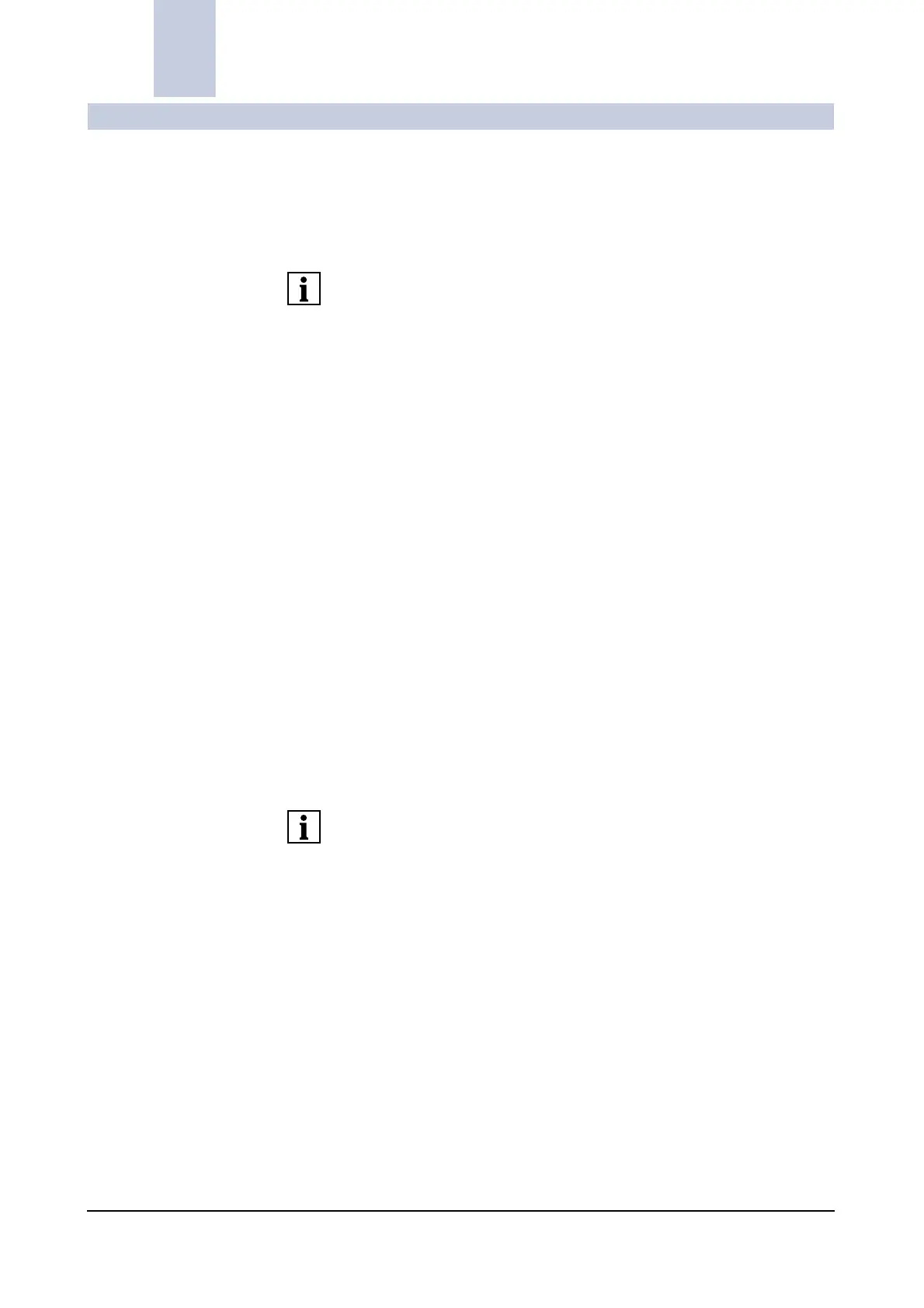ARCADIS Varic
SPR2-310.620.30.02.02 5
of 98
Register 7 Documentation
Documentation
Introduction for Filming/Printing 0
You can expose the images of an examination on film or print them on paper for
documentation and reporting.
Filming and printing are the same process except that they use different output
devices. If in the following only the term "filming" is used (e.g. with software ele-
ments), the description is also applicable for printing.
Film job Selected images, series and studies that you have sent for filming are managed
and executed by the system as film jobs.
Multiple film job In general, images of different patients are processed in different film jobs.
However, you can permit images of different patients to be grouped together as
a multiple film job.
Film task status You can also obtain information about the extent to which film jobs in the camera/
printer queue have been executed in the Film Task Status dialog box and inter-
vene in the sequence of execution.
Film preview Images in film jobs are not immediately printed or exposed on film, but are first
transferred to a virtual film sheet. In the Film Preview window, you can see how
the images will later be arranged on the exposed film or printout.
Filming task card In addition to the Film Preview window, the Filming task card is also available
to you as a virtual film sheet. Besides the basic functions of the Film Preview
window, the Filming task card provides a number of additional functions and
configuration possibilities that enable you to adapt the filming and printing pro-
cess to your specific requirements.
Please remember that not all transfer options may be available on your system.
The devices and network nodes available depend on the individual configuration
of your system and the options installed.
