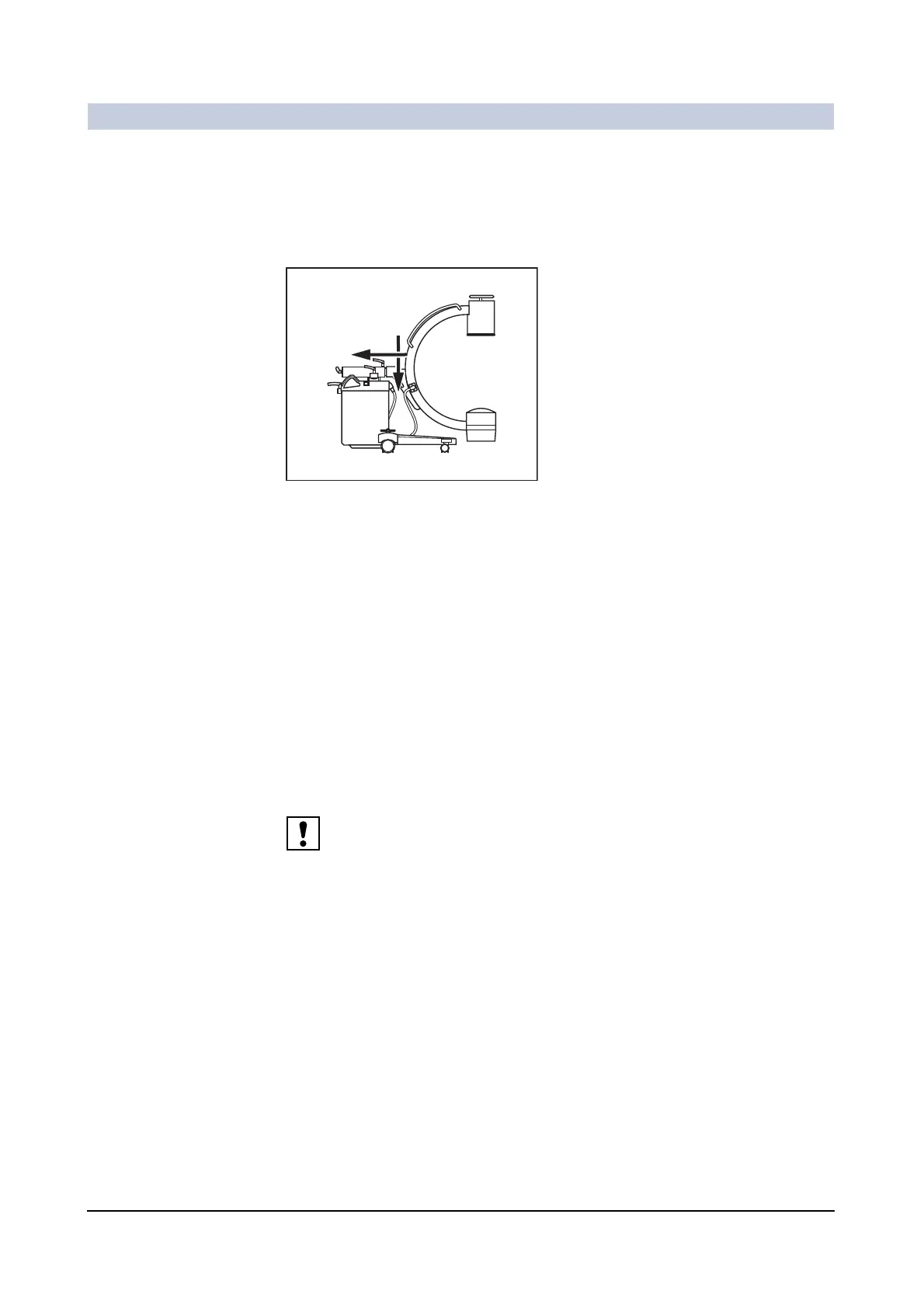Operator Manual
38
of 44 SPR2-310.620.30.02.02
System Description
Transport and parking position of the C-arm system 0
Prior to transport, the C-arm system must be set to the transport position.
Preparing the C-arm
◆ Release all brakes of the C-arm.
◆ Set the C-arm to the transport position shown in the drawing.
– Angulation 0°/Orbital position 0°.
◆ Lower the lifting column down to position 2.
(→ Page 14)
◆ Move the horizontal carriage all the way back.
◆ Lock all brakes on the C-arm.
Disconnect the power
plug
◆ Switch off the ARCADIS Varic and wait for it to shut down.
◆ Pull the power plug out of the wall outlet.
Pull on the plug, not on the cable!
The ARCADIS Varic can be switched on again after approx. 5 s.
Please note that after finishing an examination, the ARCADIS Varic must be shut
down properly before it is disconnected from the power supply.
