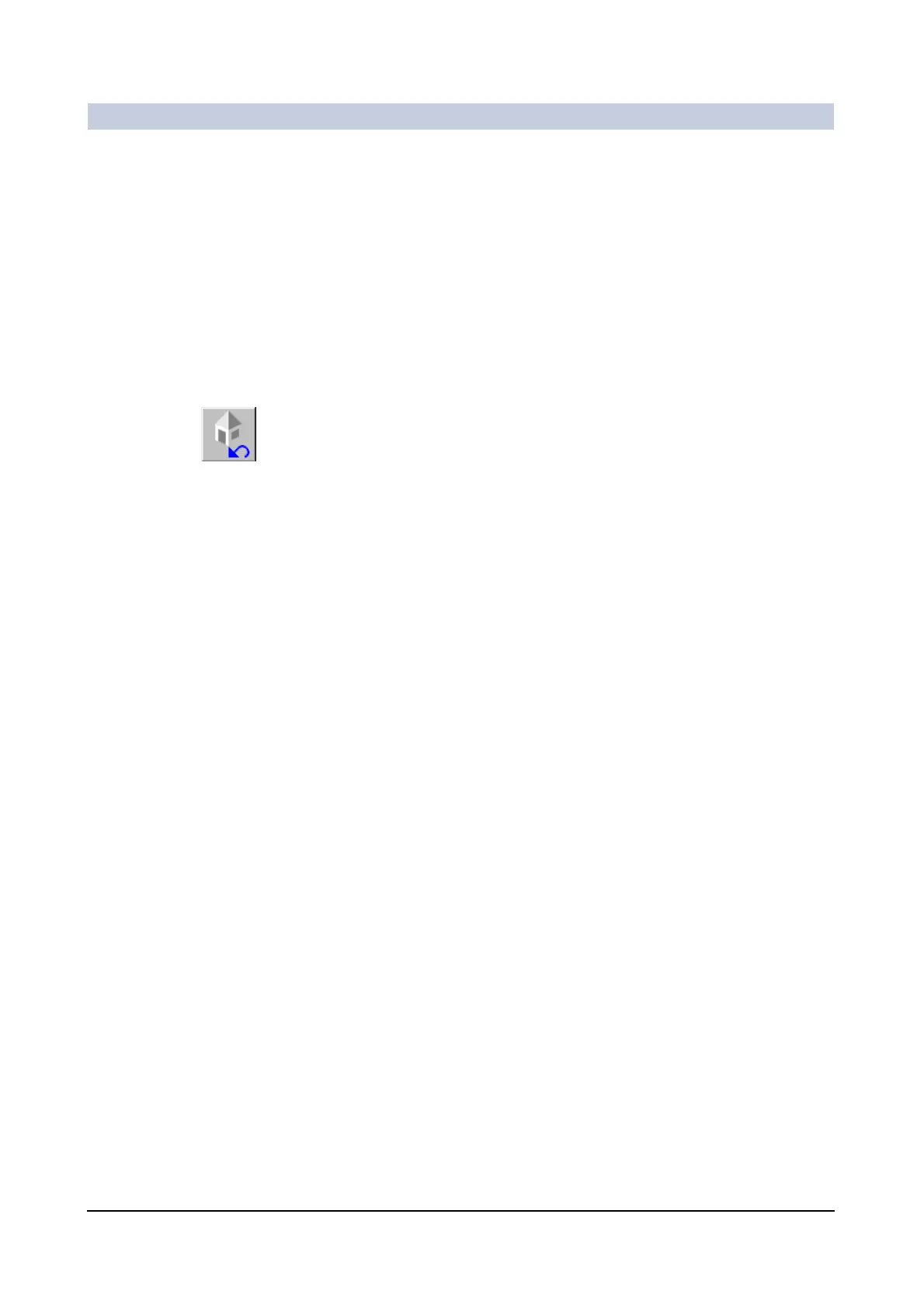Image Processing
ARCADIS Varic
SPR2-310.620.30.02.02 63
of 78
Restoring image display 0
You can reset the image processing parameters that were changed (e.g. window
values, edge filter, zoom/pan) and thus reapply the values that were set when you
last saved the selected image in question. This will also reset any image evalua-
tion steps (e.g. shutter or measurements) that were performed after the relevant
image was last saved.
◆ Select the images in the image area of the Viewing task card.
◆ Select Edit > Reset all.
–or–
◆ Click this button.
– All selected images are reset to their original state (before they were pro-
cessed).
