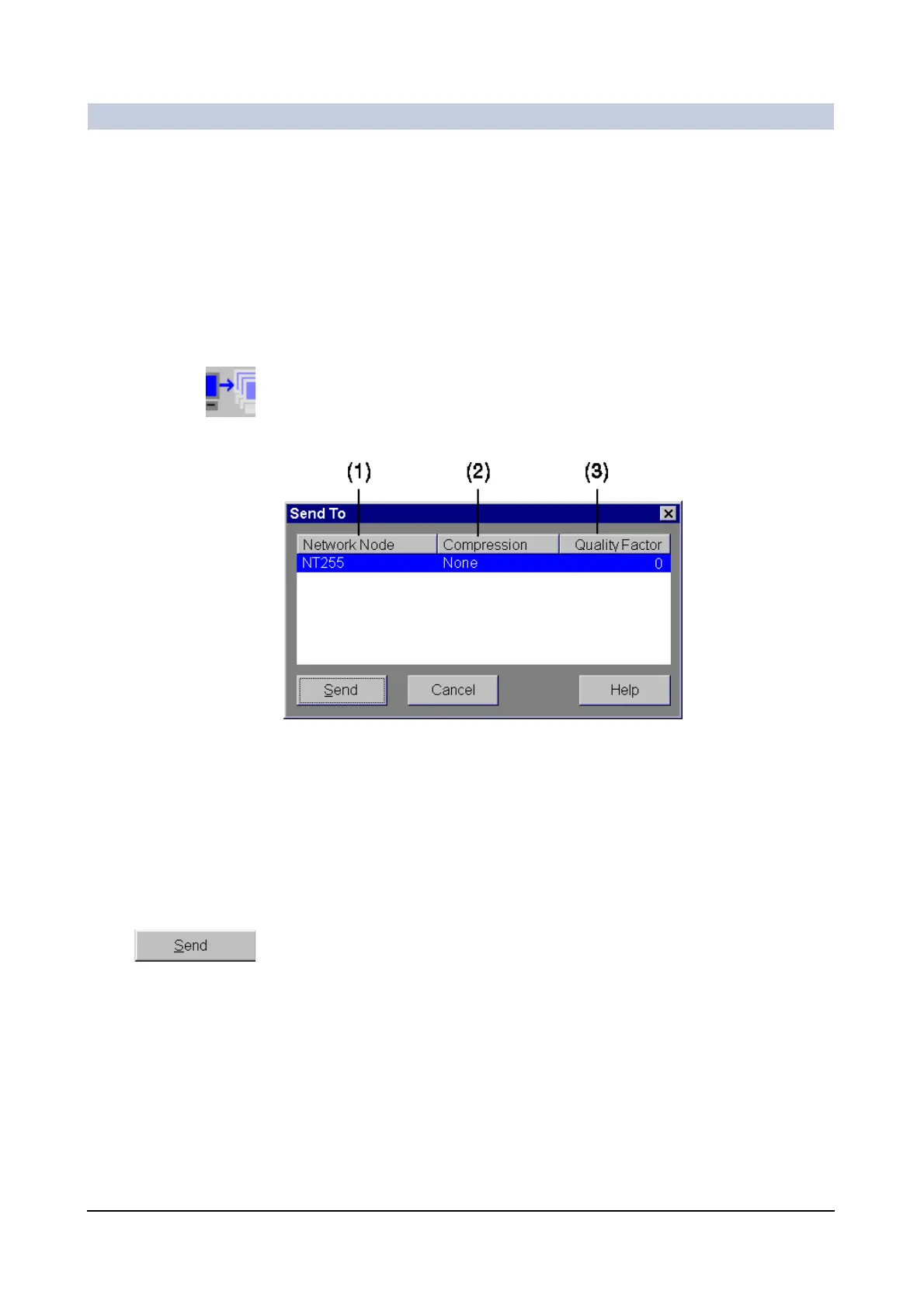Operator Manual
74
of 98 SPR2-310.620.30.02.02
Documentation
Sending data to other addresses in the network 0
If you want to send data to addresses other than the standard addresses or to
more than one user in the network simultaneously, select the network node(s)
from a list.
◆ First select the data that you want to send.
◆ Select Transfer > Send to....
—or—
◆ Click this button.
–The Send To dialog box is displayed with a list of all available network
addresses.
(1) Network Node
– Name of the network node (receiver name).
(2) Compression
– Compression method by which the data are prepared for faster transfer.
(3) Quality Factor
– The quality factor states the image quality of the compressed data com-
pared with the original data.
◆ Select one or more network nodes.
◆ Click Send.
– The selected data are sent to the required address(es).
