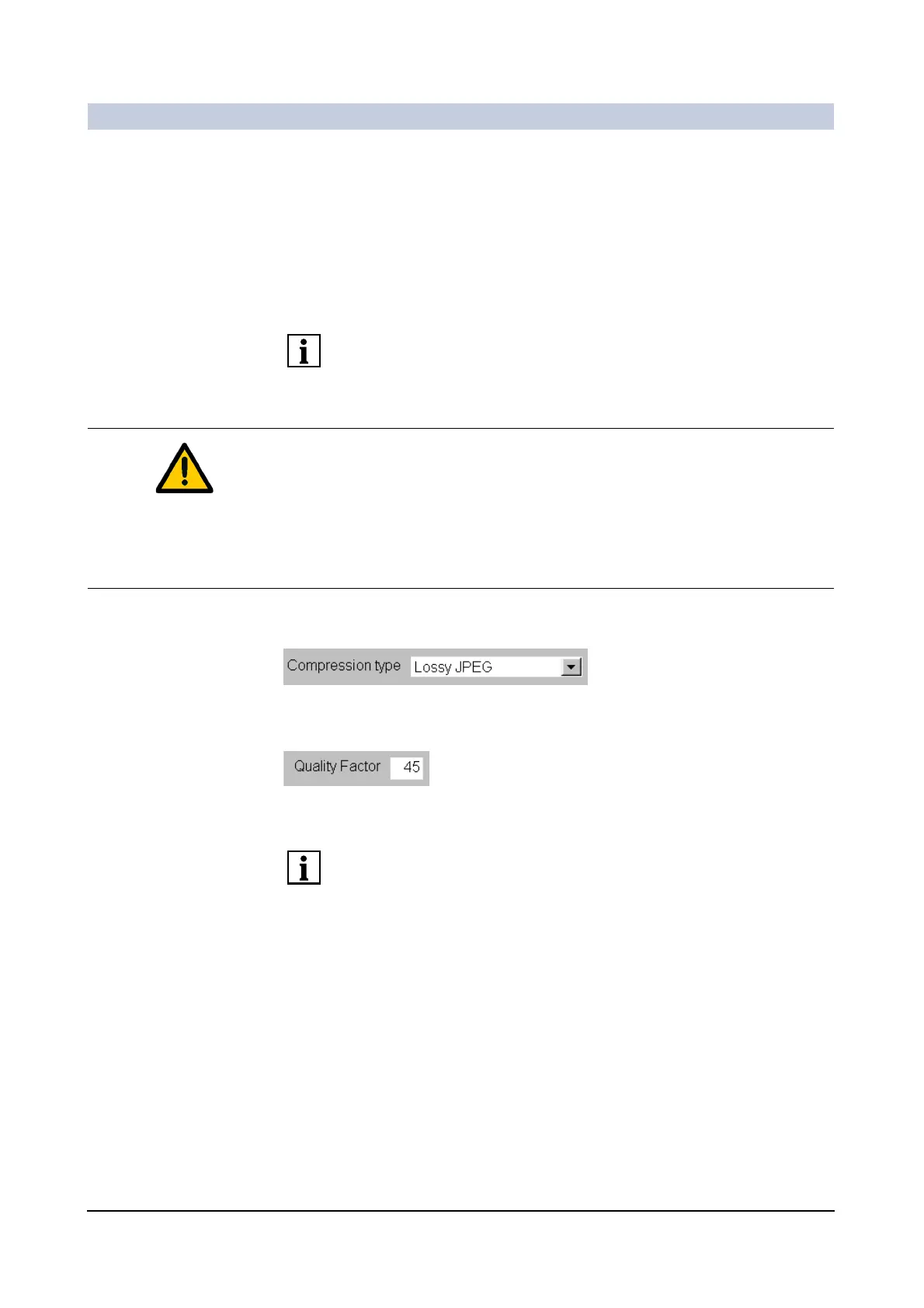Operator Manual
94
of 98 SPR2-310.620.30.02.02
Documentation
Setting data compression for storing 0
Patient and examination data can be stored or exported compressed or uncom-
pressed.
Data that were compressed before transfer will use up less storage space and
are transferred more quickly. When reimporting data into your local database,
compressed data are automatically decompressed.
Images stored in your database by lossy compression can only be stored with the
same quality factor.
◆ Select a drive for which you want to define data compression.
◆ Select under Compression type whether and how the data is to be com-
pressed.
◆ State under Quality Factor (1-100%) the remaining image quality in % as
compared with the original material.
The quality factor can be specified only in the Lossy JPEG setting. Which quality
factor is acceptable to you will depend on your requirements.
JPEG compression is indicated in the image segment (it is not indicated if
No Text is selected).
Caution
The compression method is set to irreversible compression (Lossy JPEG).
Information of medical relevance may be lost.
◆ Do not use images stored by lossy compression for primary diagnosis, since
their image quality may not be sufficient.
