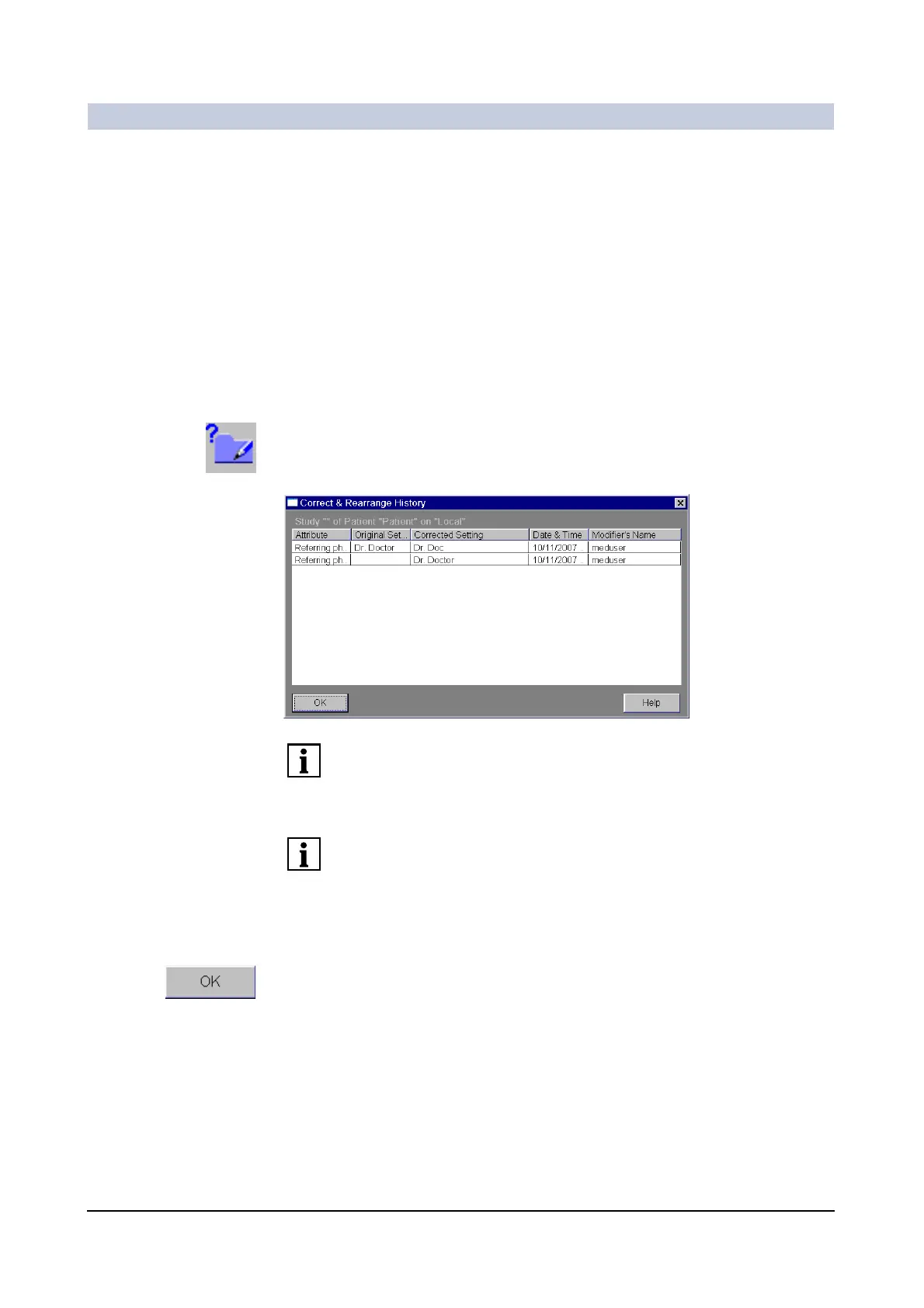Operator Manual
40
of 60 SPR2-310.620.30.02.02
Patient data
History of changes 0
The history of changes is a type of logbook of your local database that is created
separately for each data level. Here you can always see what changes and addi-
tions have been made to the data of patient and to the information about the
patient's examinations.
Opening the history of
changes
◆ Select the patient, study, series or image stored in the local database whose
history of changes you want to view.
◆ Call up Edit > History.
Or
◆ Click the icon button on the tool bar.
–The Correct & Rearrange History window is displayed with a chronologi-
cal list of changes.
Depending on the hierarchy level of the selected data, different information is list-
ed in the Correct & Rearrange History window.
If an object has been moved, the entry is marked with ">" under Attribute in the
Correct & Rearrange History window.
Closing the history
◆ Click on OK.
– The history display is closed.
