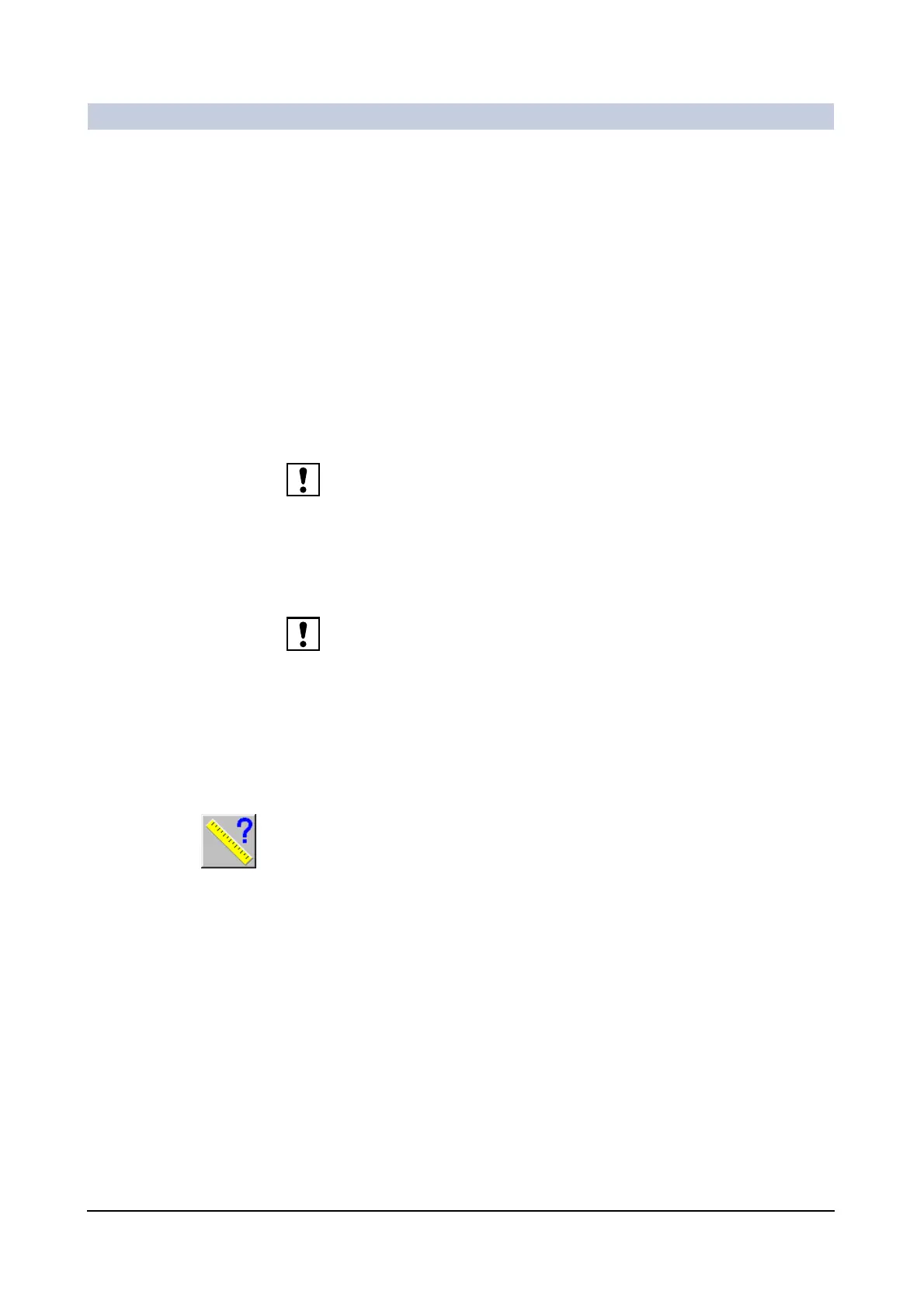Image Processing
ARCADIS Varic
SPR2-310.620.30.02.02 47
of 78
2D Evaluation (option) 0
The Viewing task card provides you with tools for measuring distances, lengths
and angles.
Using a shutter, you can limit the region of interest to the necessary detail,
excluding all irrelevant areas.
You can annotate images with comments to document your evaluations.
Calibration 0
If you perform evaluations with distance measurements, you must calibrate the
image.
When calibrating, measuring and interpreting values, please note that the
acquired images are only a two-dimensional display of three-dimensional objects.
Performing a
calibration
A calibration object with known measurements (e.g. length, diameter, ...) is nec-
essary to define the longitudinal scale.
The calibration object must be perpendicular to the central beam and within the
area of the structure you intend to measure (typically in the center of the measur-
ing field to avoid I.I. distortions).
◆ Select the required image.
◆ Call up Tools > Calibration.
—or—
◆ Click the Calibration button of the Tools subtask card.
