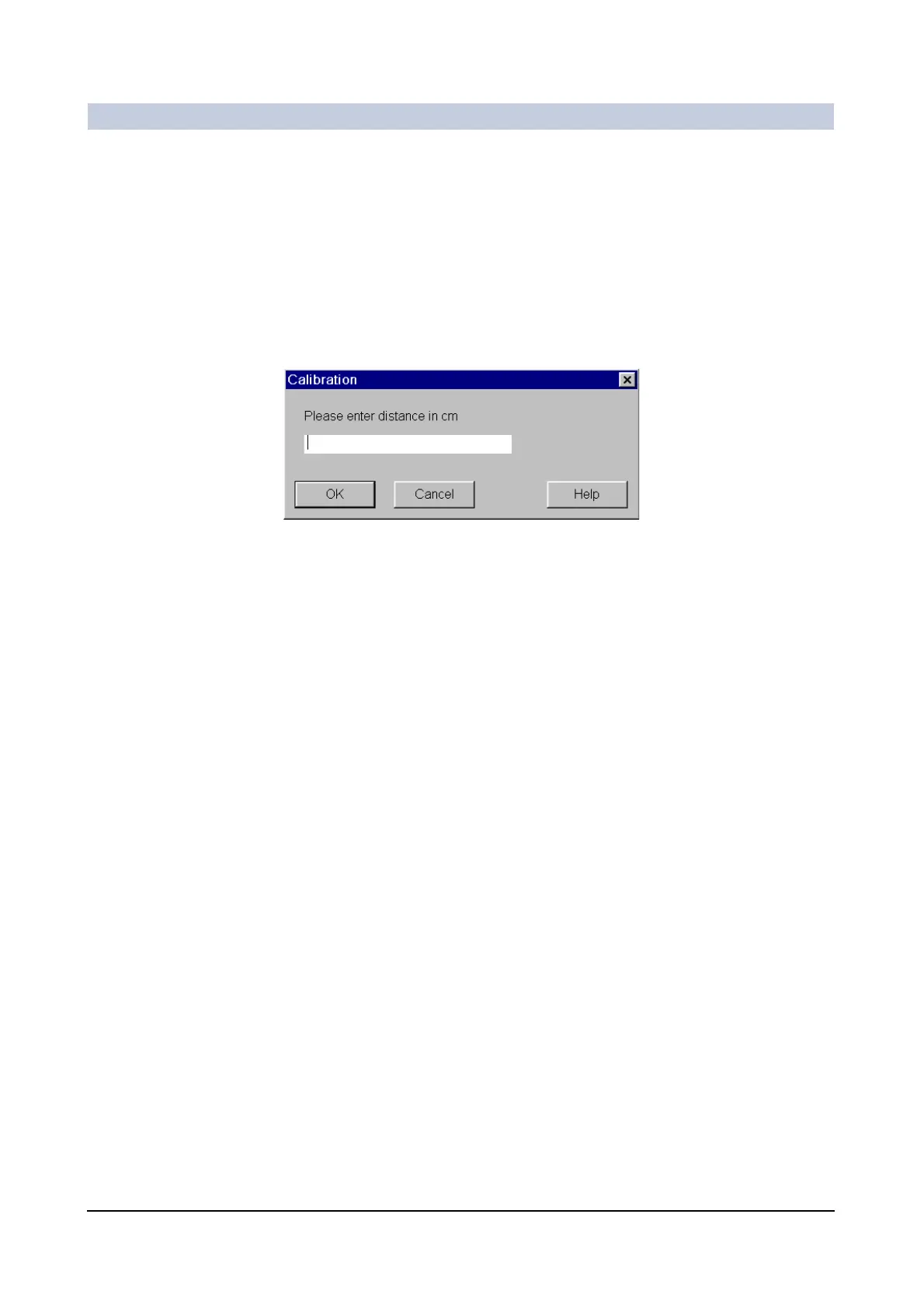Operator Manual
48
of 78 SPR2-310.620.30.02.02
Image Processing
Drawing a distance
line
◆ Move the mouse cursor into the image.
– The cursor changes shape.
◆ Click on the image to set the starting point and drag a line to the vertex by
using the mouse.
– As soon as you move the mouse, the line is displayed.
◆ Release the mouse button to finish the line.
– The distance line is displayed.
–The Calibration dialog box is displayed.
◆ Enter the distance (in cm).
◆ Confirm with OK.
– Distance calibration is performed and the calibration factor is displayed in
the image.
– Distances already drawn in the image are updated.
Canceling calibration ◆ Click Cancel.
– The previous calibration factor is maintained.
Deleting the distance
line
◆ Select Edit > Remove Calibration.
– The existing distance line is deleted.
– Instead of the current length, "??" is displayed in all measurement graphics.
