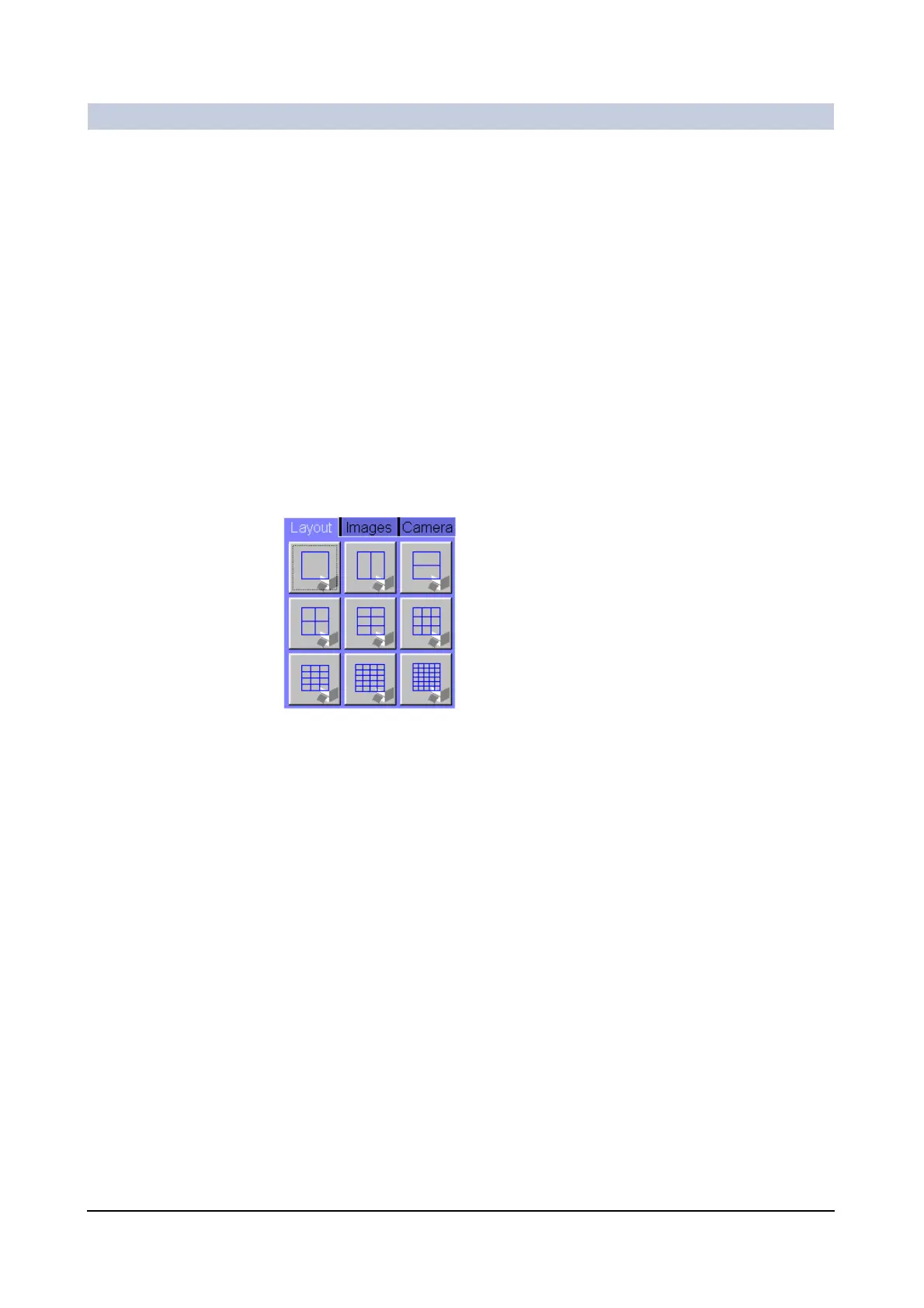Documentation
ARCADIS Varic
SPR2-310.620.30.02.02 35
of 98
Changing the layout of the film sheet 0
With the layout of the film sheet, you can define the size of each image.
Selecting images and
film sheets
The film sheet layout is set for selected images of a film job.
◆ Select an entire film job.
– The layout is changed for all sheets of this job.
Or
◆ Select a film sheet.
– The layout is changed for this single sheet only.
Or
◆ Select individual images, or work in the input focus.
– The format for the relevant images is changed.
Changing the layout
◆ Click the Layout subtask card on the Filming task card into the foreground.
◆ Click the button for a film layout.
– The selected images are displayed in this format.
