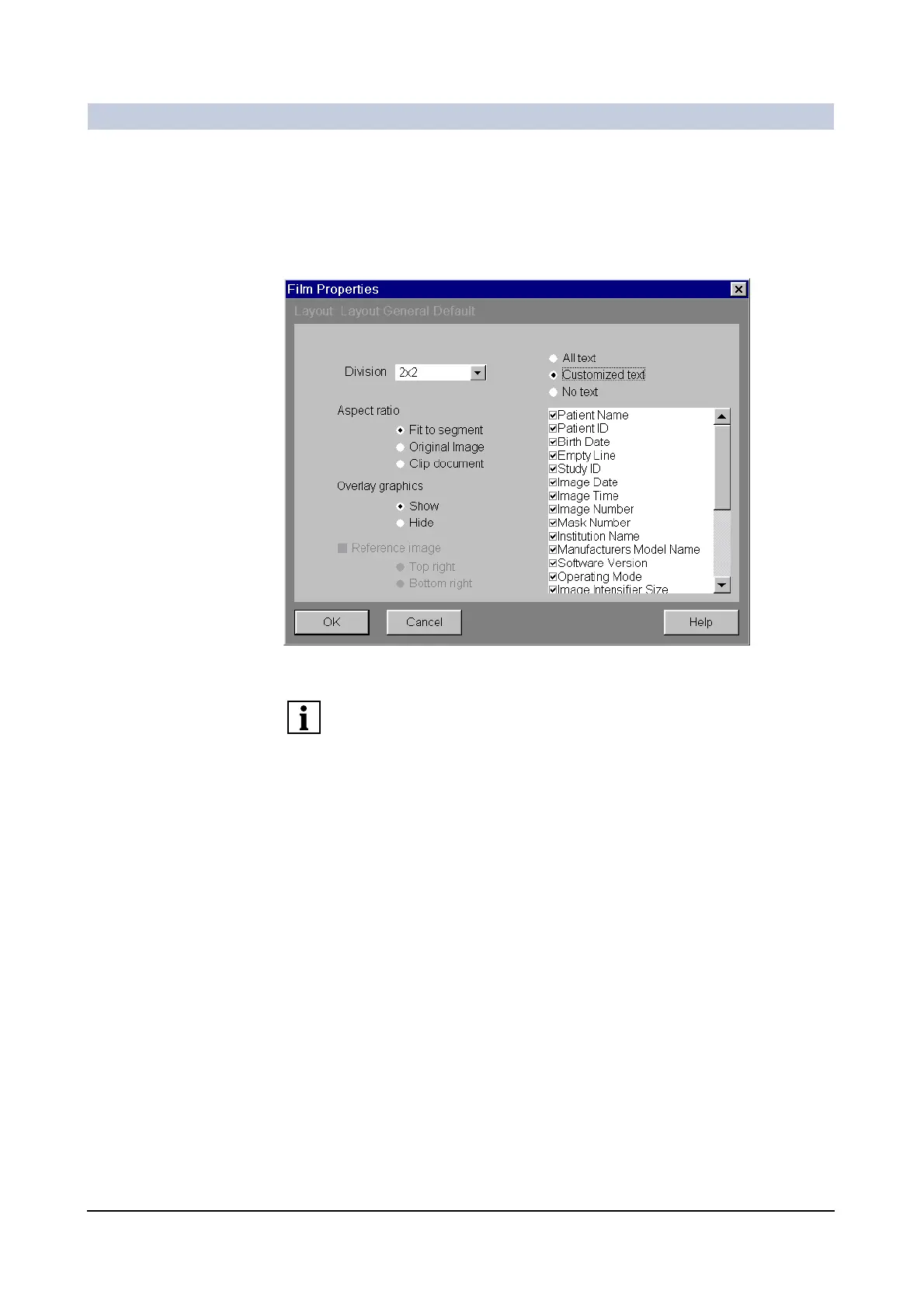Operator Manual
36
of 98 SPR2-310.620.30.02.02
Documentation
Or
◆ Select Film > Properties... in the main menu or Properties in the context
menu (right mouse button).
–The Film Properties dialog box is opened.
◆ Select a division in the Division selection list.
If the film sheet division is different for the selected images or film sheets,
the Division selection list is empty.
