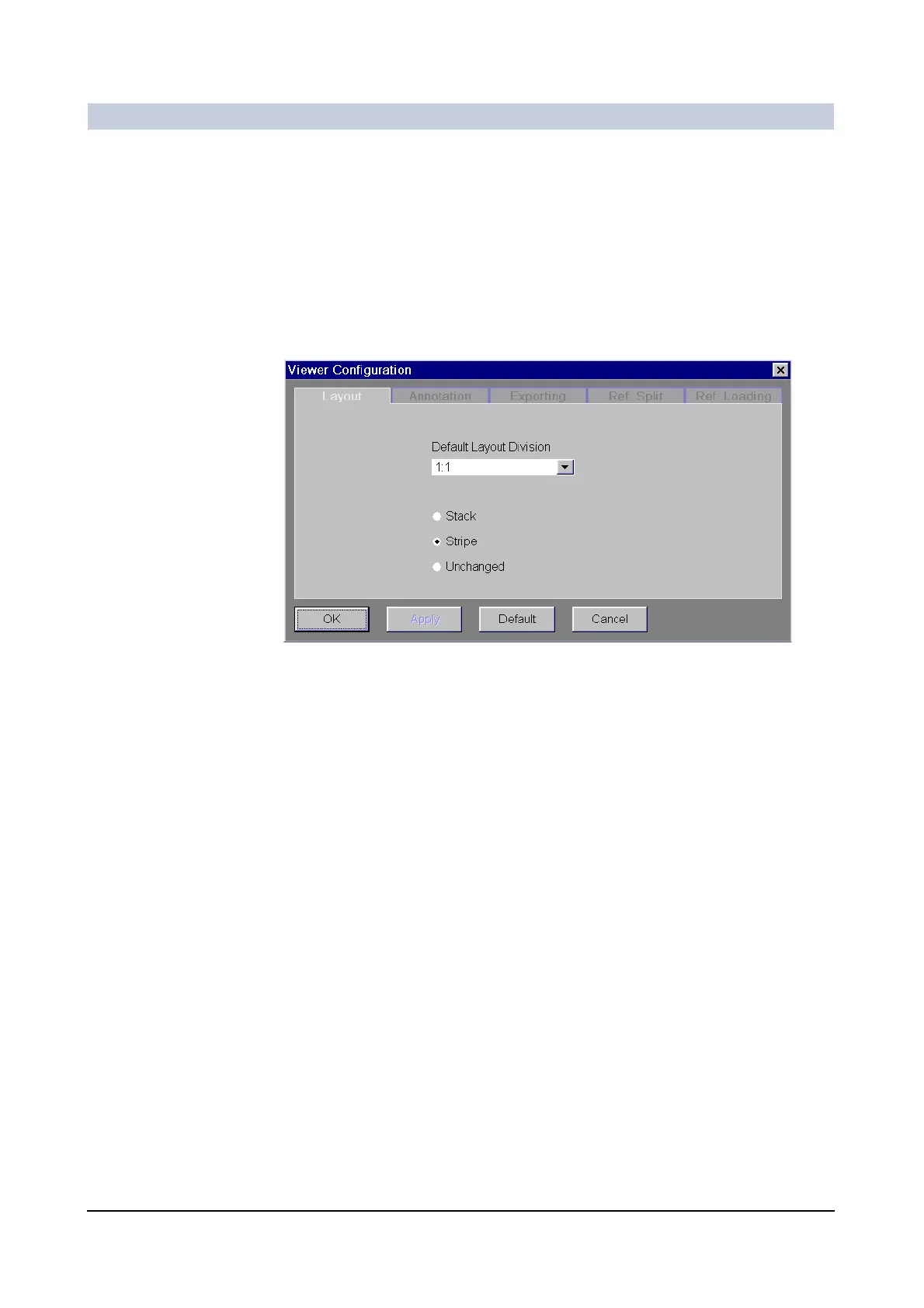Image Processing
ARCADIS Varic
SPR2-310.620.30.02.02 71
of 78
Division of the image area 0
On the Layout card, you define the number and size of the segments in the
image area.
The standard layout is 1:1 (full screen). This is the most suitable layout for detect-
ing diagnostic details. For overview purposes you can set a layout with several
images per page (4:1, 9:1 or 16:1).
Changing the size of
the layout
◆ Click the Layout card into the foreground.
◆ Select the size of the layout from the selection list.
– After the images have been loaded into the Viewing task card, they are
displayed in the selected layout size.
