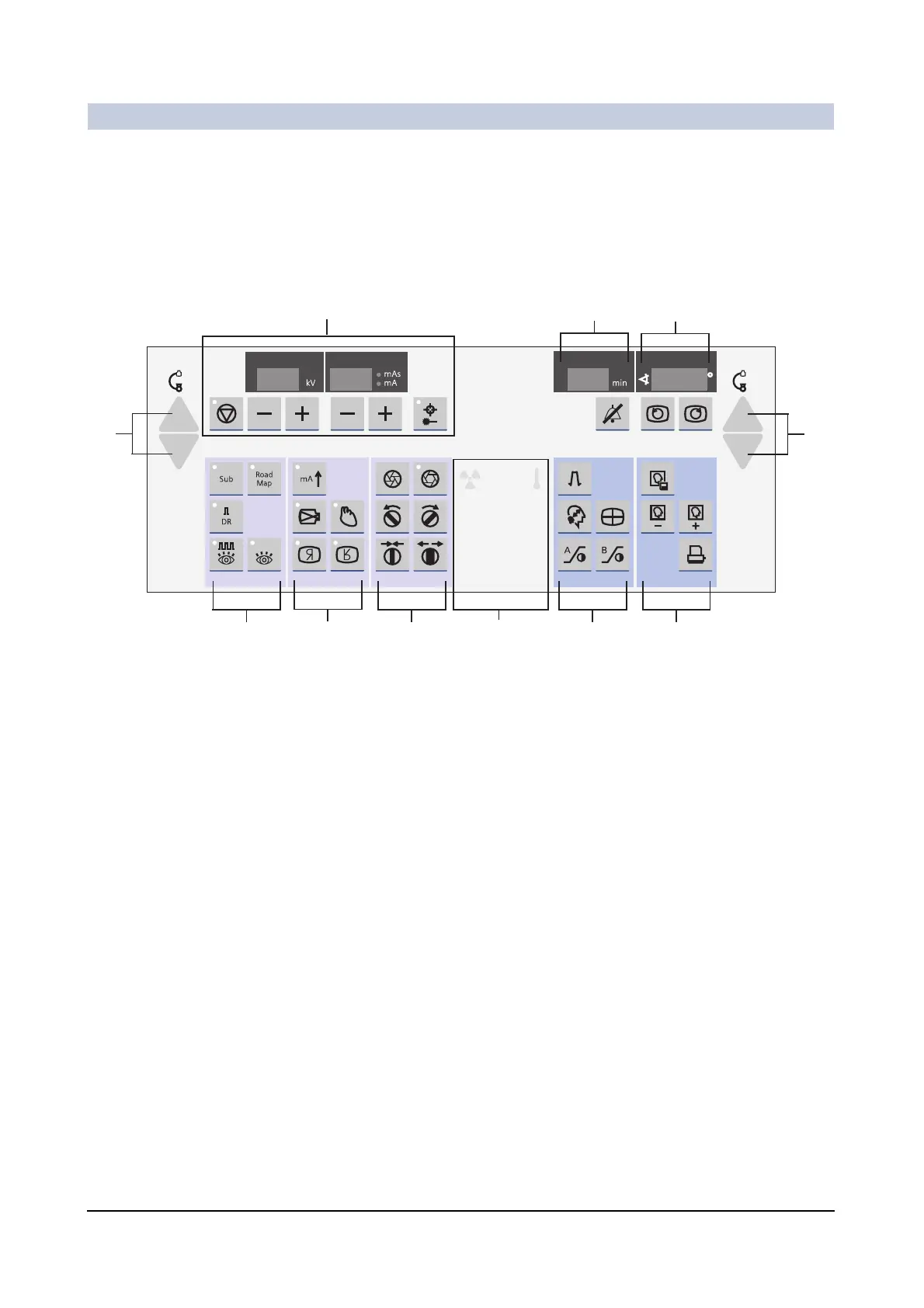Operator Manual
6
of 44 SPR2-310.620.30.02.02
System Description
Control and display panel on the C-arm system 0
On the C-arm system you can find the control and display panel with membrane
keys and digital displays for performing your examinations.
The individual keys and displays are grouped by their functions in different areas.
(1) Operating mode selection
(2) Selecting image parameters (high-contrast fluoroscopy, image quality,
image display)
(3) Collimator setting
(4) Radiation indicator, X-ray tube assembly temperature
(5) Image postprocessing
(6) Image selection, storing and printing
(7) Lift/lower C-arm
(8) Image rotation
(9) Display exposure time, reset exposure time (confirm warning tone)
(10) Select and display X-ray parameters, automatic dose rate control off
(ADR stop), select laser light localizer, single tank (option)
(1)
(2)
(3)
(4)
(5)
(6)
(7)
(8)
(9)(10)
(7)
