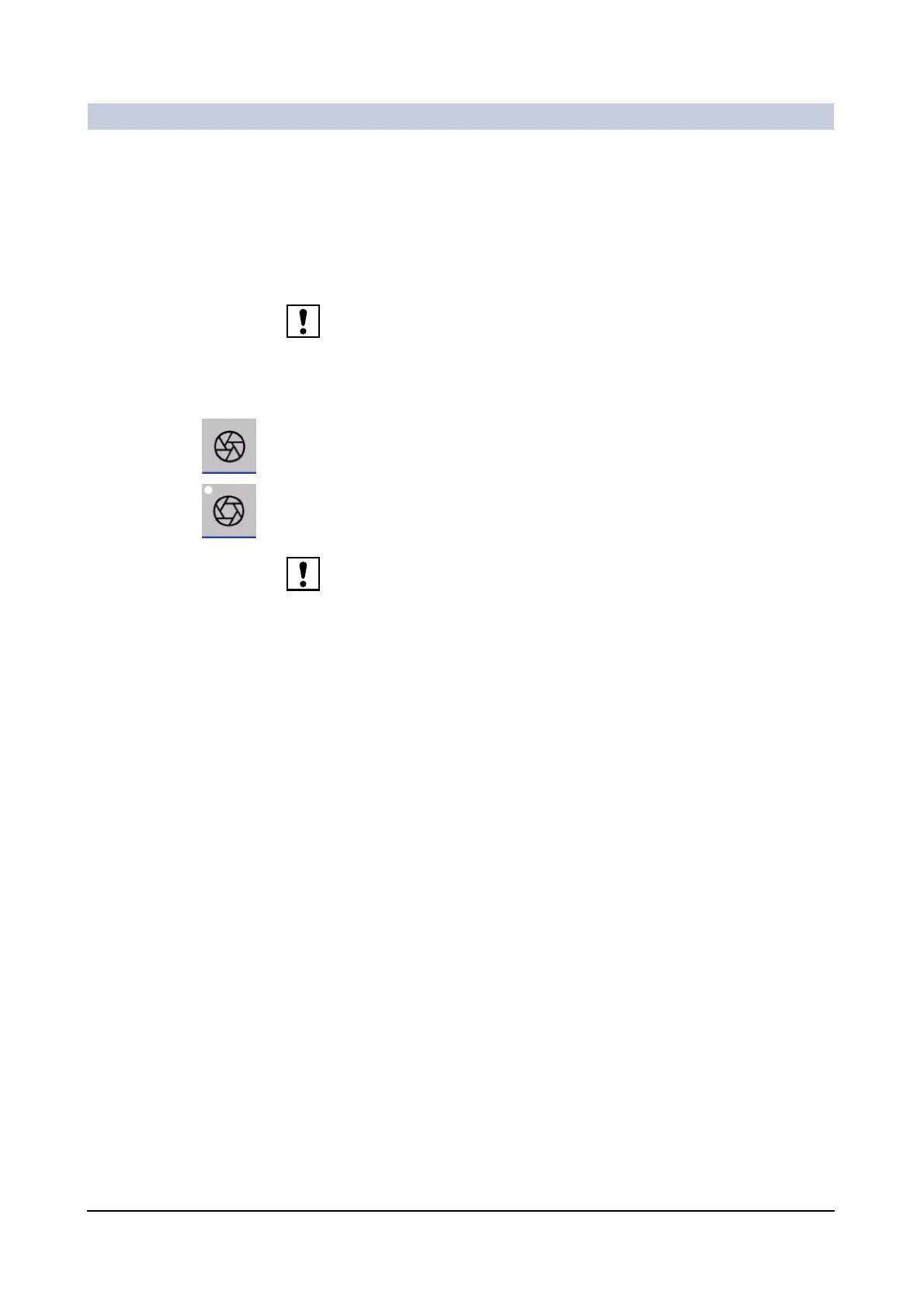Operator Manual
20
of 44 SPR2-310.620.30.02.02
System Description
Setting the iris diaphragm 0
The iris diaphragm is a collimator which serves to reduce radiation exposure to
the patient and third parties. Smaller collimation produces less scatter radiation
and therefore better image contrast. When the iris diaphragm is fully opened,
it must be visible in at least 2 places in the fluoro image.
The X iris leaves are set such that at least two leaves are visible.
When switching on the ARCADIS Varic, the iris diaphragm automatically opens to
the full format.
◆ Press this key.
– The iris diaphragm is closed.
◆ Press this key.
– The iris diaphragm is opened.
– The LED lights up.
When you open/close the iris diaphragm or move the semi-transparent slot
diaphragm without radiation, you can see the position of the collimator on the
LIH image displayed with a superimposed line/circle.
When you release radiation, the diaphragms are in the position shown in the
image.
