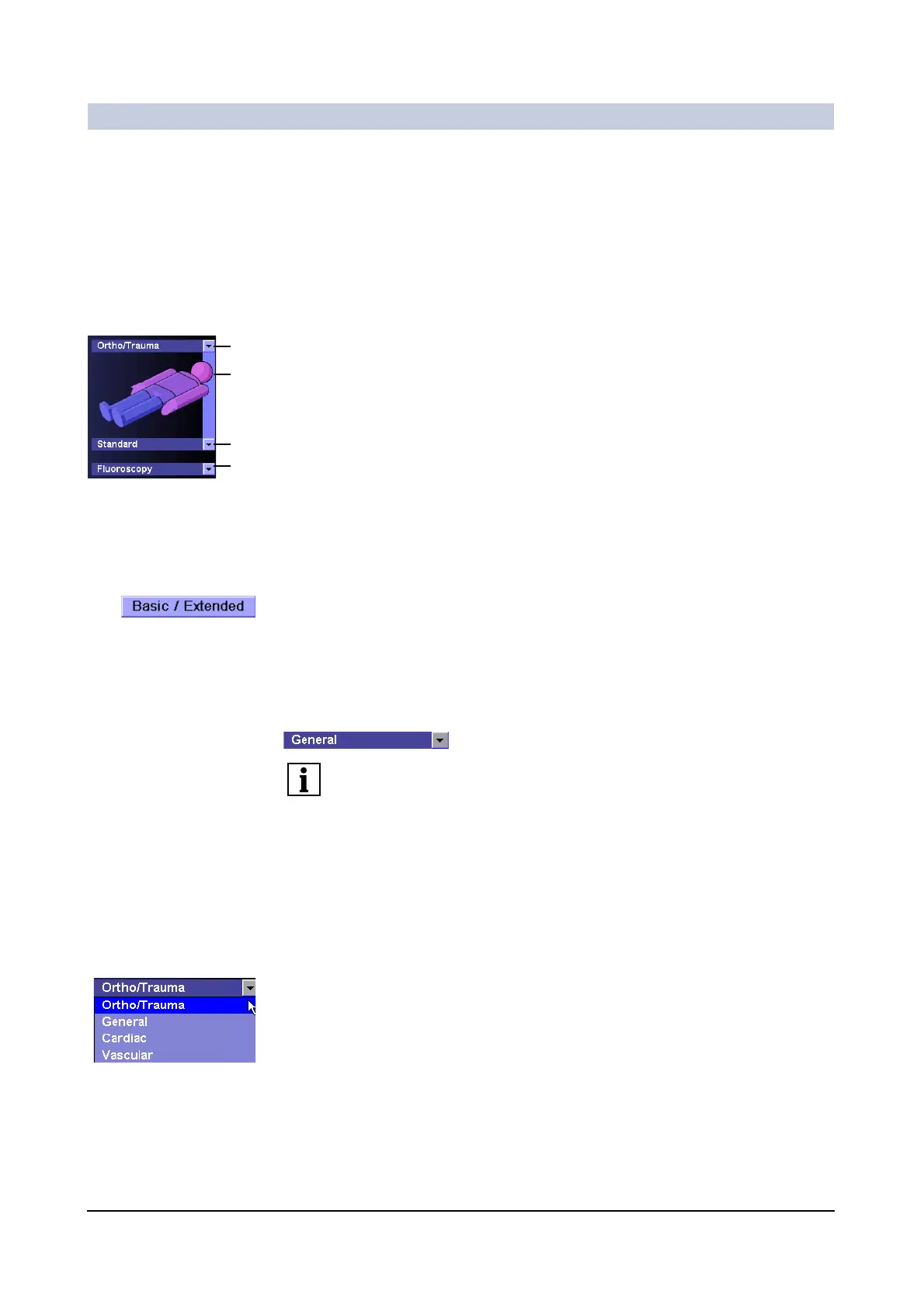Examination
ARCADIS Varic
SPR2-310.620.30.02.02 13
of 52
Extended display mode 0
The different examination settings are divided into different parameter sets that
are structured hierarchically. The sequence of the associated selection fields in
the Examination task card corresponds exactly to this hierarchy. Therefore,
when defining the desired settings, you simply proceed from top to bottom in the
control area:
1. Selection of the medical application area
2. Selection of the body region to be examined
3. Selection of the exam set (thereby setting the dose)
4. Selection of the operating mode (thereby loading the parameter settings of
the associated operating program)
Activating the
expanded display
mode
◆ Click here to switch from the simple to the expanded display mode.
Medical application area 0
First select the scheduled medical application area.
You can configure which application area is automatically selected after patient
registration.
Each medical application area is assigned a specific standard program. As soon
as the application area is activated, you can perform an X-ray examination right
away.
Selecting the
application area
◆ Select the required medical application area for your examination in the list.
(2)
(1)
(3)
(4)
