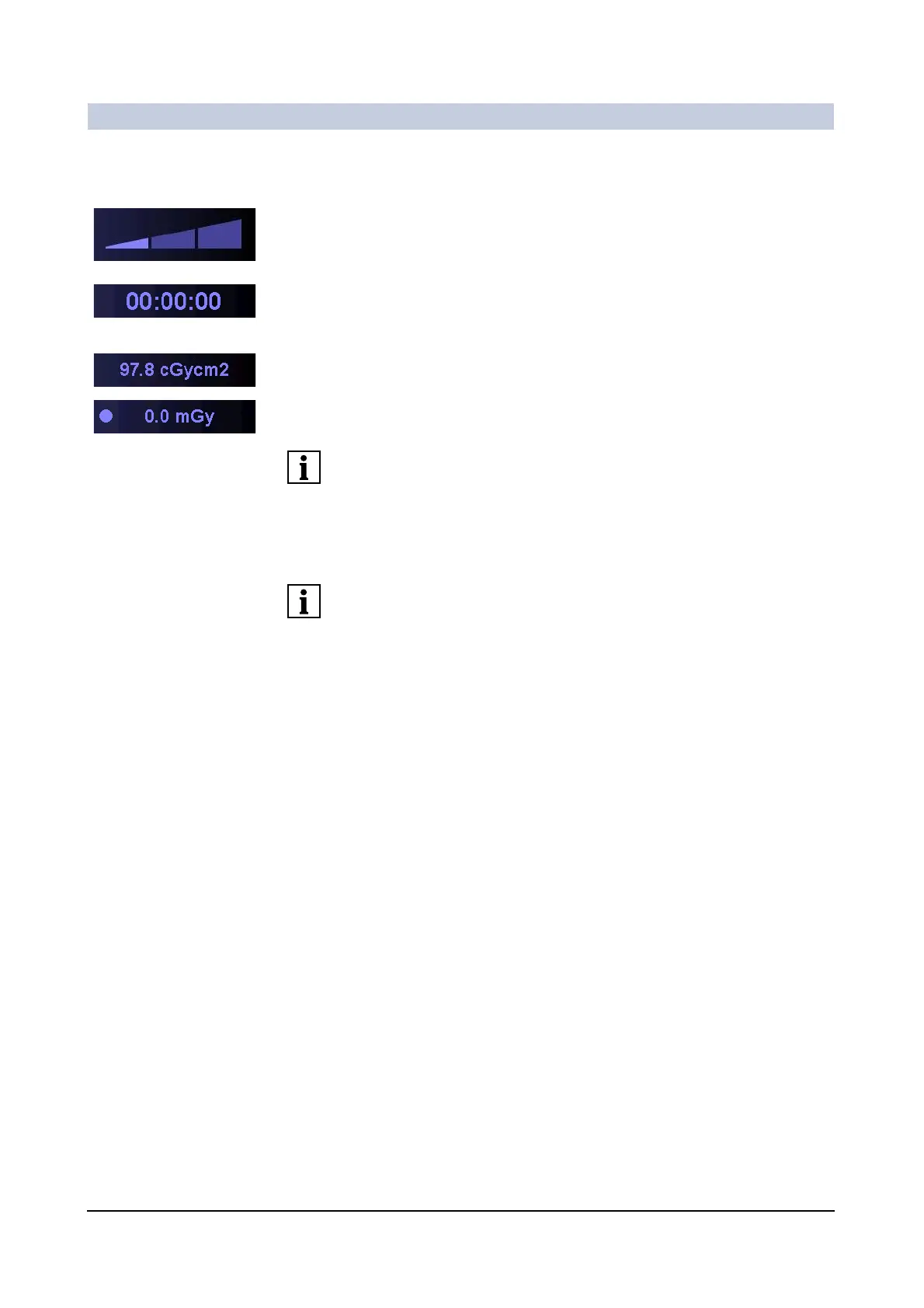Examination
ARCADIS Varic
SPR2-310.620.30.02.02 9
of 52
Radiation data (Extended display mode only) 0
The different dose levels of the selected exam set are displayed in a progress bar.
Here, the entire fluoroscopic time since the start of the examination of a patient
is displayed.
The cumulative area dose product for the current patient is displayed, if the
optional dose measurement chamber is installed.
As an alternative: Display of air kerma values. The cumulated air kerma value is
identified by a preceding dot.
The reference location for determining the air kerma strength with the optional
dose measurement chamber is 30 cm in front of the image intensifier input.
The reason for this convention is that in typical applications the object to be ex-
amined is located approximately 30 cm in front of the I.I.
Depending on country-specific regulations, you can have Siemens Service
change the display so that it indicates the air kerma and cumulated air kerma
value instead of the area dose product.
