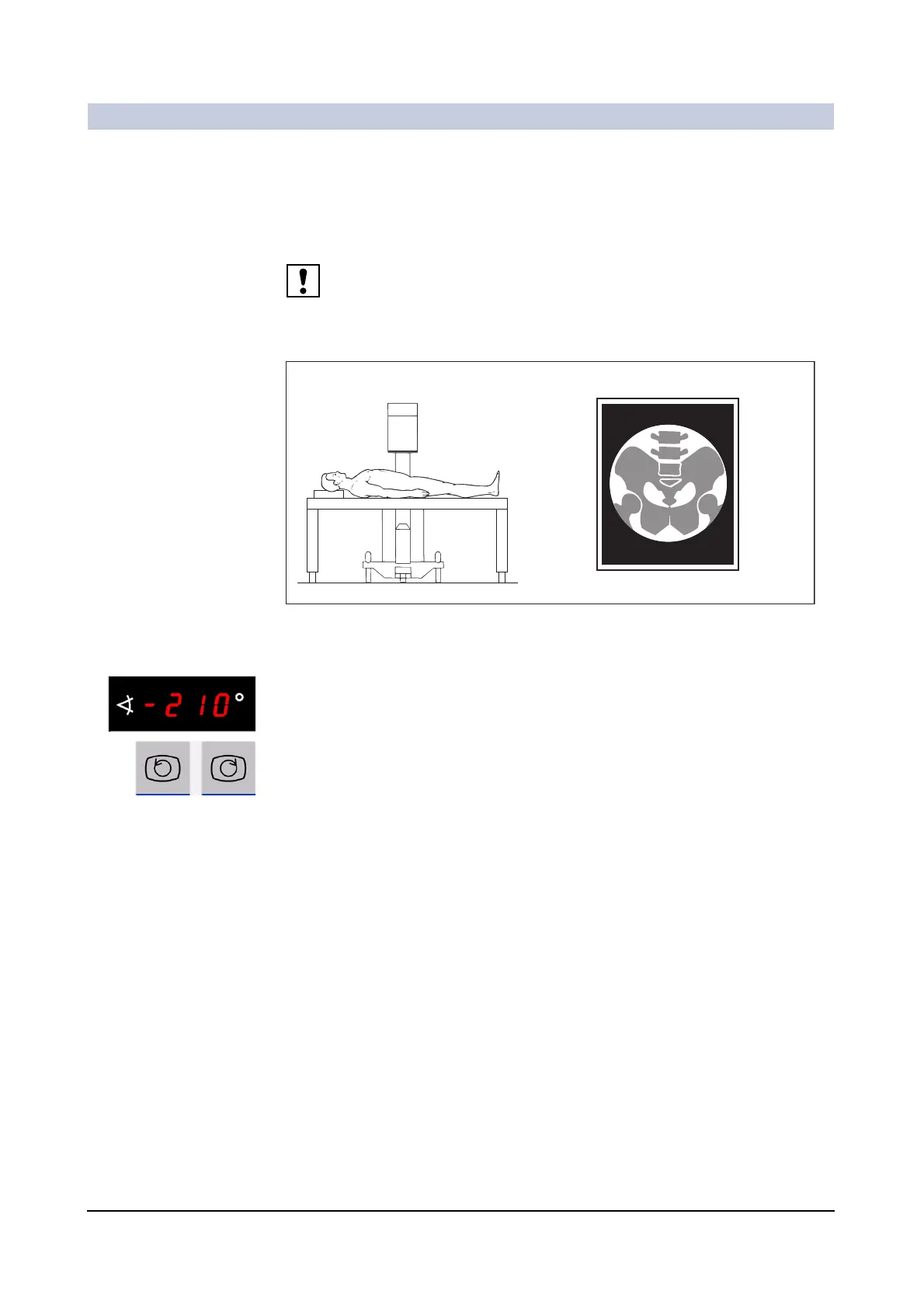Operator Manual
22
of 44 SPR2-310.620.30.02.02
System Description
Positioning an image for fluoroscopy 0
To have the image appear on the monitor in the desired orientation during fluo-
roscopy, you must rotate it.
Object display on the monitor depends upon the C-arm system position relative
to the patient.
(1) right side of patient
(2) left side of patient
The rotation angle is displayed on the C-arm system (± 360°). The rotation angle
is displayed absolute (proportional to the original position) as well as relative (pro-
portional to the previous image).
◆ Press one of the keys.
– The image is rotated in the respective direction.
(2)(1)
