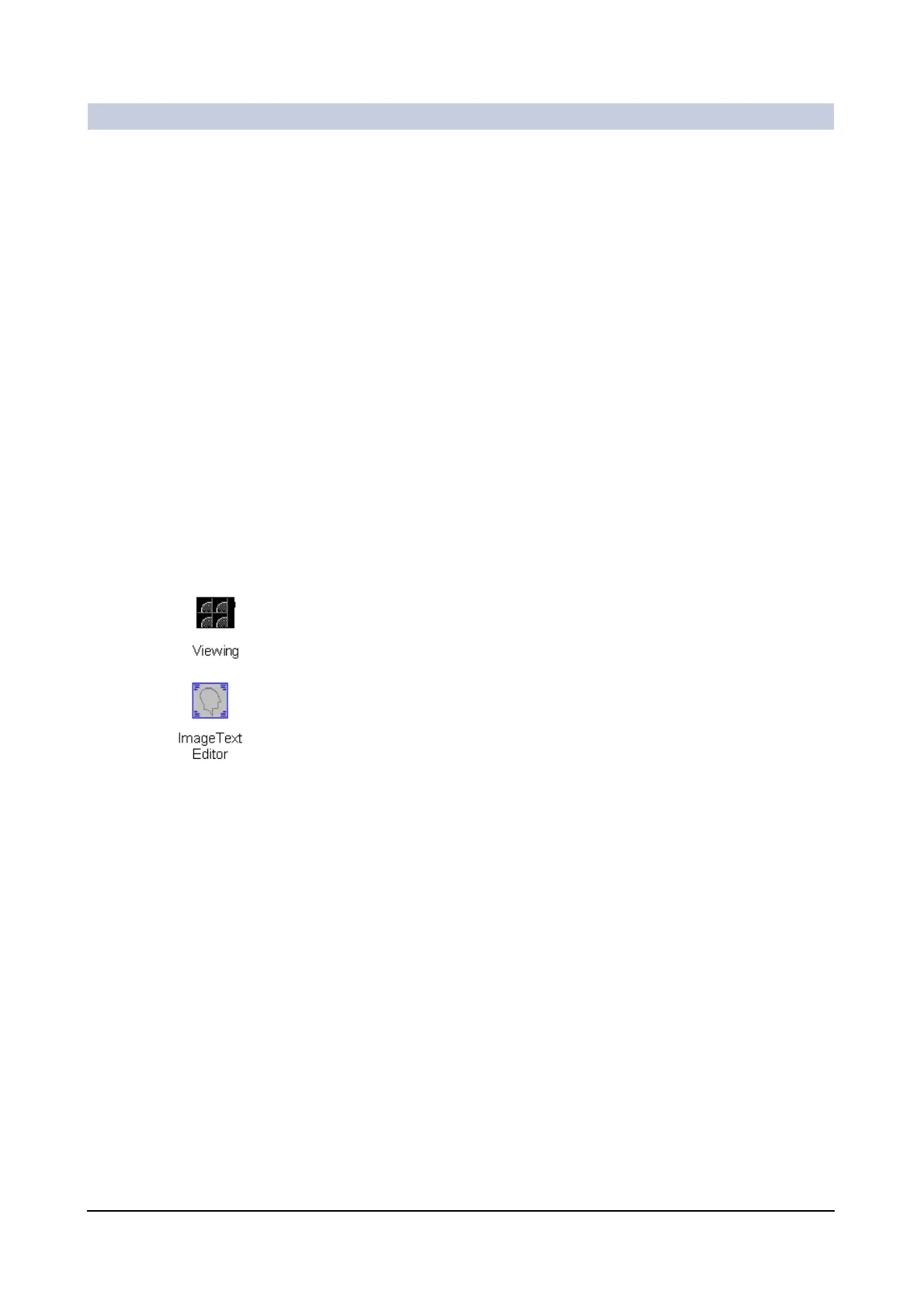ARCADIS Varic
SPR2-310.620.30.02.02 69
of 78
Image Processing
Image Processing
Viewing configuration 0
In the Viewer Configuration window, you can adapt the user interface and pro-
gram operation of the Viewing task card to your method of working.
You can change and make the following settings:
❏ Standard layout of the image area of the Viewing task card
❏ Generation of annotation text
❏ Presettings for saving Sub/Roadmap image data
❏ Standard layout of the image area of the References task card
❏ Behavior of reference images during loading
❏ Settings for image text display (configuration via image text editor)
Calling up the configuration window 0
You can call up the configuration window from the syngo Configuration panel.
◆ Select Options > Configuration in the main menu.
◆ Double-click the Viewing button.
–The Viewer Configuration window appears.
—or—
◆ Double-click the Image Text Editor button to configure the image text dis-
play.
–The Image Text Configuration window is displayed.
