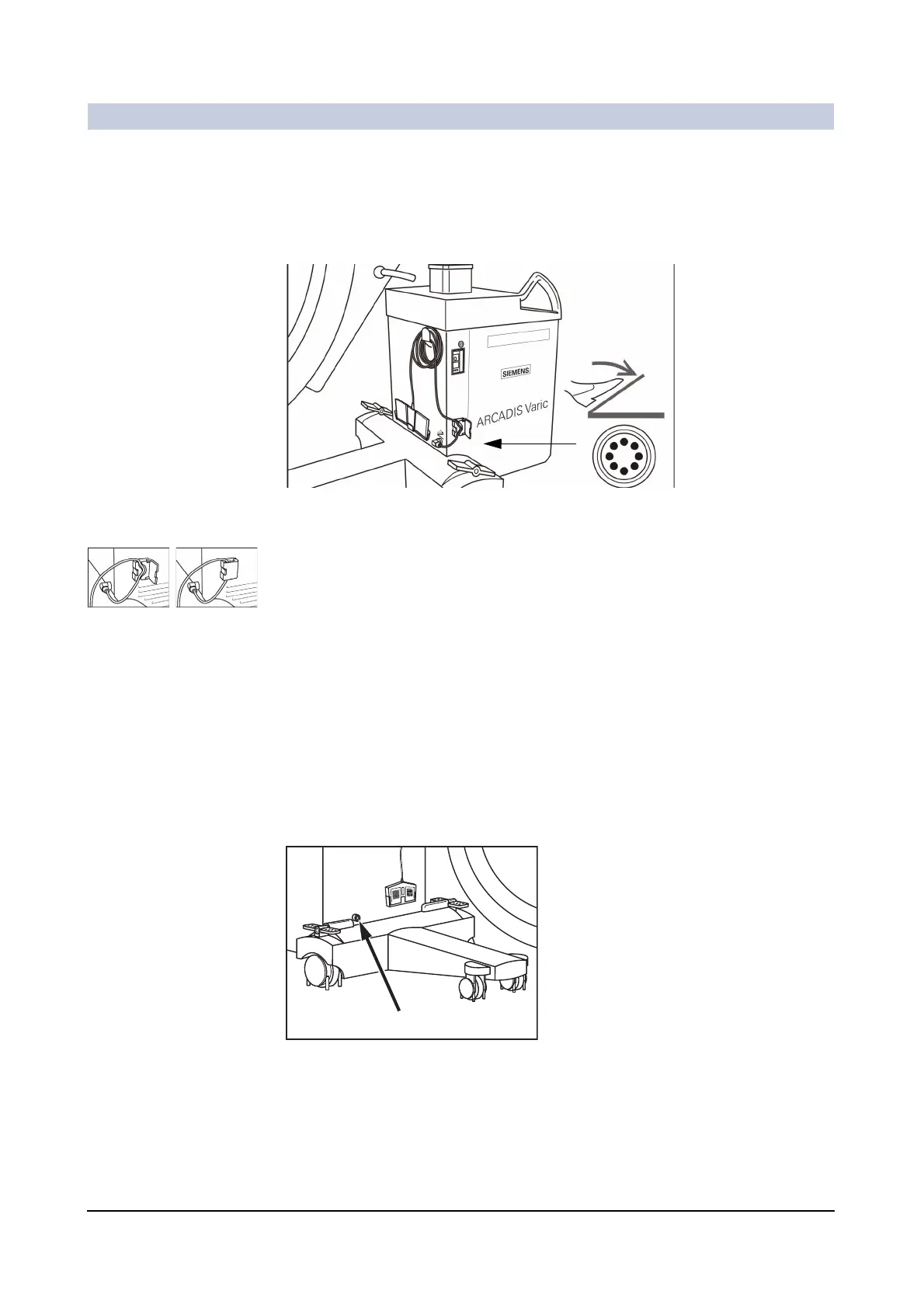Operator Manual
10
of 44 SPR2-310.620.30.02.02
System Description
Connecting the footswitch 0
For the release of radiation with the footswitch, it must be connected to the
C-arm system.
◆ Plug the footswitch cable into the socket labeled with the footswitch symbol
at the C-arm system.
◆ Open the flap for cabling.
◆ Place the footswitch cable inside the groove for the cable and close the flap.
Establishing the equipotential bonding connection 0
The ARCADIS Varic can be connected to a protective ground terminal via the
equipotential connector on the C-arm system. This will ensure that the
ARCADIS Varic has the same electrical potential as other units connected to the
same protective earth terminal.
When performing cardiac examinations or examinations of the open skull, an addi-
tional grounding cable according to DIN 57107/VDE107 must be routed in rooms of
Application Group 2.
◆ Clamp the grounding cable to the front face of the C-arm system (arrow) and
to an equipotential bonding point in the patient vicinity.
– Equipotential bonding is established.
