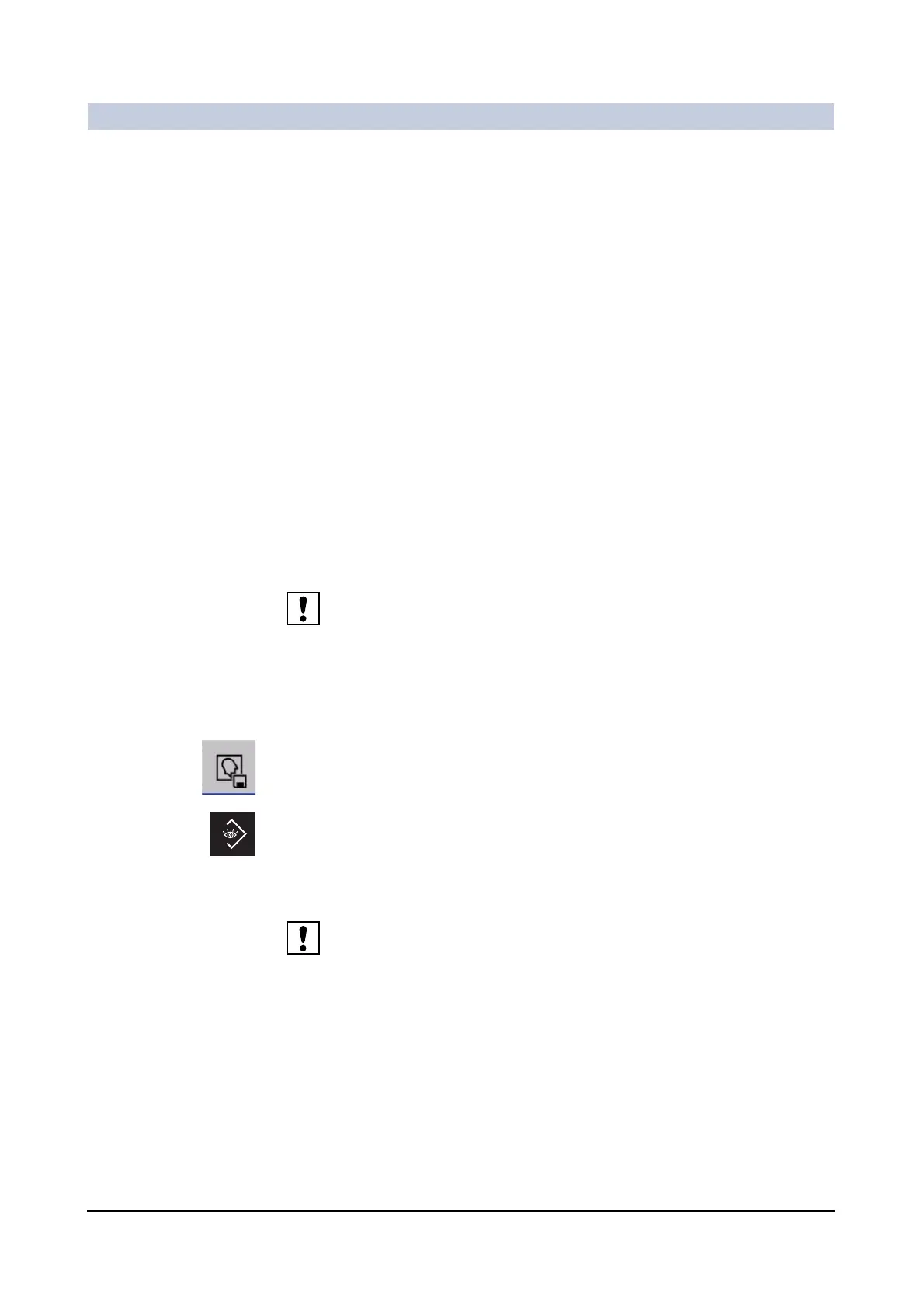Examination
ARCADIS Varic
SPR2-310.620.30.02.02 31
of 52
Operation at the C-arm system 0
During an examination the current live images are displayed in the Examination
task card.
Select those live images that are suitable as reference images and transfer them
to the right monitor in the References task card.
Automatic storing and
loading
You can set the system to automatically save images and scenes during the
examination. For this purpose, the Autostore function must be activated in the
operating program of the examination set (see → Register 8: Configuration,
Page 13).
In the Viewer Configuration dialog box you can specify which of these data will
then be automatically transferred to the References task card (see → Register 6:
Image Processing, Page 77).
Transferring images manually 0
As soon as you save an image, it is displayed on the right monitor in the
References task card.
Frequent activation of the Save button during fluoroscopy can delay the storage
process. In this case an image other than the one last saved may be displayed.
If this happens, manually scroll to the last image.
Saving an image
◆ Press this key on the control panel of the C-arm system.
Or
◆ Press this key on the hand switch.
– The last acquired image is stored and displayed in the References task
card.
– If you continue with the examination, the last stored image is always dis-
played on the right monitor.
If Hold Reference is activated for a particular image, this image is permanently
available on the right monitor.
(→ Page 30)
