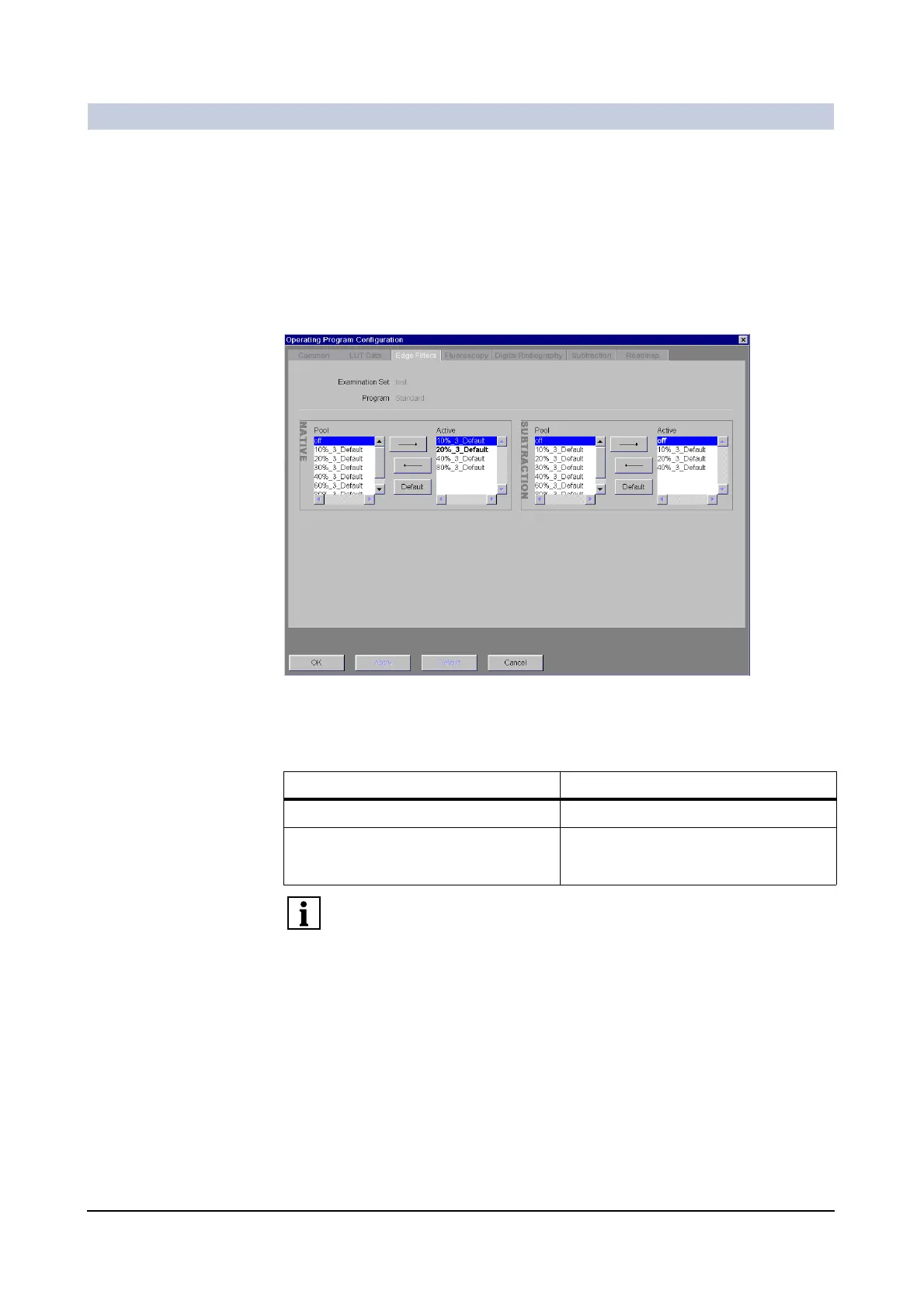Configuration
ARCADIS Varic
SPR2-310.620.30.02.02 23
of 24
The Edge Filters tab card 0
The edge enhancement values displayed are valid for those operating modes of
the current examination set which generate/display native images.
If the SUB/Roadmap option is enabled, additional edge enhancement values can
be selected for those operating modes of the current examination set that gen-
erate/display subtracted images.
Parameter settings The entries on the lists of available or active edge enhancement values are
defined as follows:
Up to 4 edge enhancement values can be activated (including "off"). You can
switch between them using the edge enhancement key on the C-arm system.
Entry Remarks
off Without edge enhancement
mm%_n_Default mm: Edge enhancement in percent
n: Kernel type
