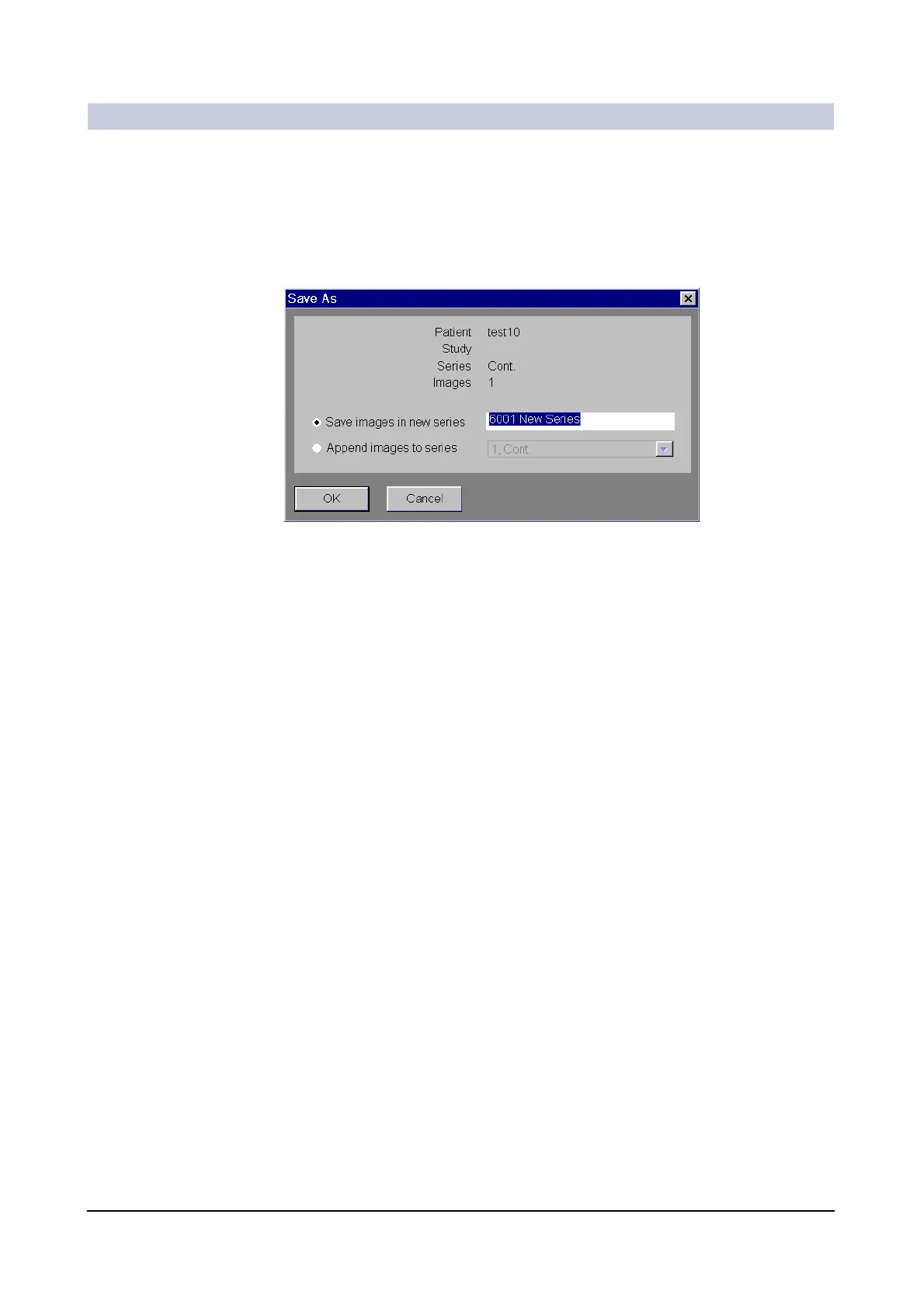Operator Manual
62
of 78 SPR2-310.620.30.02.02
Image Processing
Calling up the Save As
dialog box
Only images of the same study can be saved together in one series.
◆ First select the images or series that you want to save.
◆ Select Patient > Save As.
–The Save As dialog box is displayed.
Saving images as a
new series
You can save all selected images in a new series. The old series remains
unchanged. You can then easily compare processed and evaluated images with
the original images of the study.
◆ Click the Save images in new series option in the Save As dialog box.
◆ Enter a new description for the series in the text input field.
◆ Confirm with OK.
– The images are saved in a new series.
Appending images to
an existing series
If you do not want to create a new series for your processed and evaluated
images, you can append them to an existing series.
◆ Click the Append images to series option in the Save As dialog box.
◆ Select the series from the selection list using the series number and descrip-
tion.
◆ For images of a subtraction or Roadmap study, select the image type.
◆ Confirm with OK.
– The images are saved in the specified series.
