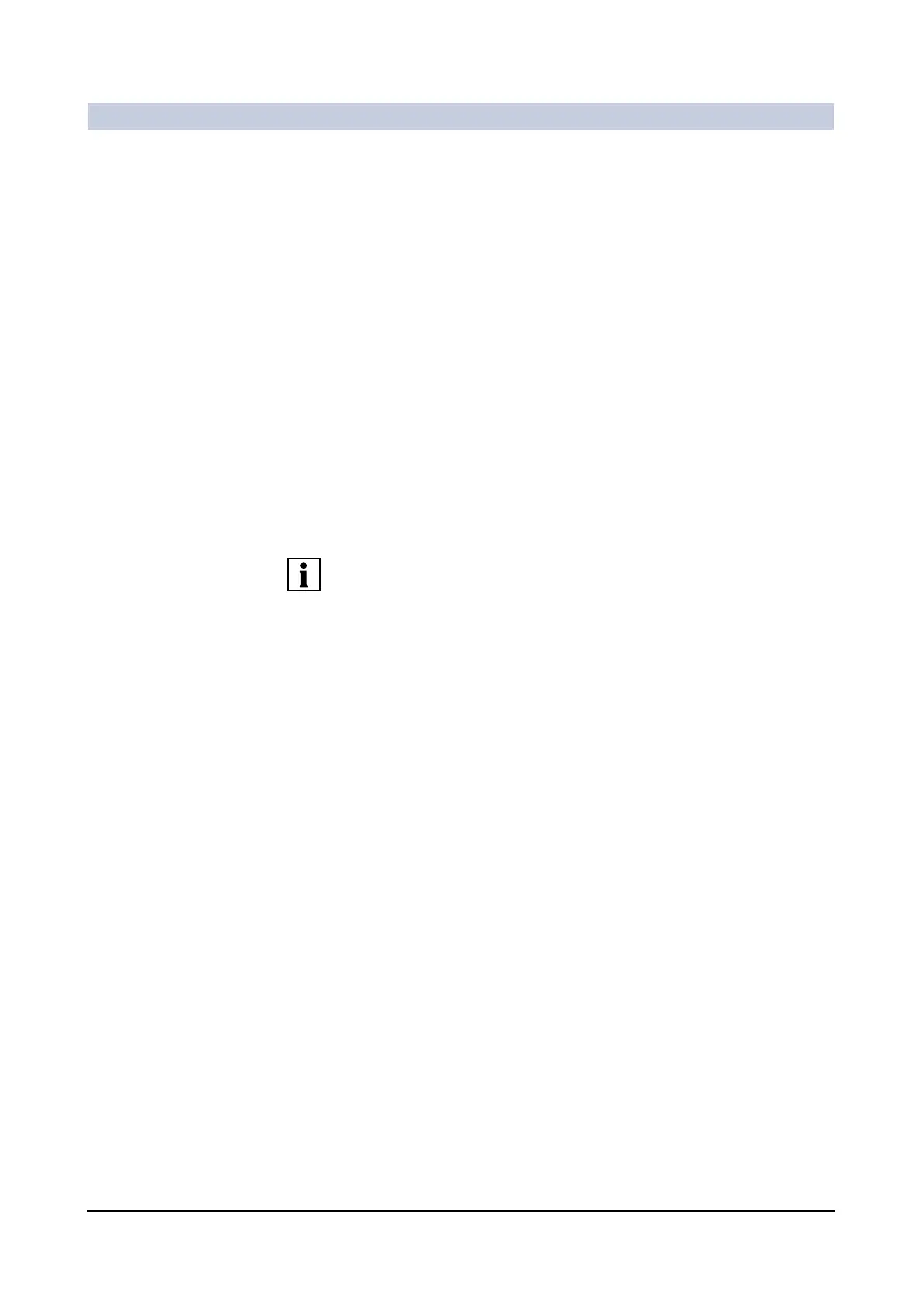Operator Manual
28
of 78 SPR2-310.620.30.02.02
Image Processing
Selecting a complete
series explicitly
◆ First select an image of the required series explicitly by clicking on it holding
the Ctrl key down or place the input focus on the image by clicking on it.
◆ Call up Edit > Select Series in the main menu.
– The whole series is now selected explicitly.
Selecting more than
one series explicitly
◆ Hold the Ctrl key down and click on individual images of the required series.
◆ Call up Edit > Select Series in the main menu.
– Several series are selected completely.
Deselecting images If the explicit selection of images does not contain the set of images you require,
you can deselect individual images or all images.
◆ Place the input focus on an unselected segment manually with the mouse by
clicking on it.
Or
◆ Call up Edit > Deselect All in the main menu.
– All selected images are deselected again.
After that, the standard input focus is set automatically, i.e. the top left segment
is active.
