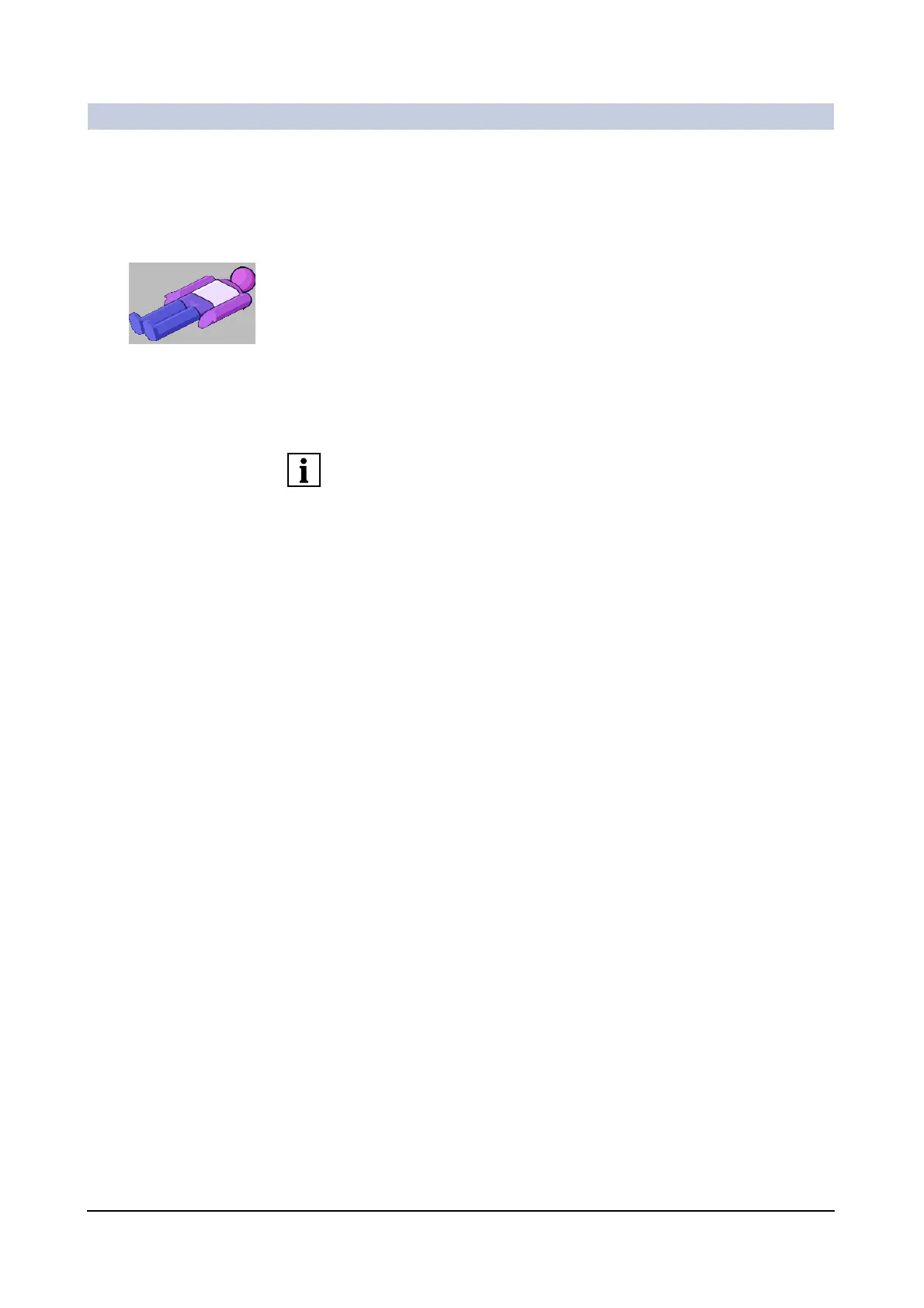Configuration
ARCADIS Varic
SPR2-310.620.30.02.02 7
of 24
Body region Within a medical application area, the following body regions (and only these)
can be selected: "Head", "Body trunk" (thorax, ventral region, cervical spine,
thoracic spine), "Pelvis" (pelvis, lumbar spine, hip), "Upper extremities", "Lower
extremities" as well as "All" (for general purposes).
◆ Click on the required body region in the "Virtual patient anatomy".
– The activated body region is highlighted.
– In the lower area of the Examination Set Configuration dialog window,
the examination sets which are especially designated for this body region
are displayed.
Or
◆ Click next to the "Virtual patient anatomy" to select the body region "All".
– None of the body regions is highlighted.
A medical application area does not necessarily contain examination sets for all
indicated body regions. The assignment of body regions depends on the medical
application area.
