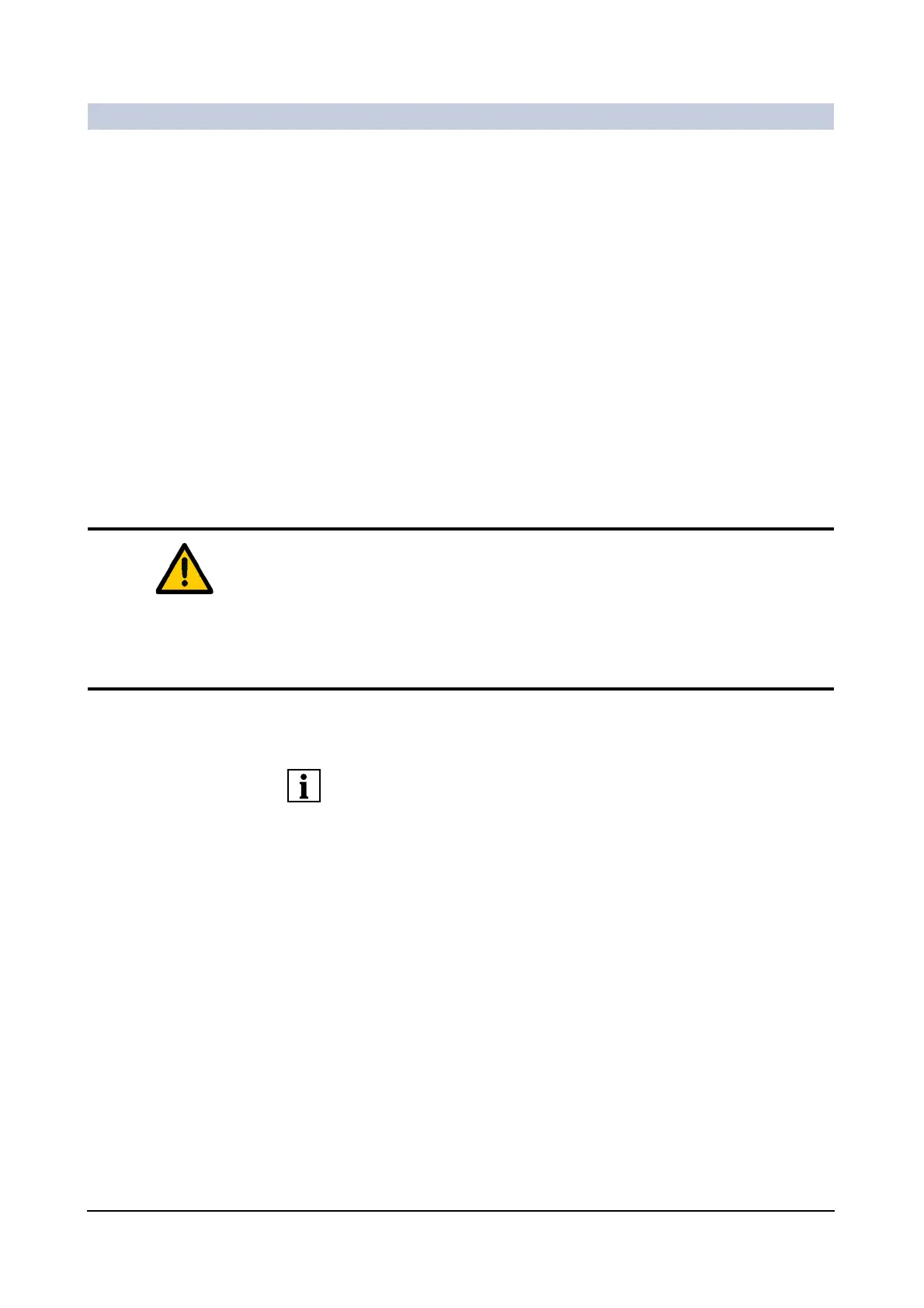Operator Manual
12
of 16 SPR2-310.620.30.02.02
Maintenance
Granting access ◆ Depending on the required service activities, you will assign the service engi-
neer full or limited access to your workstation:
❏ Full access
Allows the service technician to take control of your workstation (which dis-
ables it to you).
❏ Limited access
This mode provides access to all service functions that do not interfere with
regular patient operations.
❏ No access
❏ Allow patient data access
The service engineer will only have access to patient data if you give your
explicit permission upon his specific request.
Limiting access rights As long as you have assigned full access rights to service, i.e. maintenance is in
progress, you cannot continue working with your ARCADIS Varic.
◆ Select Limited access or No access and confirm with OK or Apply to
continue working.
For further information, please contact Siemens Service or your system adminis-
trator.
Warning
Aborting remote service without consultation with service engineers.
Aborting remote service cancels all service procedures and causes the
ARCADIS Varic to malfunction!
◆ Always consult with a service engineer before aborting remote service.
