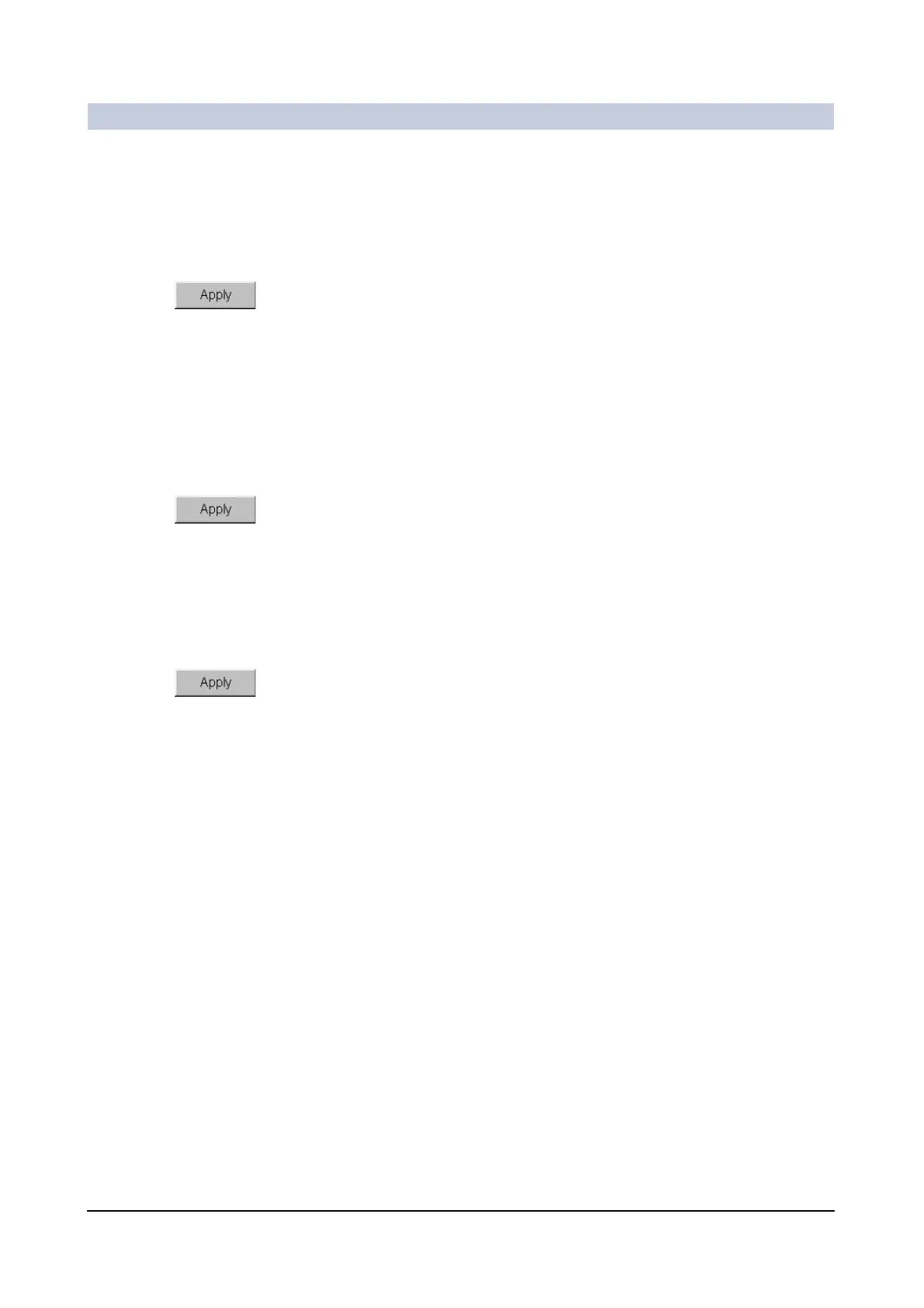Operator Manual
42
of 52 SPR2-310.620.30.02.02
Examination
Entering treatment
data
On the Therapy card, you enter data in preparation for treatment.
◆ Click the Therapy card into the foreground.
– The shockwave data of the treatment are entered automatically.
◆ Enter the missing data in the active fields.
◆ Click Apply.
Adding summary data The Summary card already contains the permanent examination data (in particu-
lar relating to radiation). Here you can enter additional information on the exami-
nation and treatment.
◆ Click the Summary card into the foreground.
– The patient data are automatically transferred from the registration.
◆ Enter the missing data in the active fields.
◆ Click Apply.
Entering follow-up
data
On the Follow up card, you enter the measures to be taken following the exami-
nation and treatment.
◆ Click the Follow up card into the foreground.
◆ Enter the missing data in the active fields.
◆ Click Apply.
