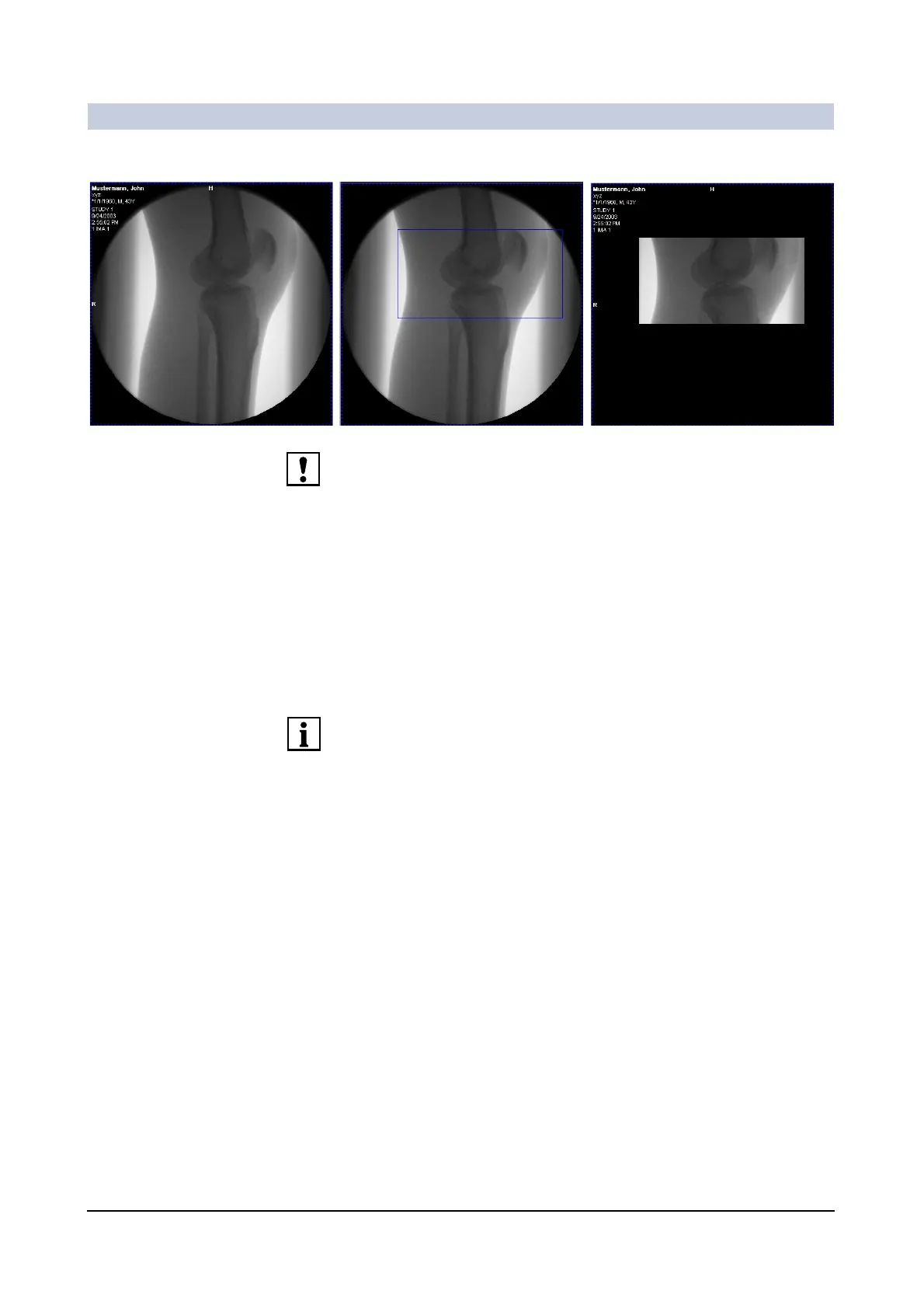Operator Manual
54
of 78 SPR2-310.620.30.02.02
Image Processing
You can transfer images in the current shutter setting to the Filming task card
for printing (menu Patient > Copy to Film Sheet). If the image contains addition-
al graphic elements, they may not be hidden (menu View > Hide Graphics).
Otherwise, the shutter cannot be transferred to the film sheet, and printing is
impossible.
Removing the shutter ◆ Click on the border of the shutter.
– The shutter is selected.
◆ Press the Del key on your keyboard.
– The image is displayed in its original size again.
Images of a scene always have the same shutter. If they are moved or resized,
that change is applied to all images.
