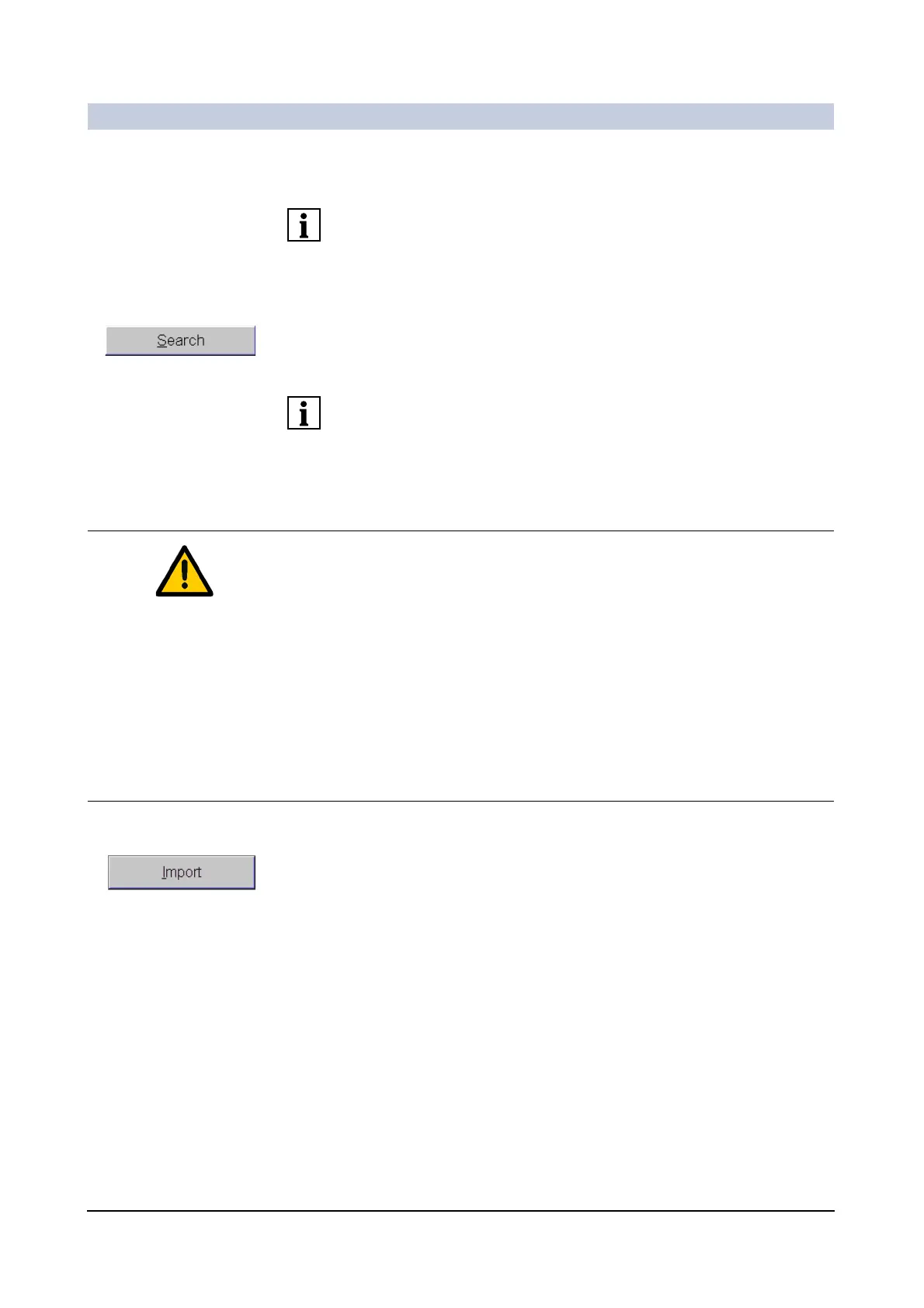Operator Manual
32
of 60 SPR2-310.620.30.02.02
Patient data
Starting a search ◆ Enter the known patient data and further search details, if necessary.
Unknown data can be replaced by the wildcard *, e.g. T*.
◆ In the Node field, specify the network node where you want to search for the
data.
◆ Start the search by clicking the Search button.
– The patients, studies and series found are displayed in the results area of
the Patient Search dialog box.
To display a list of all images of a series selected in the results area, click the
Image List button.
Import data
◆ Select the required data in the results area (or in the image list).
◆ Click the Import button.
– The selected data are copied from the network node to your workstation
and displayed in the navigation and content area of the Patient Browser.
Caution
Receipt of images of a patient listed under different personal data in the local
database and on the sending network node (e.g. after patient was renamed on
the network node).
Possible loss of data since the images are assigned to the patient with the
original personal data in the local database.
◆ In this case, search for the imported data with the Patient Browser using
suitable search and filter criteria.
◆ If necessary, correct the personal data of the patient concerned in your local
database.
