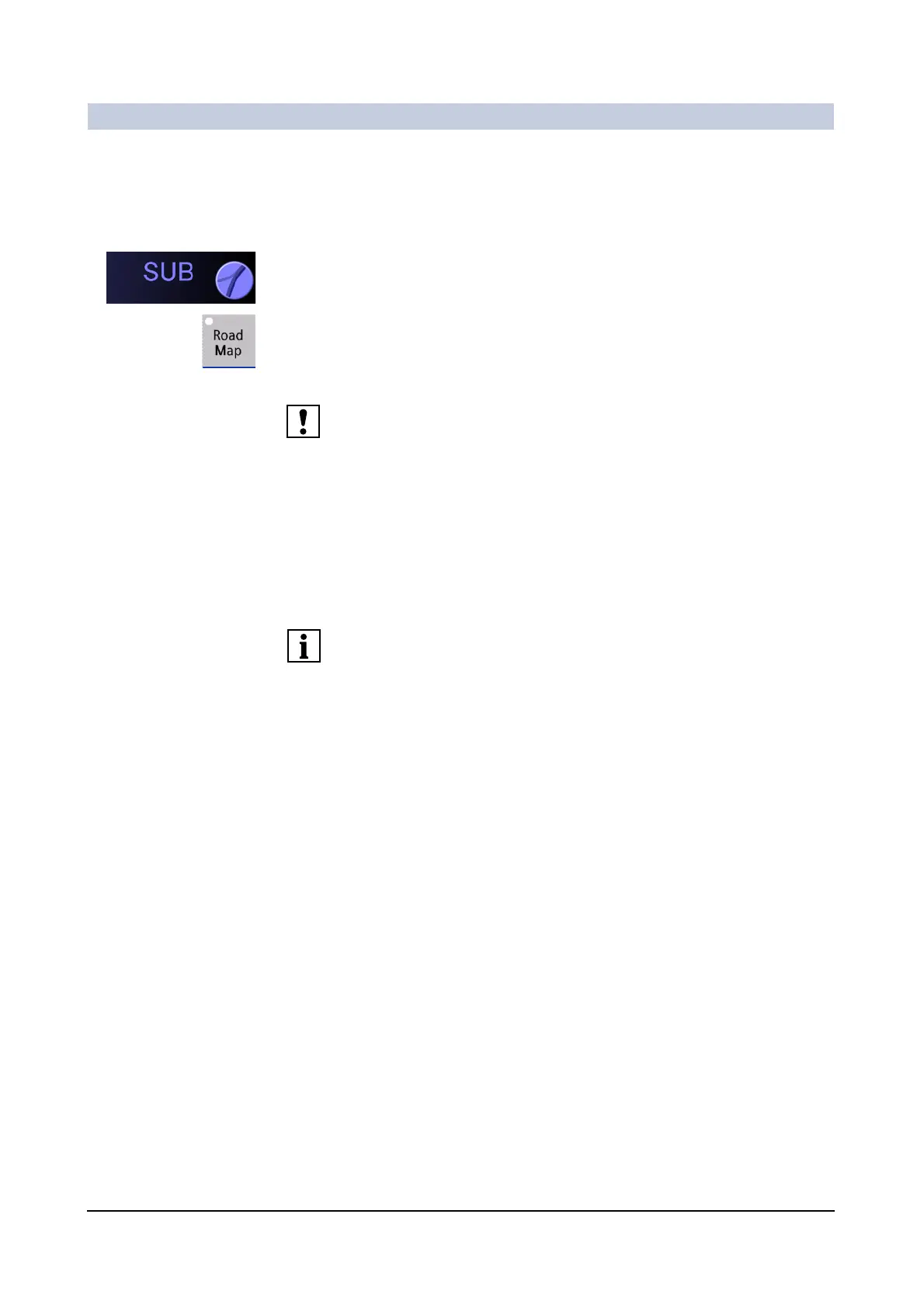Operator Manual
24
of 52 SPR2-310.620.30.02.02
Examination
Using the fill image
from subtraction
angiography
Prerequisites:
A subtraction angiography (SUB operating mode) was performed at any time dur-
ing the current examination.
The symbol for an existing subtraction mask is shown in the control area.
◆ Press the RoadMap key on the control panel once.
– The operating mode is switched to Roadmap.
– If the vessels are easy to recognize, you can now start positioning the cath-
eter.
If you press the RoadMap key twice, the existing subtraction image is discarded.
You will then have to regenerate the fill image.
Positioning the
catheter
◆ Release radiation with the hand switch or with the assigned footswitch.
– The live image is displayed on the left monitor.
◆ Position the guide wire or the catheter under fluoroscopic control.
– The right monitor shows the fluoroscopic image.
– The left monitor shows the subtracted Roadmap image with catheter.
You can repeat fluoroscopy as often as needed while you insert the catheter.
If you select RoadMap again, you will start a new roadmap scene.
