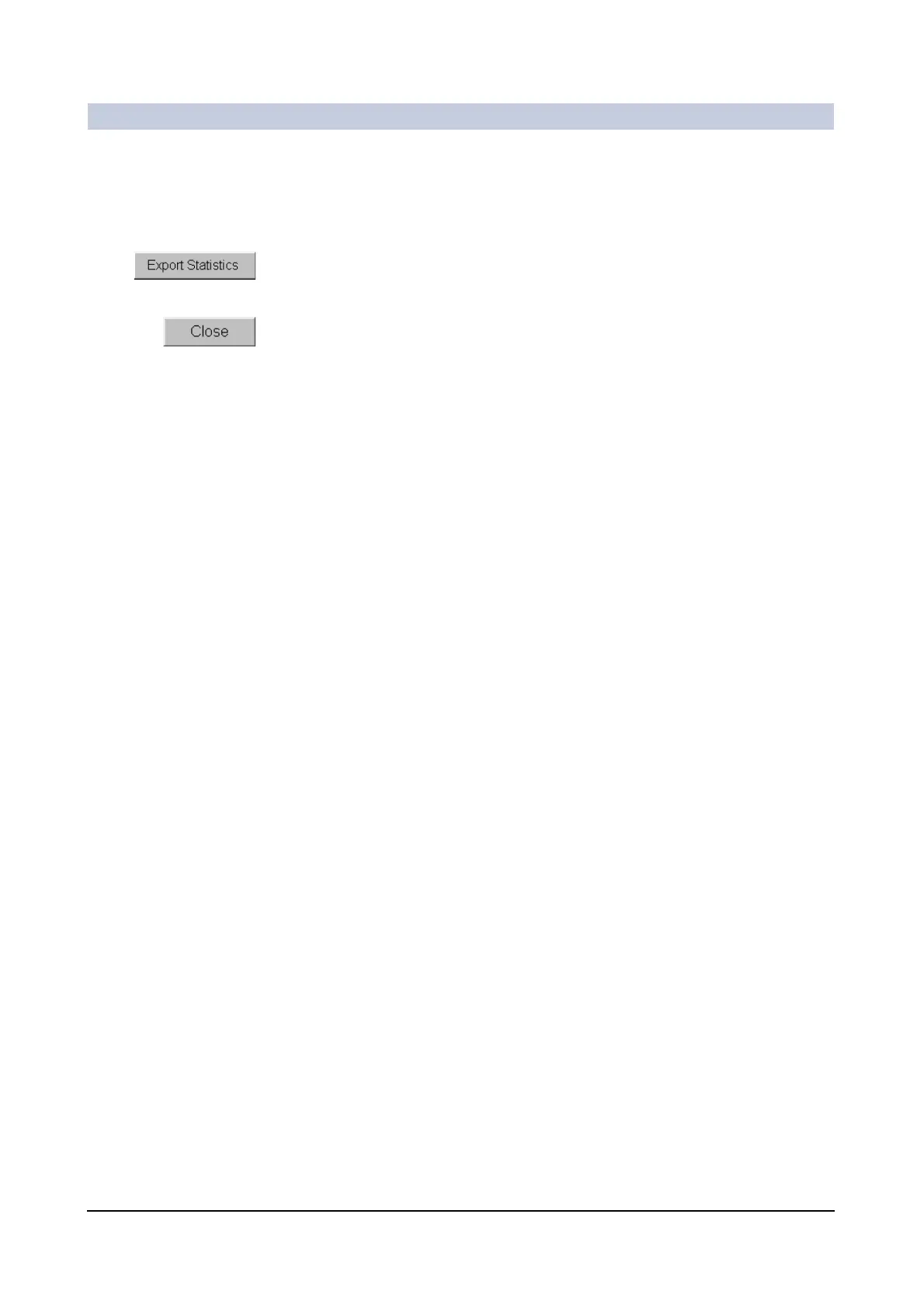Examination
ARCADIS Varic
SPR2-310.620.30.02.02 45
of 52
Exporting ◆ Define the reporting period, evaluation groups and evaluation parameters as
filter criteria.
◆ Enter the name of the output file in the Result field.
◆ Click Export Statistics.
– The data search is started and the file is exported. A progress bar informs
you of the progress of the export process.
◆ Click on Close.
– The dialog box closes. The export process is continued in the background
until it is successfully completed.
