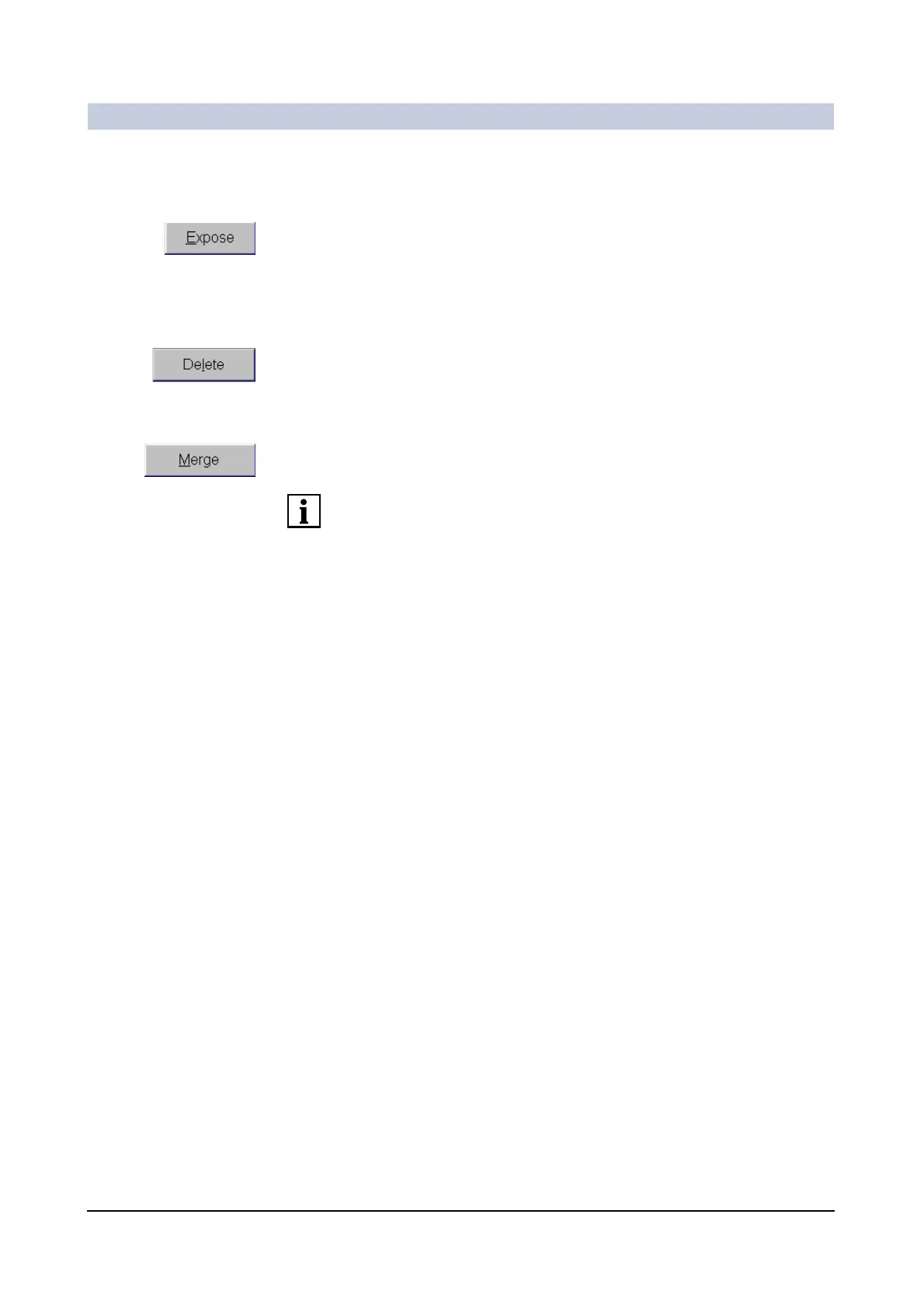Operator Manual
14
of 98 SPR2-310.620.30.02.02
Documentation
Exposing the selected
film job
◆ Select one of the film jobs listed.
◆ Click Expose.
– The selected job is filmed and the new job is placed in its position in the
virtual film sheet.
Deleting a selected
film job
◆ Click Delete.
– The selected job is deleted and the new job is placed in its position.
Merging film jobs
◆ Click Merge.
– The images of the new film job are appended to the end of this old film job.
The film job remains in the virtual film sheet as a multiple film job until you trans-
fer it to the camera or printer.
(→ Page 5)
