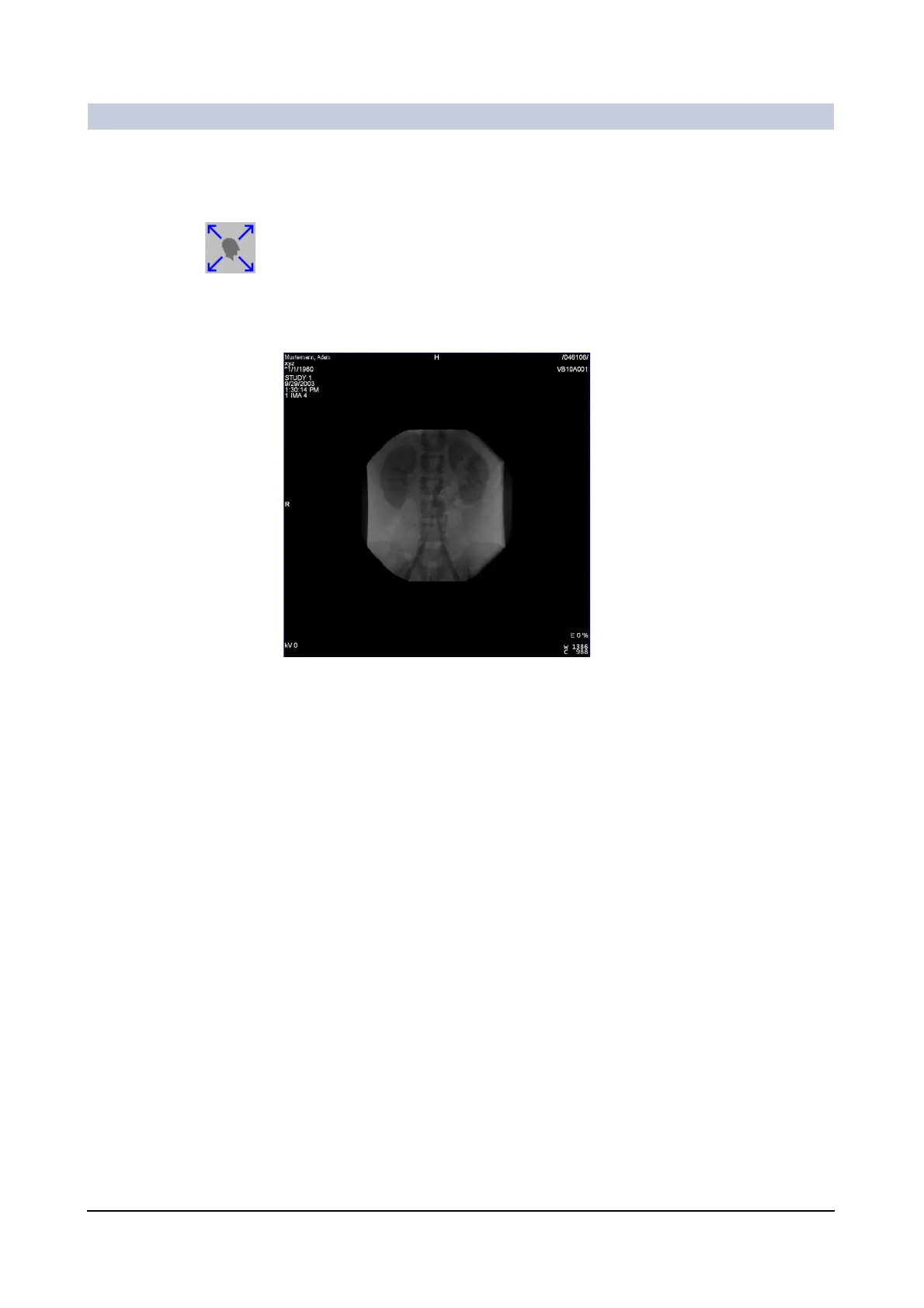Operator Manual
38
of 98 SPR2-310.620.30.02.02
Documentation
Changing the size of
the segment
◆ Select one image, several images, or the entire film job.
◆ Click the Fit to segment button.
Or
◆ Select Fit to segment in the Film Properties dialog box.
– The images are displayed as large as possible in the segment without any
parts of the image being cut off.
