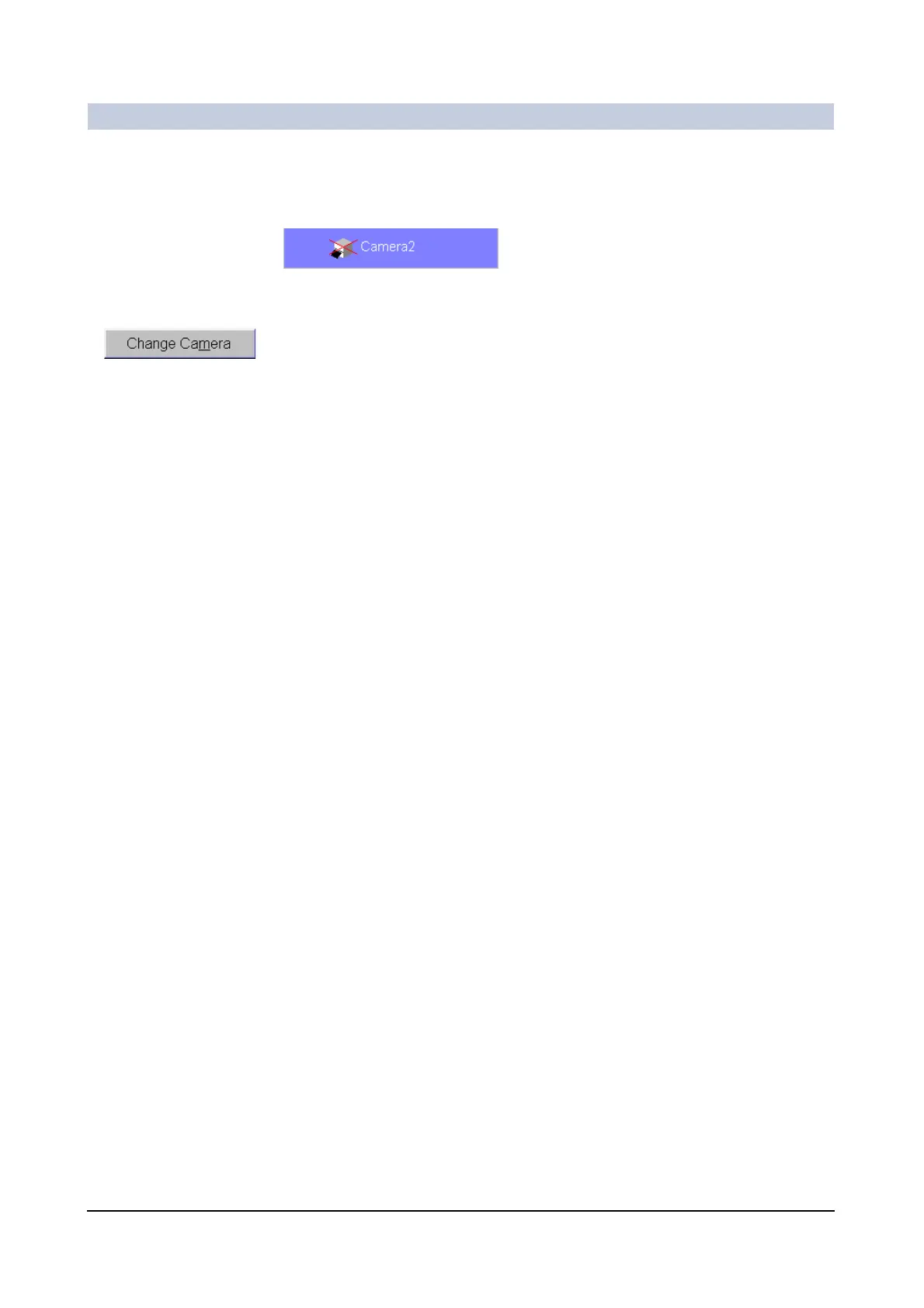Documentation
ARCADIS Varic
SPR2-310.620.30.02.02 49
of 98
Redirecting jobs from
an inaccessible
camera
You can redirect the queue or even individual film jobs for a camera that is defec-
tive or switched off to another camera.
◆ Click the camera icon.
– The queue of the camera is displayed.
◆ Click the Change Camera button.
–The Change Camera dialog window is opened.
◆ Select a substitute camera from the selection list.
◆ Close the Change Camera dialog box.
– The queue of the camera is redirected to the substitute camera. The redi-
rected queue is marked with the note "redirect" in the header of the dialog
box.
