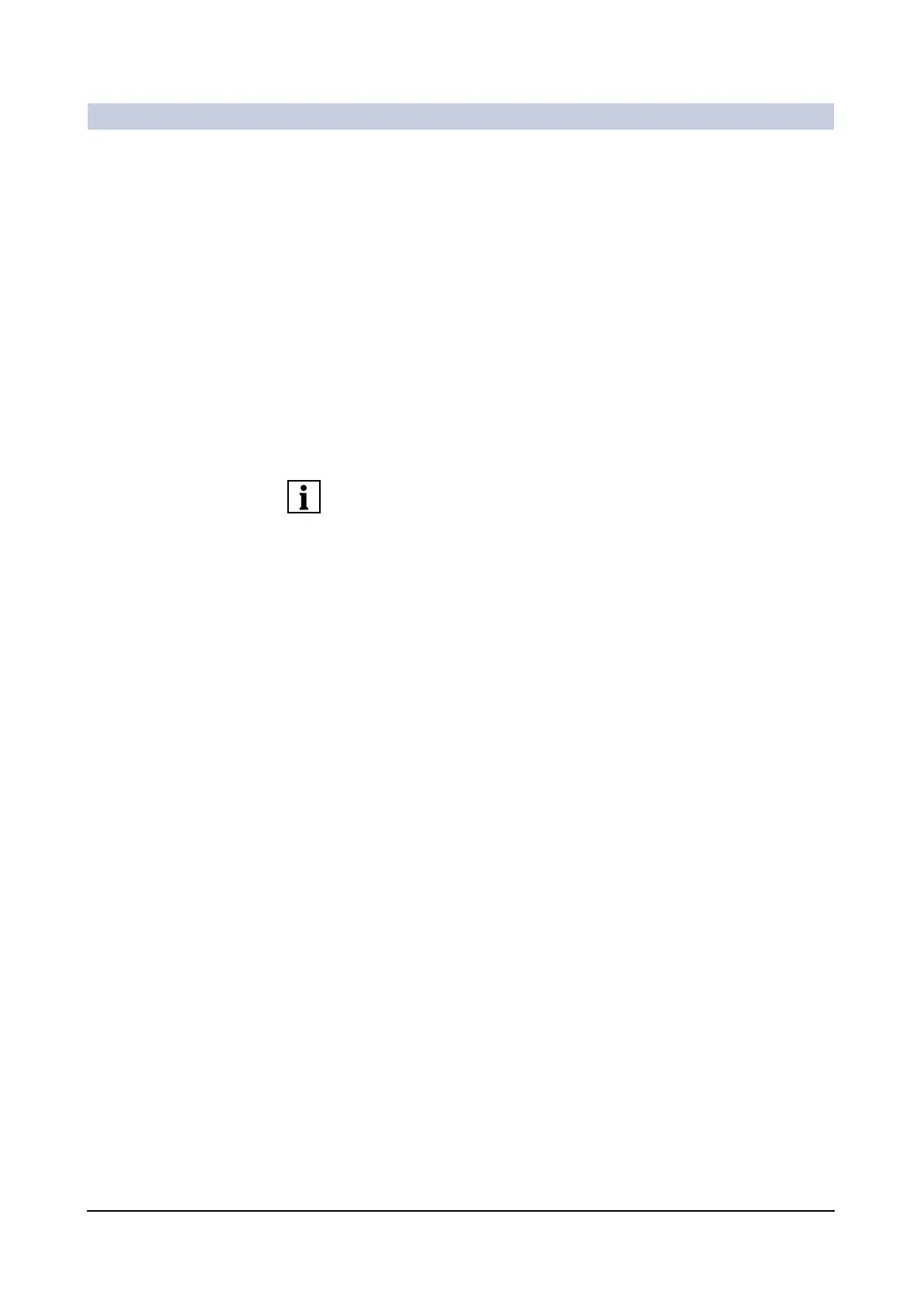Documentation
ARCADIS Varic
SPR2-310.620.30.02.02 55
of 98
Selecting a new row in
the film sheet
◆ Select the option New row of images by.
– Empty fields in film sheets are permitted.
◆ Select an option, e.g. Series.
– A new row is started in the film sheet for each series.
Filming a partial
selection
◆ Use the spin buttons to set whether every n-th image or all images (n = 1)
of a film job are to be copied in the virtual film sheet and therefore
exposed/printed.
Selecting the number
of copies
◆ Define the number of copies.
Selecting a film size ◆ In the Film size selection list, select the film size configured for the camera/
printer.
The entries offered depend on the cameras and printers.
Selecting segment
lines
◆ Select the Segment lines option.
– The images on the film sheets are separated by lines.
Printing page numbers ◆ Select Page number on print out.
– Page numbers are added to the printout.
